Microsoft recently has introduced a completely redesigned Skype for Linux. Today, an updated version of the new Skype was released.
 The new version of Skype for Linux shows a shift from the previously used Qt framework to web technologies. Under the hood of this new version are the Electron platform, Chromium and Node.js.
The new version of Skype for Linux shows a shift from the previously used Qt framework to web technologies. Under the hood of this new version are the Electron platform, Chromium and Node.js.
So, basically this new Skype is just a web version packed into a native GUI app.
Advertisеment
The change log highlights the following improvements and fixes:
- We’ve improved the stability of chat service when you’ve been signed in and chatting for a long time.
- You can now change your audio and video device settings.
- Opening the app from tray will bring it to the front and into focus.
- You can now close the app to the system tray.
- Contacts with an apostrophe in their name will now be displayed correctly.
- You can now Quit the app with Ctrl+Q (although we’d be really sad to see you go).
- We’ve started to support HD avatars.
- You can now set your mood message from Profile settings.
- The Post-install script registers the Debian repository and has the correct architecture specified (64bit).
The update will finally allow you to change your audio and video device settings.
The worst thing about this new Skype for Linux is that it supports only the latest version of the Skype protocol. Due to this limitation, it is not able to communicate with users who are using Skype for Linux 4.3.0.37. It is able to receive messages and calls only from recent versions of Skype for Windows, macOS, iOS and Android.
To give it a try, do the following.
- Point your browser here: Skype for Linux Alpha
- Download and install the appropriate package.
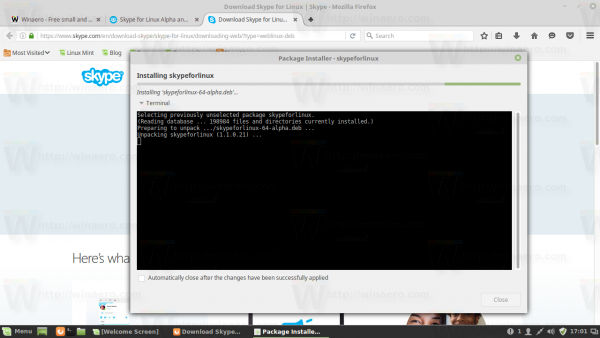
- Open the apps menu and run it from there.
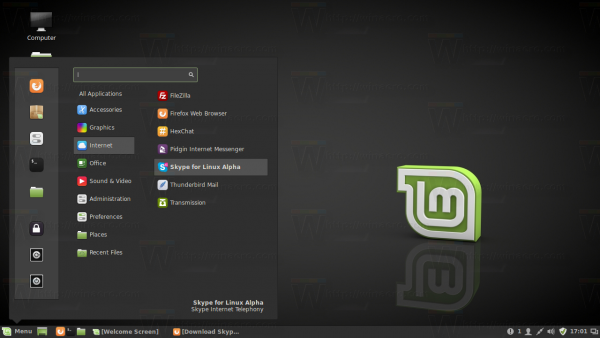
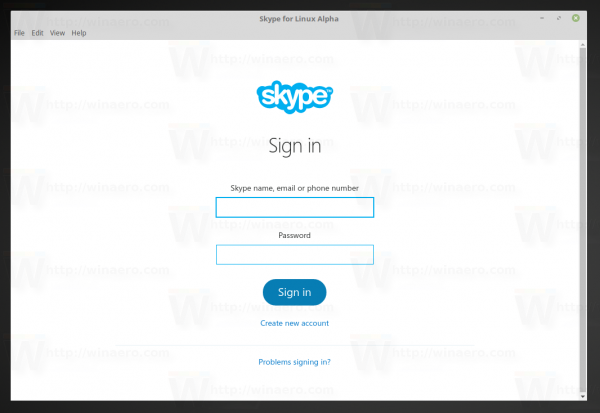 What do you think about this new Skype for Linux? Have you tried it in action?
What do you think about this new Skype for Linux? Have you tried it in action?
Support us
Winaero greatly relies on your support. You can help the site keep bringing you interesting and useful content and software by using these options:
