OneDrive is the online document storage solution created by Microsoft which comes bundled with Windows 10. It can be used to store your documents and other data online in the cloud. It also offers synchronization of stored data across all your devices. Today, we will see how to sign out of OneDrive.

OneDrive is bundled with Windows since Windows 8. It is the all-in-one solution built by Microsoft to provide the user the ability to have the same files on every PC he signs in with using his Microsoft Account. Previously known as SkyDrive, the service got rebranded some time ago.
Advertisеment
The synchronization feature in OneDrive relies on Microsoft Account. To use OneDrive, you have to create one first. Besides OneDrive, Microsoft Account can be used to log in to Windows 10, Office 365 and most online Microsoft services.
In Windows 10, OneDrive has very close integration with the OS. Once you are signed in to Windows 10 using your Microsoft Account, it starts prompting you to use OneDrive cloud storage as the place to save files and documents by default. It can be used as your online backup solution. For those who prefer storing files on their local PC, there are options to not use OneDrive as the default save location. Also, you can uninstall it completely in that case as described in the article "An Official Way to Uninstall OneDrive in Windows 10".
To Sign Out of OneDrive in Windows 10, do the following,
- Right click the OneDrive icon in the system tray to open its settings.
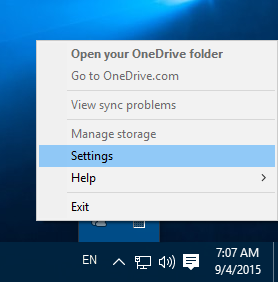
- Go to the Account tab and click on Unlink This PC as shown below.

- The OneDrive app will now be unlinked from this PC. It won't sync files to your OneDrive folder in Windows 10.
You are done! Later, you can sign-in to OneDrive again and link your PC, as follows.
To Sign In to OneDrive in Windows 10
- Run OneDrive and set up your account.
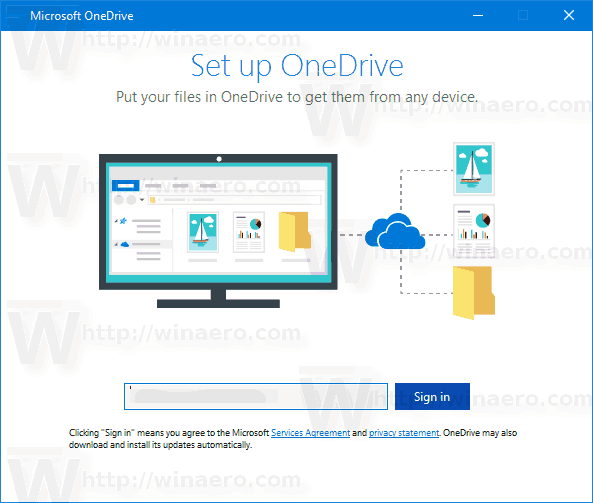
- Type your password when prompted.
- On the next page, click the link Change location and specify the folder where you are going to store OneDrive files. You can use the default value here.
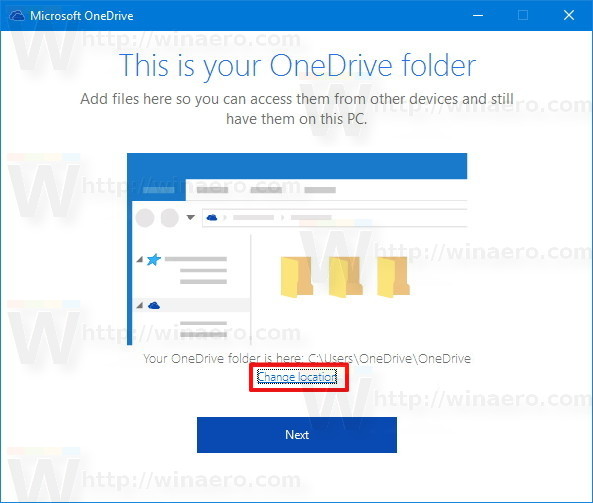
- If you set a custom folder, confirm your choice in the next dialog (click on the button Use this location).
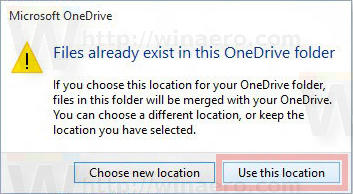
- Finish your OneDrive app configuration and you are done.
Support us
Winaero greatly relies on your support. You can help the site keep bringing you interesting and useful content and software by using these options:

Hello,
I looked at your software and they look very interesting. Since I have a lot of work when I search for something, I use screen images to understand what is not in my language, then I read the explanation after translation and I understand more quickly, then I make a book of what interests me and I copy the translation then the screenshots, then I download. And when I have time I try.
Unfortunately you neglect the quality of your screen images that are unclear and can not be enlarged. It’s like a shopkeeper putting tinted windows on his shop window. Nobody looks at what he sells.
So you have a serious effort to improve your screen images.
With my greetings, hoping you will make this effort.
Why is that when I unlink my folders on the laptop from onedrive the whole folders disappear from the laptop? And when I link to retrieve I have to download everything from one drive.
Also, the memory limit for onedrive is 5 GB which leaves no space for new folders and files.
I hate you worthless program my world no longer works and I can’t figure out how to delete you crappy program. I need help deleting your dam worthless program and I will never have It on my computer ever again. Word keeps crashing and I can’t even type on word now. and your dam program just activated itself without my permission. Why would it do this. And because of your worthless program I can’t even restore my computer.
what you are talking about? which program? how it is related to the blog post you are commenting?
Ahhh its pretty obvious he’s talking about onedrive. Its pretty obvious he is unpleased by it heinous nature. Onedrive is one hell of a sh+t show. Especially when you get a new computer, set everything up, then realize Miss Gates decided we all will have onedrive wether we like it or no (hello big tech)….and have to go through 900 hoops to get it to stop. Im currently in a desktop onedrive loop. Cant stop it no matter how I try. 100’s of posts (such as this one) is of no help bc there are no such options listed above or they are greyed out. I have 64GB’s sitting wasting resources transfering from my desktop to onedrive. It just keeps syncing. Cant choose any options to change it. Cant stop it. Its greeting me the minute I turn on my computer. Fu(king microsoft.
Why he refers to it as “my program”? I am not affiliated with Microsoft, and didn’t participate in OneDrive development.
thanks dear. its very helpful