The Samsung Internet Browser is now available as a standalone app on the Microsoft Store for Windows. It is again a Chromium-based app that blends traditional capabilities like tabs, bookmarks, and saved pages with viewing the browsing history from a Samsung smartphone. The latter requires you registering with a Samsung account. However, password synchronization is not currently supported.
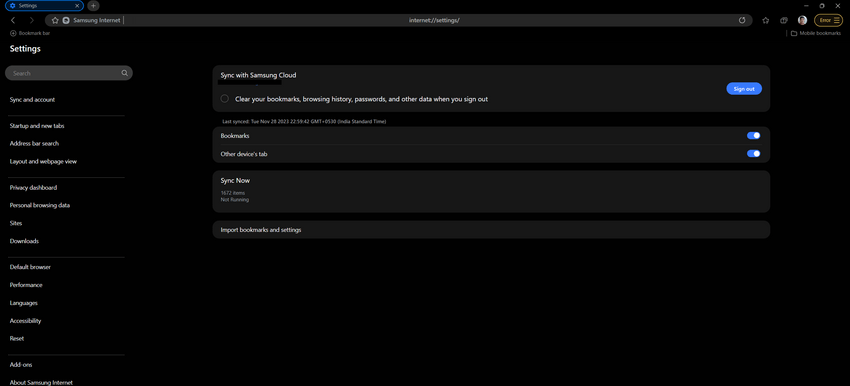
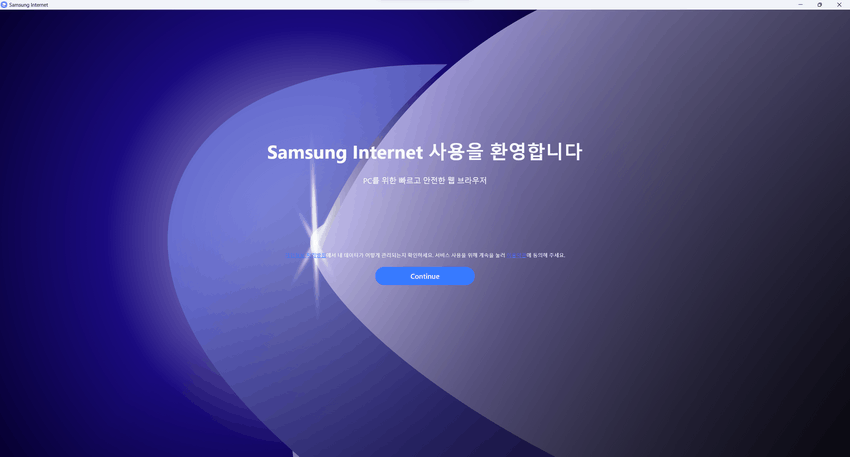
Upon the initial launch of Samsung Internet for Windows, users can import data from other browsers such as Google Chrome and Microsoft Edge. The Samsung browser offers support for ad blockers via extensions, incognito mode, light and dark themes, as well as other features modern browsers have.
Being based on the open-source Chromium project, Samsung Internet supports extensions and advanced settings that you can find in Chrome and Edge. When users click the Add-ons button, they are directed to the Chrome Web Store, although the installation of extensions is currently disabled.
As noted by the author of the SamMobile website, Samsung Internet for Windows has exhibited subpar performance, particularly in its slow scrolling that does not meet the 60Hz refresh rate. This contrasts starkly with the performance of the Samsung Internet app for Android. Samsung's browser requires a PC or laptop running Windows 10 or Windows 11.
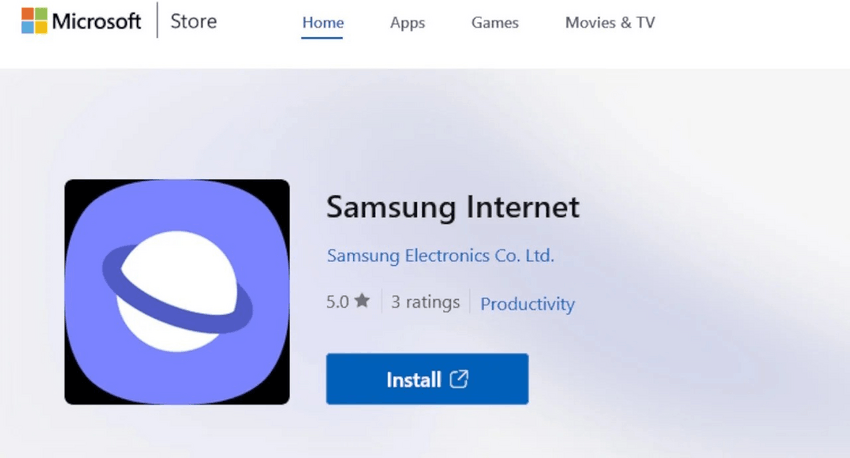
You can get the app from the Microsoft Store at this link.
Support us
Winaero greatly relies on your support. You can help the site keep bringing you interesting and useful content and software by using these options:
