On the Windows 10 logon screen, there is an Ease of Access button. If you don't use it at all, you can reassign it to some useful app. In this article, we will show you how to do that. As an example, we will replace the Ease of Access functionality with Task Manager and Command Prompt. No system file modification is required; all you need is a simple Registry tweak.
Advertisеment
The Ease of Access button on the Windows 10 login screen allows you to access accessibility features like Narrator, Magnifier, High Contrast mode, Onscreen Keyboard, Sticky Keys and so on. It is intended to assist users with accessibility issues.
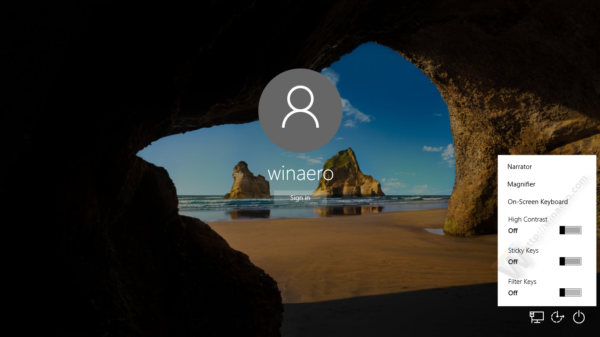 -
-When you assign an app to the Ease of Access button on Windows 10 login screen, the app will start instead of Ease of Access features. Let's see how it can be done.
- Open Registry Editor.
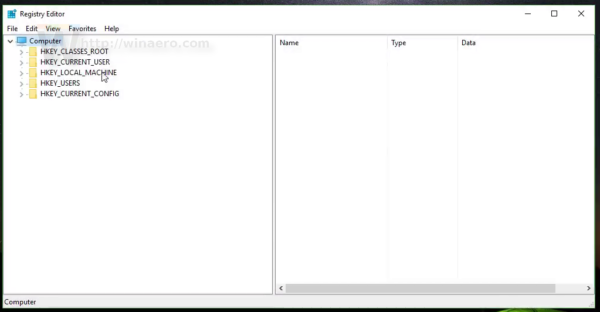
- Go to the following Registry key:
HKEY_LOCAL_MACHINE\SOFTWARE\Microsoft\Windows NT\CurrentVersion\Image File Execution Options
- Create a new subkey here named utilman.exe:
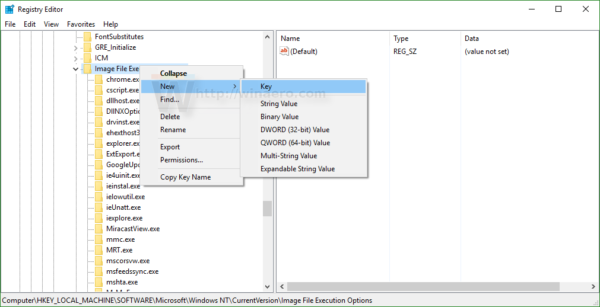
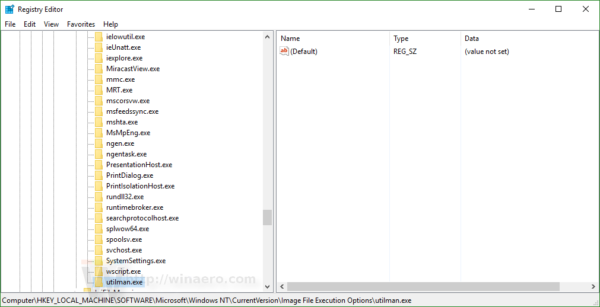
- Under the utilman.exe subkey, create a new string value named Debugger.
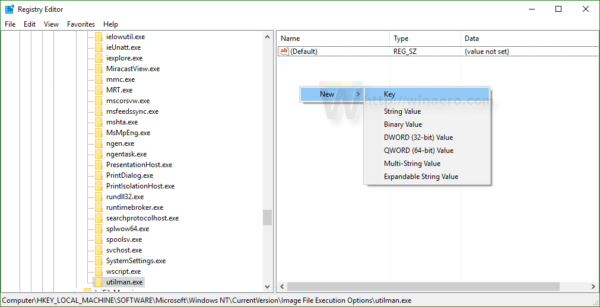
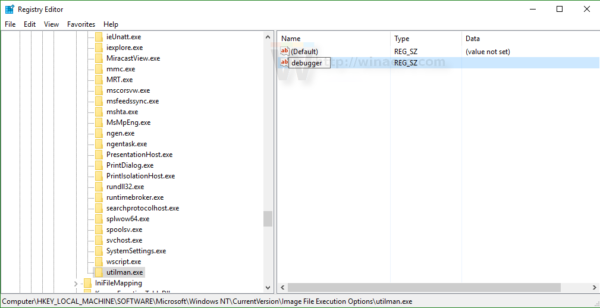
- To launch Task Manager when you click the Ease of Access button from the Windows 10 login screen, set its value data to
C:\Windows\System32\taskmgr.exe
- To open Command Prompt using the Ease of Access button from the Windows 10 login screen, set the Debugger value data to the following value:
C:\windows\system32\cmd.exe
That's it. This way, you can launch any app from the logon screen of Windows 10.
Note: To restore defaults, you need to delete the HKEY_LOCAL_MACHINE\SOFTWARE\Microsoft\Windows NT\CurrentVersion\Image File Execution Options\utilman.exe subkey and you are done.
Watch the following video to see this trick in action:
You can subscribe to our YouTube channel here: Youtube.
Do you find this trick useful? Which app have you assigned to the Ease of Access button? Tell us in the comments.
Support us
Winaero greatly relies on your support. You can help the site keep bringing you interesting and useful content and software by using these options:
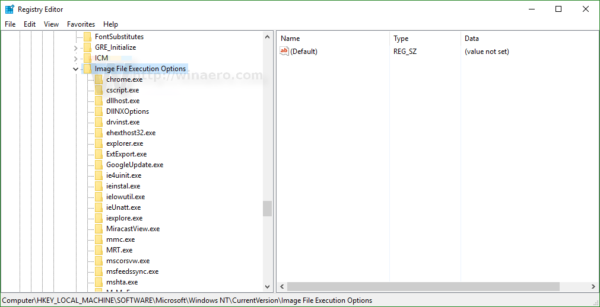
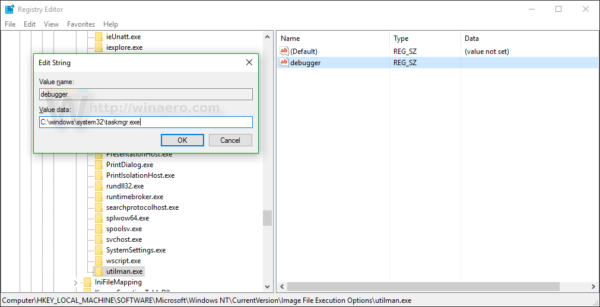
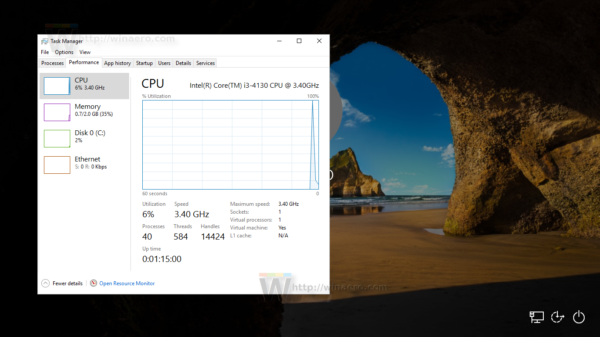
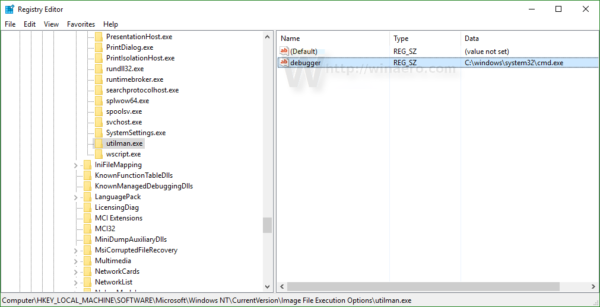
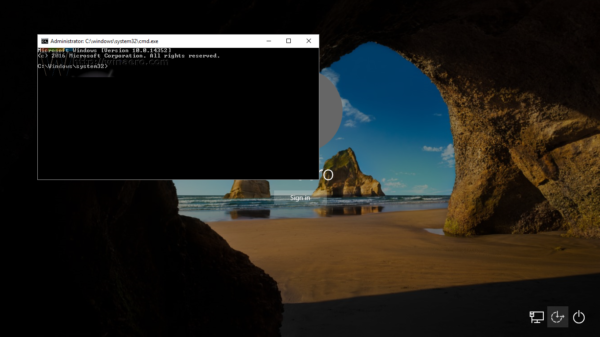

Very useful. Thanks!
20170911 0238 UTC – tried above with osk.exe On Screen Keyboard but did not work. Using Windows 10 Pro 64 bit Version 1703 OS Build 15063.540. i did a ‘Create System Restore Point’ and i exported the Registry to have a Backup before using RegEdit to add the subkey utilman.exe and i set the debugger value to: C:Windows\System32\osk.exe. i then signed out of my admin account and after the Lock Screen got to the Login screen, the Ease of Access was there in bottom right of screen, but nothing happens when clicking on it. So then i Restarted the computer, not Shut Down, i did Restart computer. Same effect = nothing when clicking Ease of Access button on Login screen. Any help would be apprecieated. is it because of CU version 1703 15063.540 ? info: the sysWoW64 osk.exe does nothing. When in System32, clicking osk.exe does bring up the On Screen Keyboard. info only. Thank you for your great work, the community appreciates you !
Lars, i think just need to delete the debugger.