In Windows 10, Microsoft introduced a new print dialog for Universal apps. Unlike Windows 8 which had a print panel that slided in the right side, Windows 10 shows a print dialog on top of the app that cannot be moved. If you like the Windows 8 print panel more than the new dialog in Windows 10, it is possible to get the print panel back with a simple Registry tweak.
Advertisеment
Here is how the print dialog looks in Windows 10:
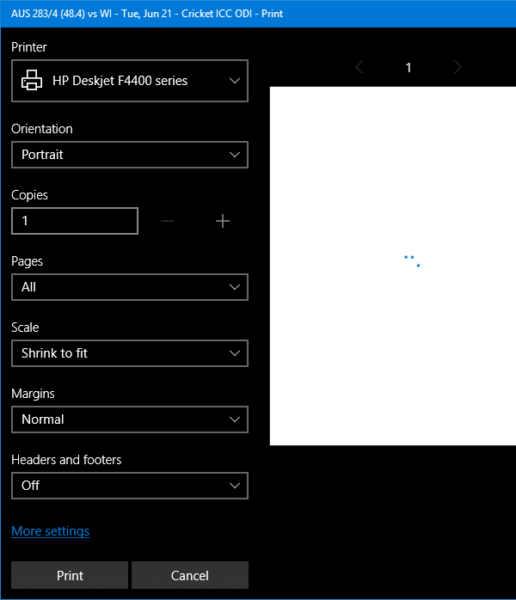
And here is the one for Windows 8: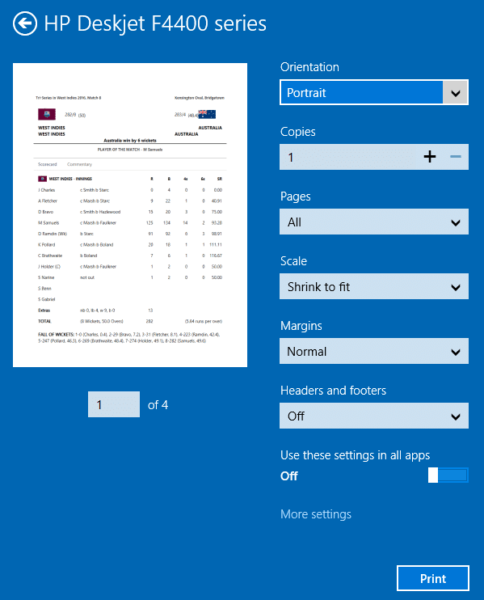
When trying to print an email for example using the "Actions" button in the top right of the email, the print box in Windows 10 appears at a position so low on the screen that you cannot click on the print button. The dialog can't even be dragged upwards. There is no way to resize the print dialog either. In such a case, the Windows 8 print panel may help as it slides in from the right.
To enable the same panel in Windows 10, you need to do the following.
How to enable Windows 8-like print panel in Windows 10
- Open Registry Editor.
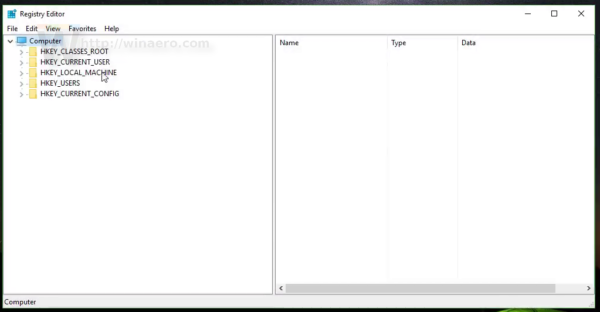
- Go to the following Registry key:
HKEY_LOCAL_MACHINE\SOFTWARE\Microsoft\Windows NT\CurrentVersion\Print
Tip: See how to jump to the desired Registry key with one click.
- Create a new 32-bit DWORD value here and name it EnableModernPrintDialog.Note: Even if you are running 64-bit Windows, you still need to create a 32-bit DWORD value.Leave its value data as 0
This tweak affects only Universal (Metro) apps and will not change the Win32 print dialog of classic Desktop apps which can be easily moved.
You can download ready-to-use Registry files to save your time and try out this trick.
That's it.
Support us
Winaero greatly relies on your support. You can help the site keep bringing you interesting and useful content and software by using these options:

I was about to ask where the hell is this since I never ever saw it on 8.1 and then noticed “apps”
Yeeeeeah :D
haha
It looks like NOBODY use those “apps”.
It is in the Devices Charm (Win+K) and then Print.
How to bring back the simpler Windows 7 print dialog?