A few days ago, Microsoft silently updated the list of features removed and deprecated in Windows 10 Fall Creators Update. They have removed the ability to create ReFS partitions from regular retail editions of Windows 10. The updated list makes the ability to create new ReFS partitions exclusive to Windows 10 Pro for Workstations and Enterprise edition.
Advertisеment
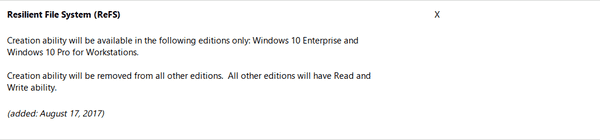 Tip: See the list of features removed in Windows 10 Fall Creators Update.
Tip: See the list of features removed in Windows 10 Fall Creators Update.ReFS stands for Resilient File System. Codenamed "Protogon", it improves on NTFS in some respects, while also removing a huge number of features.
The significant functionality included with ReFS is described as follows:
- Integrity. ReFS stores data in a way that protects it from many of the common errors that can normally cause data loss. When ReFS is used in conjunction with a mirror space or a parity space, detected corruption—both metadata and user data, when integrity streams are enabled—can be automatically repaired using the alternate copy provided by Storage Spaces. In addition, there are Windows PowerShell cmdlets (Get-FileIntegrity and Set-FileIntegrity) that you can use to manage the integrity and disk scrubbing policies.
- Availability. ReFS prioritizes the availability of data. Historically, file systems were often susceptible to data corruption that would require the system to be taken offline for repair. With ReFS, if corruption occurs, the repair process is both localized to the area of corruption and performed online, requiring no volume downtime. Although rare, if a volume does become corrupted or you choose not to use it with a mirror space or a parity space, ReFS implements salvage, a feature that removes the corrupt data from the namespace on a live volume and ensures that good data is not adversely affected by nonrepairable corrupt data. Because ReFS performs all repair operations online, it does not have an offline chkdsk command.
- Scalability. As the amount and size of data that is stored on computers continues to rapidly increase, ReFS is designed to work well with extremely large data sets—petabytes and larger—without performance impact. ReFS is not only designed to support volume sizes of 2^64 bytes (allowed by Windows stack addresses), but ReFS is also designed to support even larger volume sizes of up to 2^78 bytes using 16 KB cluster sizes. This format also supports 2^64-1 byte file sizes, 2^64 files in a directory, and the same number of directories in a volume.
- Proactive Error Correction. The integrity capabilities of ReFS are leveraged by a data integrity scanner, which is also known as a scrubber. The integrity scanner periodically scans the volume, identifying latent corruptions and proactively triggering a repair of that corrupt data.
So, ReFS cannot be used as the file system for new partitions in any edition of Windows 10 besides Enterprise and the recently introduced Windows 10 Pro for Workstations. This new edition of the OS targets mostly power users. It comes with support for server-grade PC hardware and aims to increase the performance and reliability of high-end PCs. Windows 10 Pro for Workstations is expected to be part of the Fall Creators Update, which will become available later this year.
What do you think about this change? ReFS at the moment is greatly inferior to NTFS because numerous features are not supported. However, the data integrity and reliability features make it interesting.
Support us
Winaero greatly relies on your support. You can help the site keep bringing you interesting and useful content and software by using these options:

I think that leaving most users without a reliable, resilient, mirrored RAID protecting against bit rot for users that care about this and bought the hardware for it is a mistake, especially removing a capacity that was already there. It is to me a basic OS function, much more than any of the toys Microsoft produced lately.
Not everyone who would use ReFS have a workstation scenario. That they limit capacities in terms of processing power is one thing, but removing a feature that helps reliability just makes the open source alternatives more interesting.
Windows is becoming less and less the serious work solution it has been for home users and SMBs.
And Windows W will not be more a serious work tool than the Pro version, unless it provides access to some form of LTS version that don’t need constant tinkering with new features not requested and settings reset or capacities removed. That would be the only reason for a lot of people to switch to it.
No version of Windows 10 no matter how “Pro” or “Workstation” it is can be considered a serious tool for doing serious work unless they get rid of:
1. Constant annoying forced updates
2. The size/bloatedness of the updates.
3. The impact of the updates on the overall system/how things get messed up and reset
It’s currently an OS for the stupid hipster iGeneration who’s into technology for fashion and style
So what’s another option? macOS or Linux?
macOS works only on hardware produced by Apple (virtualization i don’t take into account here).
Linux can work on a different hardware, but the effort to move home users and SMBs to it, will be enormous.