A number of details about Project Spartan, a new browser for Windows 10 from Microsoft have leaked over the Internet. Spartan is of interest to many people because it is a fresh start from Internet Explorer, although many IE fans are disappointed about this change. The Russian Windows enthusiast Roman Linev laid his hands on a recent build of Windows 10 which has not leaked yet, and wrote a detailed review of the browser. Let's take a closer look at the brand new Windows 10 default browser.
Advertisеment
Introduction
As you might be knowing, the Spartan browser is a Modern app. It is built on the Internet Explorer rendering engine, but all legacy standards support has been removed from the Spartan engine. Also, the chrome of the browser is a clean break from IE. This allows it to be fast and focused only on web standards and technologies. Although not confirmed, Spartan is expected to have a more flexible addon model. Spartan comes with the Modern style title bar as you can see below: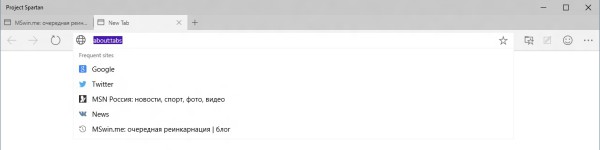
Although the application's window is resizable, its height is limited. This is because all Modern apps in Windows 10 have a vertical size limit. As for the horizontal window size, you can set it to any width without issues: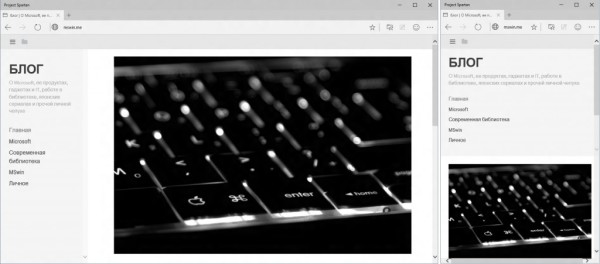
Tablet mode support
The Spartan browser respects the Tablet mode of Windows 10:
- When you are running Windows in Tablet mode, it reduces the size of the top pane.
- When Tablet mode is inactive, Spartan shows a taller top pane.
In the picture below, you can see Spartan running in Desktop (left) and Tablet (right) modes: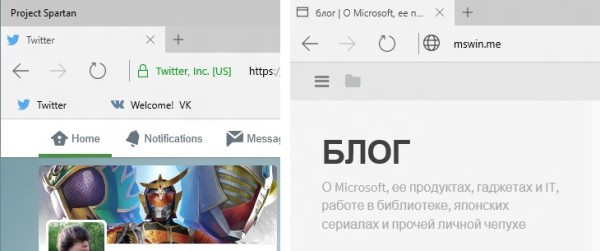
In Desktop mode, the top pane of the Spartan browser occupies 256px from the window frame till the web page content. It is considerably taller. With the Favorites bar enabled, the Desktop version of Internet Explorer in contrast, occupied only 85px. In Windows 7, with the Menu Bar, Favorites Bar, Command Bar enabled and tabs on a separate row, the Desktop version of IE takes 130px.
Menus and options
At this moment, the Spartan browser only has a bunch of options and settings. It is very limited. For example, the main menu of the browser only includes the following items: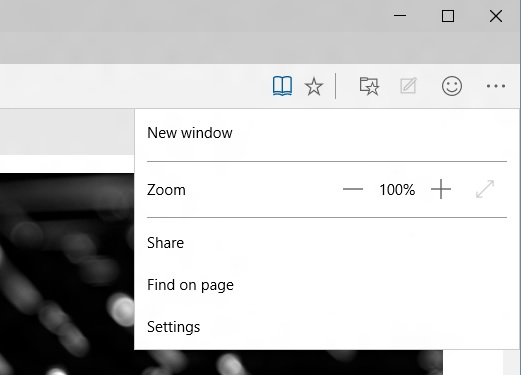
- New window - opens a new window of the browser (but not a new instance!).
- Zoom - set the zooming option.
- Share - share the opened page using the default Share charm like in Windows 8.
- Find - searches for the specified text in the opened tab.
- Settings - opens browser settings.
Every opened tab has its own context menu: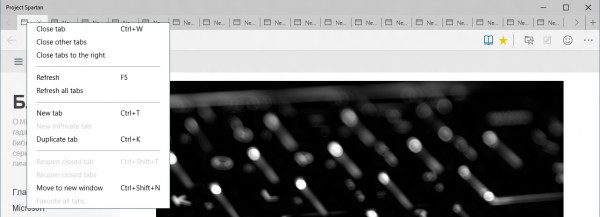 There is nothing exciting about it, it has a default set of items available like any other browser.
There is nothing exciting about it, it has a default set of items available like any other browser.
Spartan supports many familiar hotkeys available in IE and other mainstream browsers.
As for global settings, Spartan ships with the following options: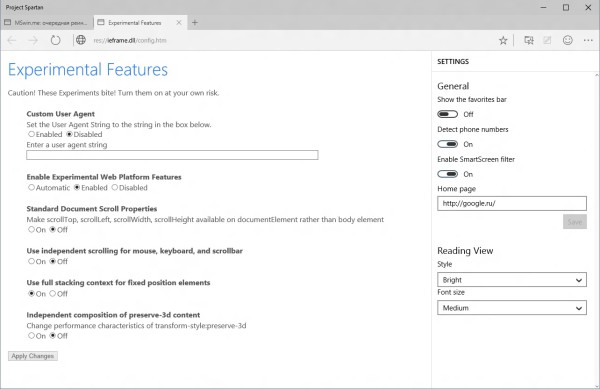
Here you can disable or enable the Favorites bar, phone number detection, SmartScreen option, set the home page and adjust the Reading View options.
These are the only options that work for now, while the other options you see in the screenshot above have no effect. They are similar to Internet Explorer's about:flags page in Windows 10.
Cortana integration
Cortana integration is the most anticipated feature of the upcoming Spartan browser which makes it really unique.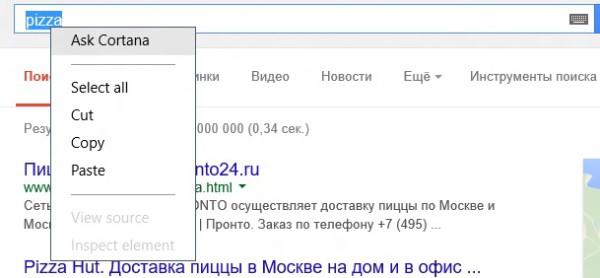
Since Cortana is all about helping you find the relevant information using the power of the web and Bing's intelligence, its integration feels natural inside Microsoft's web browser. This will allow you to get information on any topic quickly using your speech. Information from Cortana will be shown in a separate pane which will popup from the right in Spartan after your request is processed. Here is how it will look: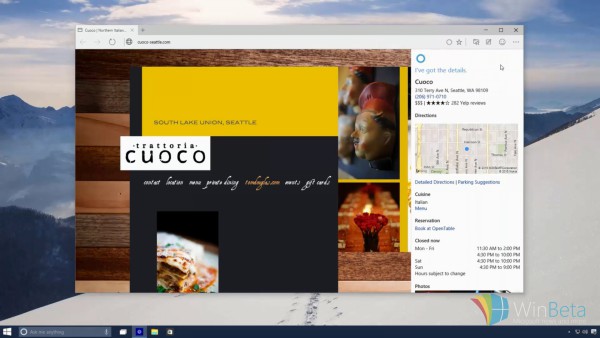
Image credits: Winbeta.org
Closing words
Well, at this moment the Spartan browser is unfinished and is just not ready for daily use. It has stability issues and crashes frequently with all opened tabs when some tab stops working. It has no integration with Internet Explorer, so essentially you have two different browsers, both from Microsoft, each with their own settings and preferences such as bookmarks and the home page. Also, Spartan will come without ActiveX support. This itself makes it unsuitable for many enterprise users.
Anyway, Microsoft is going to make it the new default browser for Windows 10. I won't be surprised if they make IE optional and not installed by default. Over time, we will see if Spartan's unique features, the updated engine and improved performance allow it to dominate all other browsers (via mswin.me).
Support us
Winaero greatly relies on your support. You can help the site keep bringing you interesting and useful content and software by using these options:

“Project Spartan” is still IE. Edge merely removed the old cruft from Trident and improved it, as expected.
Can’t wait! Lets see how it will weight compared to other browsers out there.
The design kinda reminds me Firefox with Simple White skin.