Microsoft has released a new stable version of PowerToys 0.60 that goes even better with Windows 11. Its tools now appear in the modern compact menus directly, "always on top" now uses rounder borders for highlights, and more. Besides Windows 11-specific improvements, there are fixes and new capabilities in FancyZones, PowerToys Run, and other apps.
Advertisеment
The key changes in version 0.60 are as follows.
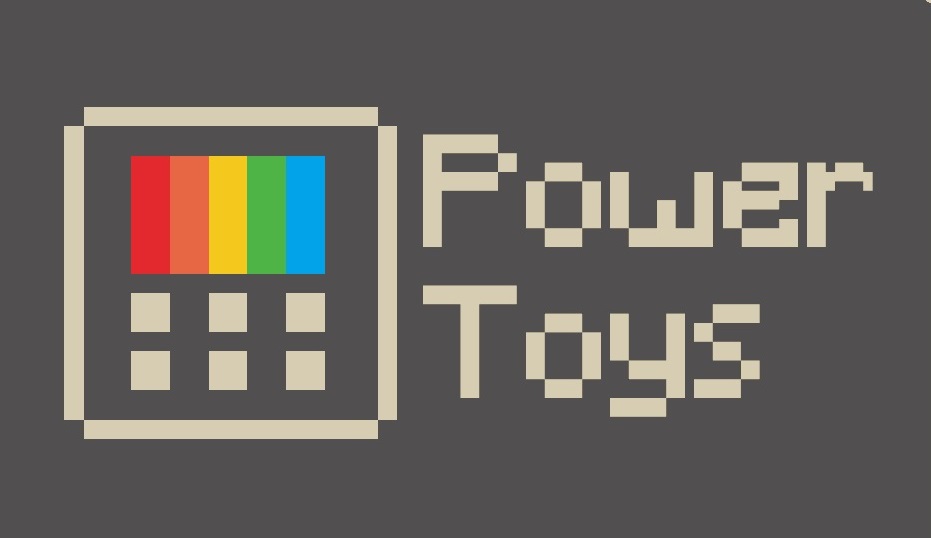
What's new in PowerToys 0.60
- PowerRename and Image Resizer items are now visible in the modern context menu on Windows 11.
- PowerToys Run includes a plugin for OneNote.
- FancyZones uses a new zone identification with monitor Id to increase stability and avoid zone resets.
- AlwaysOnTop now uses rounded corners for highlighting rounded windows on Windows 11.
- Added settings to PowerToys Run to better control the query results order.
You can download PowerToys from the Microsoft Store or GitHub. Existing users will receive this update automatically via the built-in update mechanism.
Here are some other important fixes, changes and details on this release.
Important changes and fixes
- FancyZones: Fixed a bug where windows shown on all desktops were not working with FancyZones.
- FancyZones: Fixed proper canvas layout rendering in FancyZones Editor and the unscaled monitor resolution is now shown.
- FancyZones: Fixed an issue with transparency in certain windows causing the window to go blank.
- The Mouse Pointer Crosshairs default activation shortcut was changed to not collide with a special character combination on some internation keyboards.
- PowerRename: Fixed the file enumeration logic to only change enumerations at the end of the file name.
- PowerRename: Clicking on regex/date and time cheat sheet appends that item to the selected search or replace text field.
- PowerToys Run: Fixed default Web Browser detection.
- PowerToys Run: The Program plugin can now search .lnk shortcuts by their executable name
And more.
Finally, it now depends on .NET version 6.0.6.
Support us
Winaero greatly relies on your support. You can help the site keep bringing you interesting and useful content and software by using these options:

When I’m on Windows, I need to have PowerToys! I can’t work without it! However, I went down to Windows 10 from 11 and then to Pop!_OS ;)
https://i.imgur.com/oajy4VH.png
I run Pop’s own window manager. I think it works great!