Microsoft is working on a new launcher for their all-in-one PowerToys toolset. It aims to offer a simplified but yet convenient way of starting the apps. Since the number of 'toys' continues to grow, the default 'Settings-like' UI makes it harder to find and run them. Here the new Quick Settings-like UI comes into play.
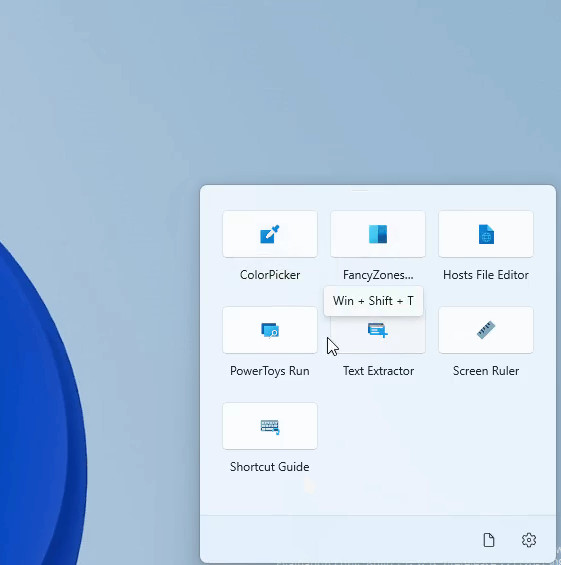
The new launcher looks like a panel that hosts icons for the tools you use. They are arranged into rows and columns the way you see Quick Settings on Windows 11 when you press Win + A. When you hover with the mouse pointer over an app icon, you will see a tooltip containing its keyboard shortcut.
The lower part of the pane has icons for opening docs and settings of PowerToys.
The new launcher is a work in progress. It may change is appearance during its development iterations and get extra features. Its exact release date is not known. You will find its current status here on GitHub.
The new launcher may be of help for newcomers and those who prefer to see a clean list of available tools at a glance with one-click activation. Perhaps for advanced users it won't be a big deal, as they usually prefer keyboard shortcuts to launch the apps to save their time.
PowerToys is constantly getting new improvements and tools. The most recent major release of the tools includes a hosts file editor, the File Smith app that allows removing files in-use, and settings backup.
Support us
Winaero greatly relies on your support. You can help the site keep bringing you interesting and useful content and software by using these options:
