A few days ago, Microsoft released KB5020683 for supported versions of Windows 10. After installing it you may see the upgrade offer to Windows 11 during the initial system setup (OOBE). Obviously, it only appears on devices compatible with the newest OS.
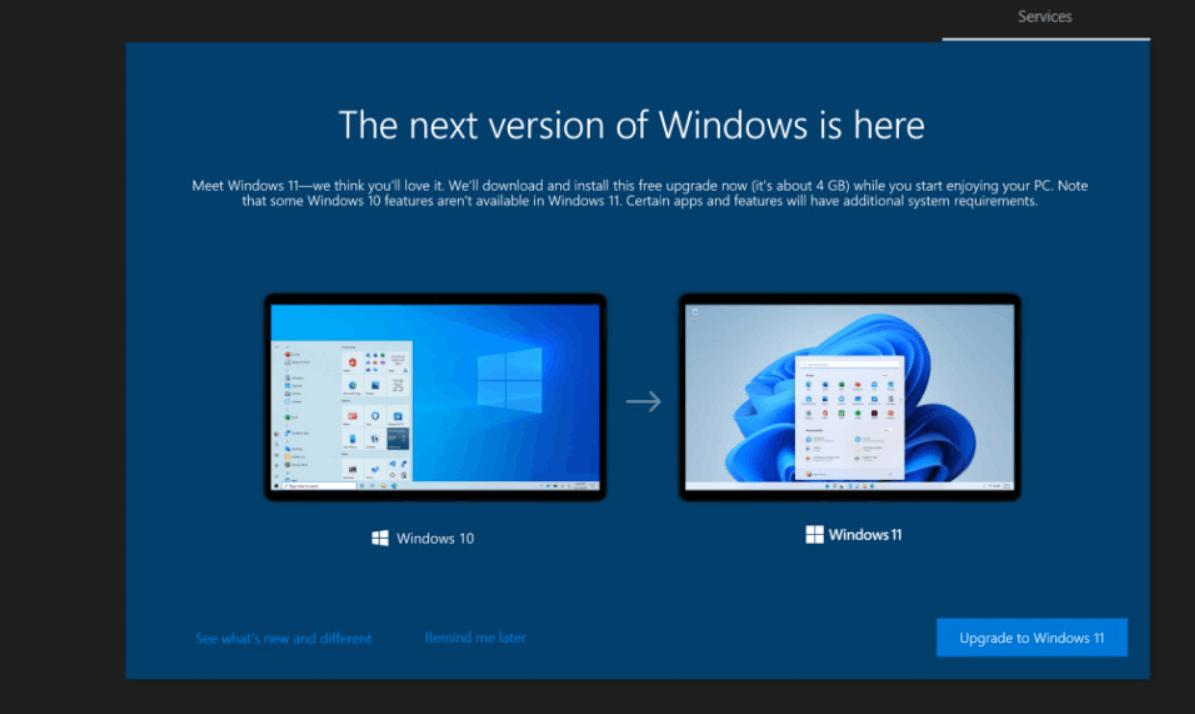
KB5020683 is out-of-band update that is available for Windows 10, version 2004, 20H2, 21H1, 21H2, and 22H2. Windows 10 22H2 is found to be the first version of Windows 10 that shows the new upgrade offer. Microsoft noted the following:
On November 30, 2022, an out-of-band update was released to improve the Windows 10, version 2004, 20H2, 21H1, 21H2, and 22H2 out-of-box experience (OOBE). It provides eligible devices with the option to upgrade to Windows 11 as part of the OOBE process. This update will be available only when an OOBE update is installed.
This update applies to the following:
- Windows 10, version 2004 (Home and Professional only)
- Windows 10, version 20H2 (Home and Professional only)
- Windows 10, version 21H1 (Home and Professional only)
- Windows 10, version 21H2 (Home and Professional only)
- Windows 10, version 22H2 (Home and Professional only)
Check the official announcement to learn more about this update and its prerequisites.
It is worth noting that the mentioned Windows 10 versions are the only OS releases to show the Windows 11 upgrade offer. Windows 7 and Windows 8/8.1 will not receive anything like that. For the latter, Microsoft recommends getting a new hardware to enjoy all the new security and performance features of Windows 11.
Support us
Winaero greatly relies on your support. You can help the site keep bringing you interesting and useful content and software by using these options:
If you like this article, please share it using the buttons below. It won't take a lot from you, but it will help us grow. Thanks for your support!
Advertisеment

This is a good thing !!! – If we don’t like Windows 11, can we revert back to Windows 10 ???
Within a few days you can roll back to Windows 10.
This is not a good thing, Stephen.
Windows 11 offers no benefits other than virtualization based security being configured by default over Windows 10. Allegedly, it will offer performance benefits for processors with efficiency cores (12th generation plus Intel core processors), but at present these benefits simply do not exist.
What Windows 11 does offer is:
*Another attack on the Start menu, which Microsoft has been obsessed with destroying for the past decade
*Degradation of the taskbar
*Degradation of context menus
*Ruining the default program settings
*Dastardly schemes to force users to use online accounts
What we’re seeing here is a repeat of the GWX.exe fiasco when Microsoft kept pimping its so-called “upgrade” to Windows 10 to Windows 7 & 8/8.1 users.
The offer to “upgrade” while installing Windows 11 should be met with righteous anger.
Microsoft is a criminal organization which is fanatically determined to inflict suffering on its victims. Thankfully independent developers like Sergey Tkachenko offer us all a lifeboat to escape Microsoft’s evil plots.
Hi Thorfinnsson, I do hear what you are saying. I just want to try it out for myself, that’s all.
That’s reasonable. I actually have it installed on the system I am using to type this comment (this system has a 12th generation Intel core processor), and I enjoy some of the design elements. While benchmarking shows no performance improvement, it subjectively seems snappier.
I’m not aware of a simple fix to the default program fiasco, but the start menu and taskbar are easily addressed with Start11 (paid, but worth it).
Sergey Tkachenko’s program is of course valuable as well in tweaking Windows 11.