Along with cumulative updates, Microsoft today released a new PowerToys 0.77 version. It adds a new utility called "Command Not Found" that tracks the commands you type, and can recommend you to install the appropriate software that provides the command if it is missing in your OS. For example, if you type "vim", it will suggest you to get one of the Vim ports available in WinGet (if none is installed). This currently works only in PowerShell 7.4.
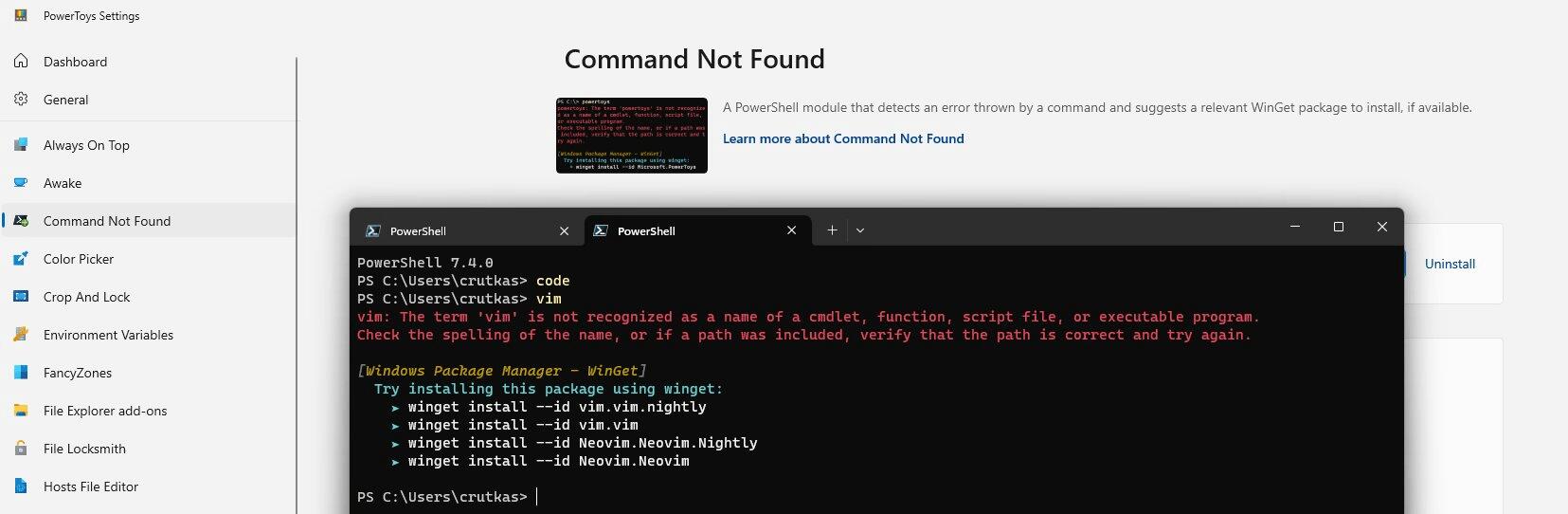
So, the new module suggests installing the missing apps with WinGet, the built-in package manager in Windows. If the app is missing on winget, the "Command Not Found" module won't offer you anything, as it operates a limited software database, shared with winget.
Besides the new tool, there are a number of other improvements. The keyboard manager will not register a low-level hook if there are no remappings. Peek now supports the QOI file type. PowerToys Run now supports loading third-party plugins with additional dependencies.
Notable fixes:
- AlwaysOnTop will now show notification when elevated app is in the foreground but AlwaysOnTop is running non-elevated.
- Fixed issue causing Environment Variables window not to appear as a foreground window.
- FancyZones fixes snapping specific apps, and also fixes behavior of Move newly created windows to current active monitor setting to keep maximize state on moving. Microsoft has also fixed issue causing FancyZones Editor layout window to be zoned.
- Plenty of issues fixed in PowerToys Run.
You can download PowerToys from the Microsoft Store or GitHub. The winget -s msstore powertoys command will also install the app suite on your Windows 11 PC.
Support us
Winaero greatly relies on your support. You can help the site keep bringing you interesting and useful content and software by using these options:
