Quickly after the release of the major version 0.68, PowerToys have received a new update. PowerToys 0.68.1 fixes a number of issues users found in its new tool, 'Paste as Text', along with a few others.
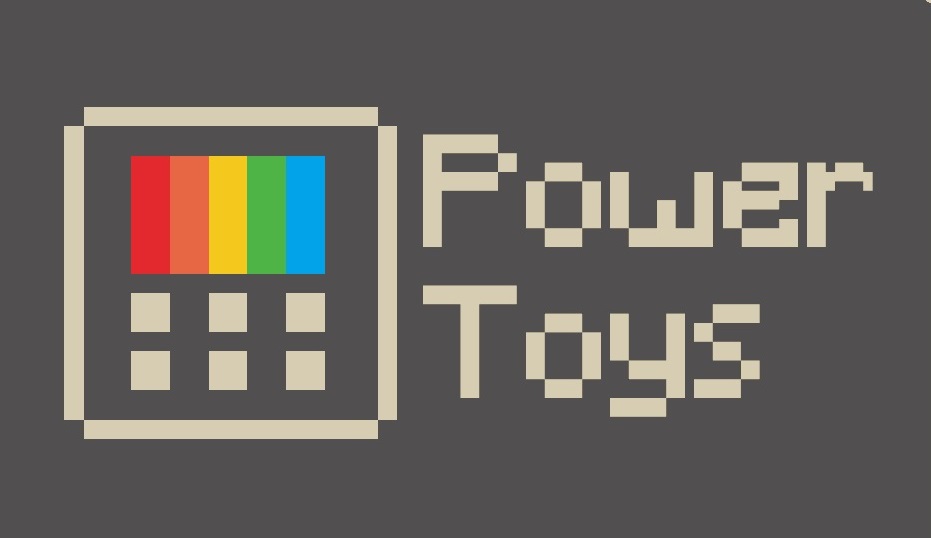
What's new in PowerToys 0.68.1
First of all, you can now make 'Paste as Text' handle the default Ctrl + V shortcut in any app. So regardless of the app you use, you will paste text without formatting all the time. Microsoft warns that in this configuration you may have key conflicts in some apps. You may be unable to paste the clipboard content using the keyboard.
Also, Paste As Plain Text now supports pasting multiple times as Ctrl+V does (on pressing activation key while holding modification keys).
In this version of PowerToys, developers have changes the default key sequence to Ctrl+Win+Alt+V for Paste as Plain Text to avoid conflicting with new Windows volume mixer shortcut.
Finally, PowerToys Run now has an option to disable file thumbnail generator to narrow down the root case of its crashes.
You will find the full list of changes and new features for the major release of PowerToys 0.68 here.
Download PowerToys
You can get PowerToys from the Microsoft Store, GitHub, or install it with winget. For the latter, use the following command: winget install powertoys -s msstore.
Thought winget uses Microsoft Store as a source for the PowerToys installer, it will anyway download it from GitHub. It will simply perform unattended/silent setup.
Support us
Winaero greatly relies on your support. You can help the site keep bringing you interesting and useful content and software by using these options:

Informasi ini menarik