Microsoft has released a new stable version of PowerToys. PowerToys 0.67 include the recently announced Quick access-like launcher that opens via the system tray icon and allows you to access the tools faster. Besides, there are fixes and general improvements.
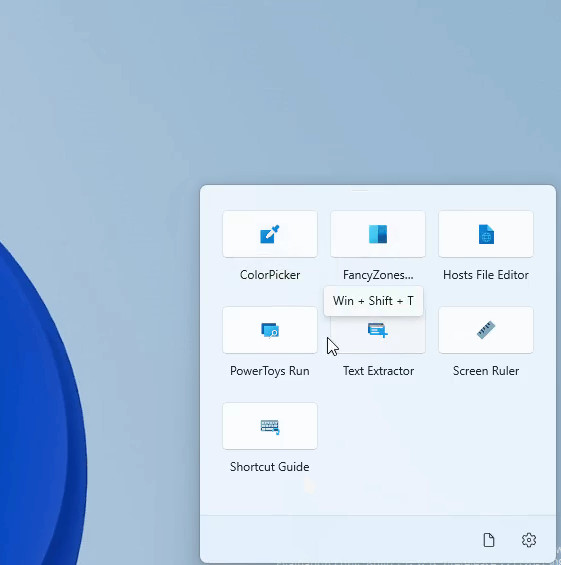
The new launcher reminds of Quick Settings, that is familiar to Windows 11 users. The pane of this style opens when you click in the tray on the battery, network or sound icon, or press Win + A.
Advertisеment
The launcher shows tools in a grid with icons. When you hover with the mouse pointer over an app icon, you will see a tooltip containing its keyboard shortcut. The lower part of the pane has icons for opening docs and settings of PowerToys.
⬇️ You can get the update from GitHub, Microsoft Store, or with winget install powertoys command. Existing users will receive the new version automatically via the built-in updater.
The complete change log looks as follows.
Highlights
- Added an option for PowerToys Run to tab through results instead of context buttons.
- All PowerToys registry entries are moved from machine scope (HKLM) to user scope (HKCU).
- Quick access system tray launcher.
Awake
- Disable instead of hiding "Keep screen on" option.
FancyZones
- Refactored and improved code quality.
File explorer add-ons
- Fixed escaping HTML-sensitive characters when previewing developer files.
Image Resizer
- Improved code quality around a silent crash that was being reported to Microsoft servers.
PowerToys Run
- Add option to tab through results only.
- System plugin - Updated Recycle Bin command to allow opening the Recycle Bin.
- System plugin - Improved Recycle Bin command to not block PT Run while the deletion is running.
- System plugin - Small other changes to improve the usability of the Recycle Bin command.
- WindowWalker plugin - Show all open windows with action keyword.
Quick Accent
- Added dashes characters.
- Added Estonian characters.
- Added Hebrew characters.
- Added diacritical marks.
- Added Norwegian characters.
Settings
- Fixed URL click crash on the "What's New" screen.
- Added quick access system tray launcher.
Support us
Winaero greatly relies on your support. You can help the site keep bringing you interesting and useful content and software by using these options:
