Microsoft today released a new version of its PowerToys app suite. It is notable for a new option that highlights the mouse cursor when you click. This feature is a presentation mode helper. The related "Find my mouse" tool has also received a few more settings. Besides, there are fixes and improvements to other tools.
Advertisеment
New Mouse Highlighter PowerToy
When it is enabled, you can activate mouse highlighting with Win + Shift + H by default to begin displaying visual cues on your display when either the left or right mouse buttons are clicked.
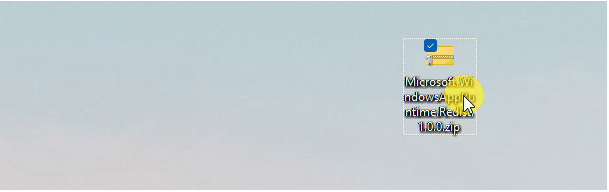
It is important to note that PowerToys Run now lists available Windows Terminal profiles in its search results, and allows directly opening it to the selected profile. The integration is implemented via a plugin for the Run tool. You will find details on this change here.
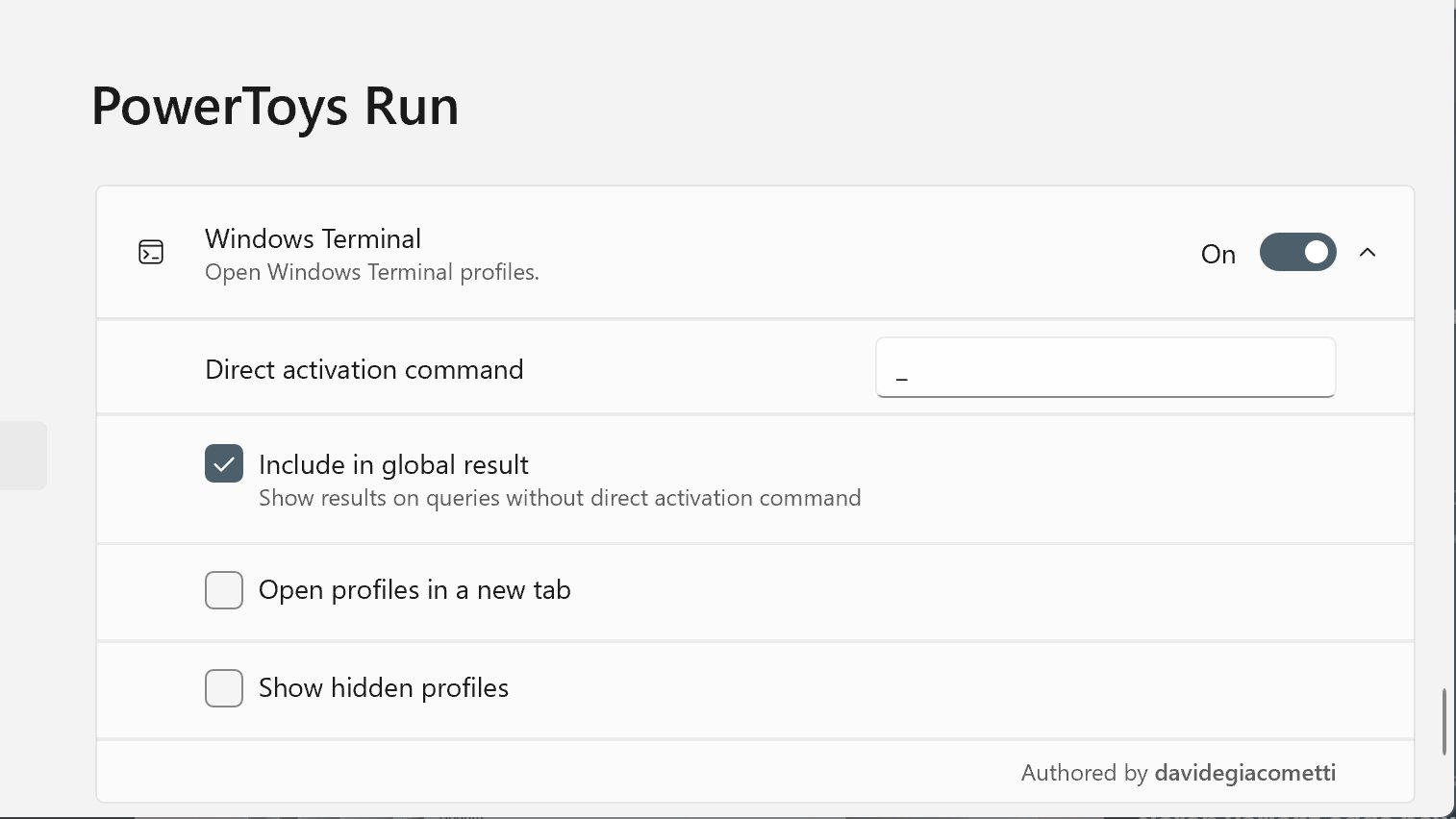
Microsoft also noted that the next work-in-progress feature is the ability to make any window always on top. There is no exact date announced when this option will become available. The team is currently finding the way to make it "feel right" for toggling as well as visualizing.
So, besides the cursor highlight/presentation mode helper, the following changes and improvements are included in Powertoys 0.51.
Changes in PowerToys 0.51
Things to note
- We shifted our localization internal service and are working on adding automated integrations back in.
PowerToys Awake
- System tray and settings use same language for turning things on.
Color Picker
- New formats added to copy colors as a float or decimal value.
- Adjust color window now accepts lower-case HEX codes.
FancyZones
- New window switching functionality! Now users can assign multiple windows to a zone and cycle between them using the Win + PgDn/PgUp commands by default.
- Added functionality for zones to adopt system accent color and theme. Added visual preview of zone appearance in settings menu.
- Fixed bug where FancyZones crashes on launch.
Image Resizer
- Fixed bug where resizing images creates empty folders.
- Added option to remove non-essential metadata. Helps significantly reduce the size of files.
- Fixed bug caused by Image Resizer receiving an unexpected property type or value.
Mouse utilities
- Find My Mouse: Improved functionality to activate when user double click time configuration is set above 100ms.
- Find My Mouse: Fixed display on all virtual desktops as opposed to only the virtual desktop where it was created.
- Find My Mouse: New settings to enable a lot more customization based on your feedback.
- Minor UI tweaks for fluent icons, appearance, Ctrl usage, and utility descriptions.

PowerRename
- Improved rename performance! This is now at parity (or better) with the prior version based on multiple tests.
- Added keyboard accelerators with Enter and Ctrl + Enter to execute rename. UI tweaks to now add number of items selected, grid-lines for improved readability, reduced font sizes & margins, and improved window resizing.
- Fixed UI focus issues.
- Added default window width and height.
- Added PowerRename event logging for BugReportTool
PowerToys Run
- New entries added for settings plugin.
- Added support for application URI handling like
mailto:andms-settings:. Added DevContainer workspaces to search results of the VSCode Workspaces Plugin. - Fixes for crashing issues.
Shortcut Guide
- Added rounded corners to keys and tooltips, and system accent colors for desktop backdrop.
Settings
- Fixed default settings window size to prevent it from opening offscreen.
Video Conference Mute
- Minor UI tweaks for icon, clear button, and overlay image selection.
Download PowerToys 0.51
On Windows 11, you can download PowerToys from the Microsoft Store. Windows 10 users can get the app from its official Github repository using this link. You can also install it with winget. The command is winget install Microsoft.PowerToys --source winget.
Support us
Winaero greatly relies on your support. You can help the site keep bringing you interesting and useful content and software by using these options:
