Microsoft has released a new version of the PowerToys suite. It doesn't include new tools or new features, but focuses on stability and quality fixes. Microsoft has resolved more than 100 issues in the included apps.
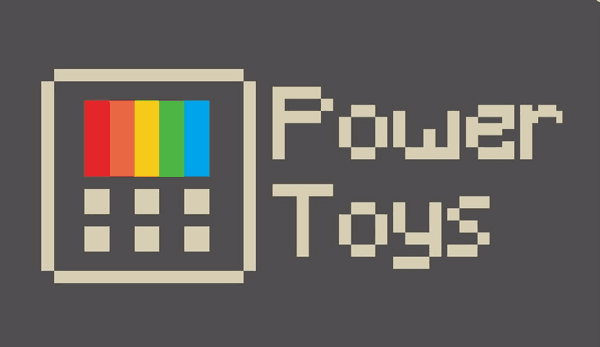
You may remember PowerToys, a set of tiny handy utilities which were first introduced in Windows 95. Probably, most users will recollect TweakUI and QuickRes, which were really useful. The last version of the classic PowerToys suite was released for Windows XP. In 2019, Microsoft announced that they are reviving PowerToys for Windows and making them open source. Windows 10 PowerToys obviously are completely new and different, tailored for the new operating system.
Advertisеment
What's new in PowerToys 0.19
PowerToys Run
- Now using low level hooks so can remap Alt+Space to a WinKey based shortcut #2325
- PWAs correctly reconginized #3199
- Dev mode apps can't be found #3330
- Duplicate results due to romaing profile data #3180
- Steam games not found #3425
- Hidden files not in results #3449
- Theming improvements #3485
- Missing icons #3541
- Supress Alt-F4 #3796
- Network paths don't work #4096
- Search enivornment path by default #4200
- Search desktop by default #4056
- Can't find Terminal #3974
- Can't find ClickOnce apps #4025
- Start typing text is visible then disappears on cold start #2974
- Tabbing highlight issue for context menu #2559, #3483
- Context menu buttons showing up when hovering with mouse #2420
- Placement shutters with monitors #3535, #3018](#3018)
- blank result box when there's nothing on search query #3186
- Result box sizing issue #2456
Known issues still for PT Run
- Newly installed apps can't be found #3553
- We have a fix but came in too late for 0.19
- CPU / Memory, still investigating #3208
- We fixed one item and have leads on other improvements
- WinKey remapping for PT Run can be quirky #4578
PowerRename
- Detect when pattern matching is used #1002
FancyZones
- Outlook new email windows snapped to last used zone #1192
- Teams notifications don't snap #1931
- Improved multi-thread design. #961
- Multiple Virtual Desktop Fixes. #2725, #2684, [#2678]#2678), #2633
Keyboard manager
- Key remappings stay active when flipping to Japanese IME #3397
- Tab fix when remap Ctrl/Alt #3294
- Fix remapping to alt-tab/win+space style shortcuts #3331
- Fixed remapping to Extended keys (Home, End, Ins, Del, Pg, Arrow keys) #3478
- Games having incorrect key mapping #3647
- Fixed numlock remap #3277
- Stability fixes
Settings
- Settings v2 is blanked #3384
- "Check for update" actually checks for update vs goes to GH page #2535
- Docs point to redirection URL now so we can update without updating app #3088
- Multiple UX improvements
- Start at login not being respected #3875
- Now using low level hooks so can remap Alt+Space to a WinKey based shortcut #2325
- Warning added for invalid input in hotkeys for [#3992](FZ Settings #3992)
Installer
- Can uninstall via control panel #2012
- After 0.19.0, Explorer won't restart #2730
- Multiple build system improvements to reduce conflicts #3809, #3812, #3867, #3948
Download PowerToys
You can download the app from its Releases page on GitHub:
Available Tools
As of now, Windows 10 PowerToys include the following apps.
- PowerRename - a tool that is intended to help you rename a large number of files using various naming conditions like search and replace a portion of the file name, define regular expressions, change letter case, and more. PowerRename is implemented as a shell extension for File Explorer (read plugin). It opens a dialog box with a bunch of options.

- FancyZones - FancyZones is a window manager that is designed to make it easy to arrange and snap windows into efficient layouts for your workflow, and also to restore these layouts quickly. FancyZones allows the user to define a set of window locations for a desktop that are drag targets for windows. When the user drags a window into a zone, the window is resized and repositioned to fill that zone.
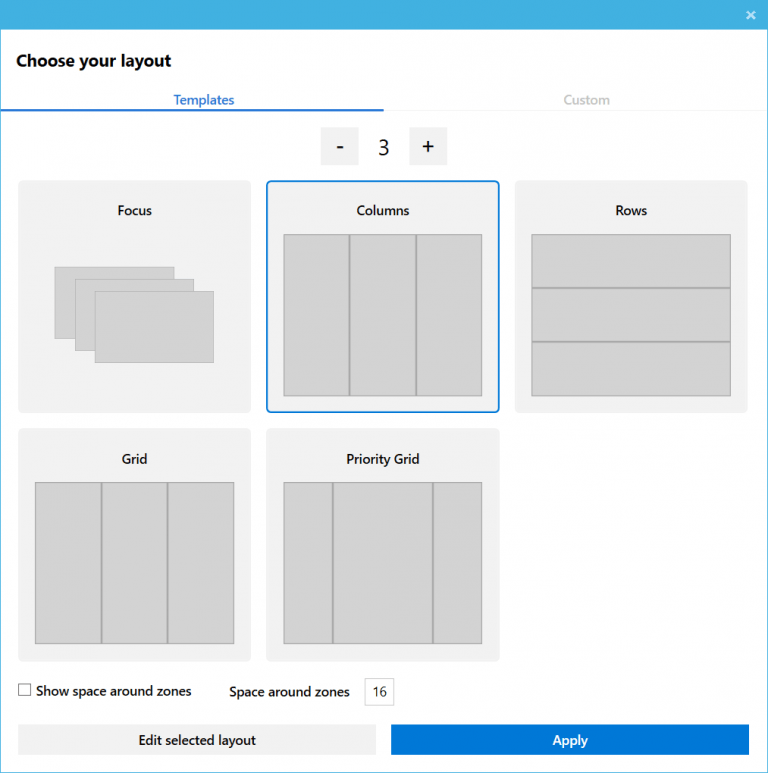
- Windows key shortcut guide - The Windows key shortcut guide is a full screen overlay utility that provides a dynamic set of Windows key shortcuts that are applicable for the given desktop and currently active window. When the Windows key is held down for one second, (this time can be tuned in settings), an overlay appears on the desktop showing all available Windows key shortcuts and what action those shortcuts will take given the current state of the desktop and active window. If the Windows key continues to be held down after a shortcut is issued, the overlay will remain up and show the new state of the active window.
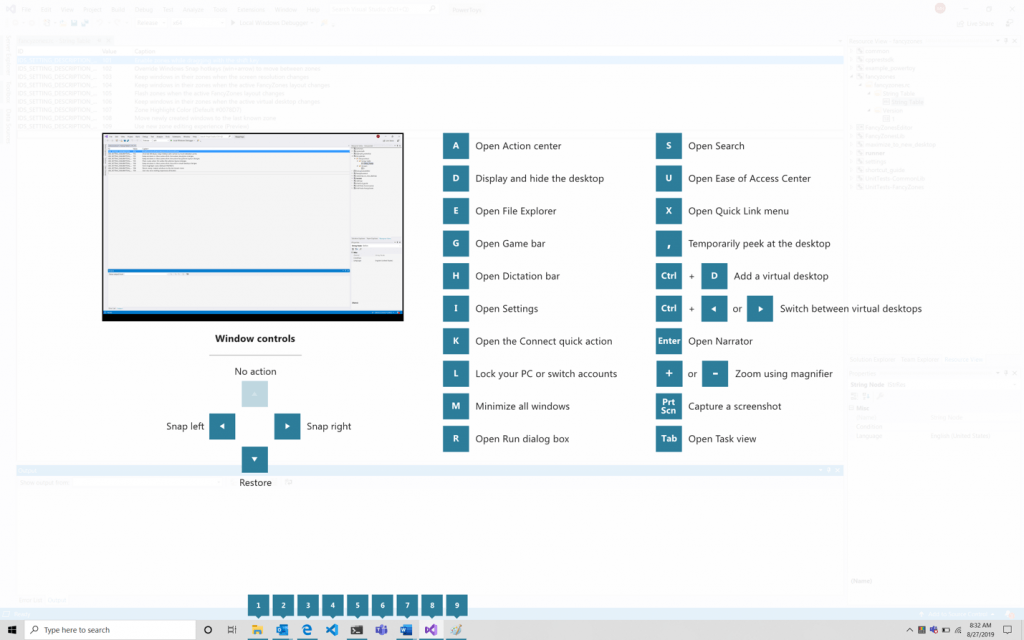
- Image Resizer, a Windows Shell Extension for quickly resizing images.
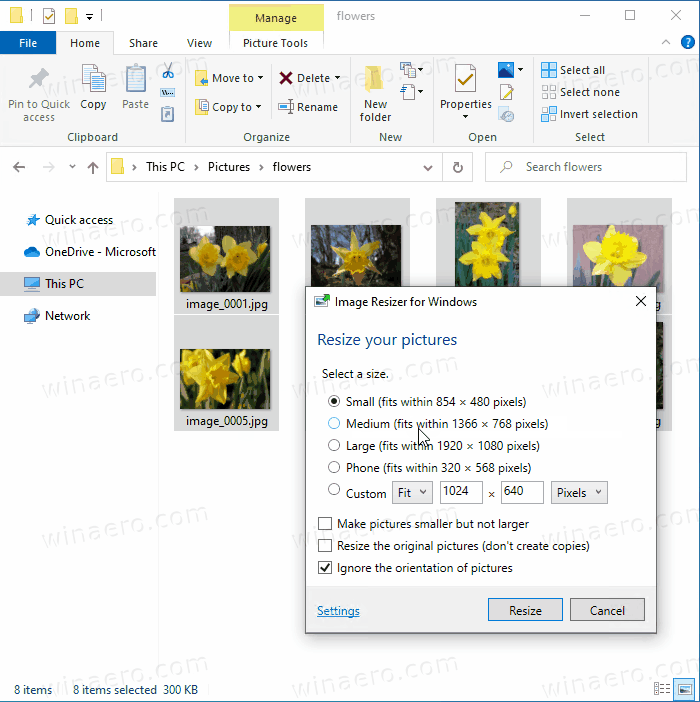
- File Explorer - a set of addons for File Explorer. Currently includes two Preview Pane additions to show contents of *.MD and *.SVG files.
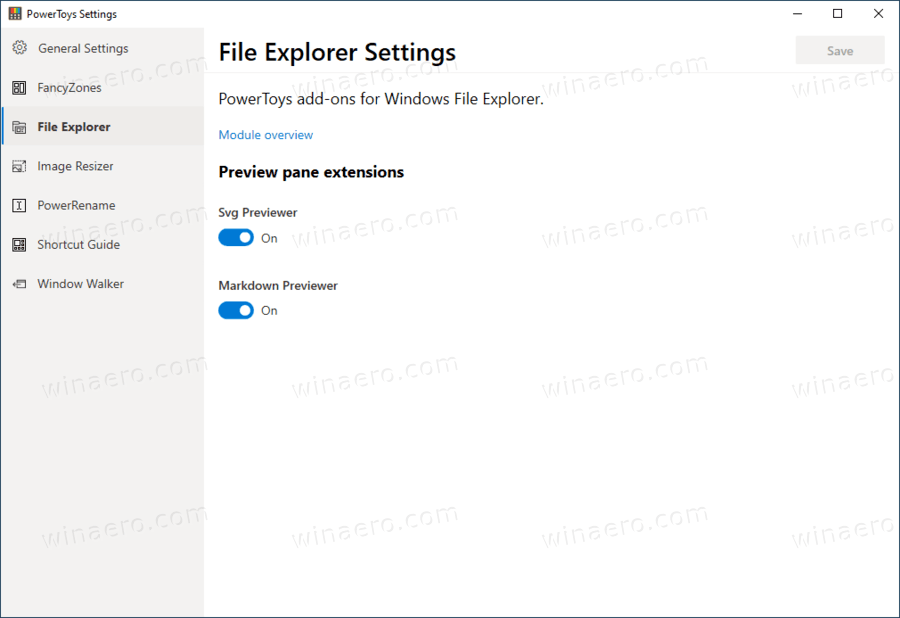
- Window Walker is an app that lets you search and switch between windows that you have open, all from the comfort of your keyboard.
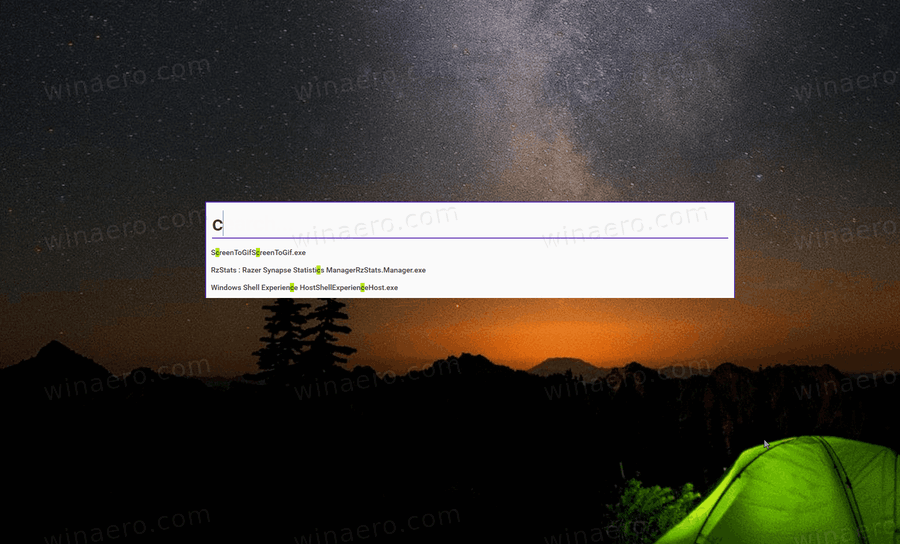
- PowerToys Run, provides a new Run command with extra options like quick search for apps, files, and docs. It supports extensions to get features like a calculator, dictionaries, nd online search engines.
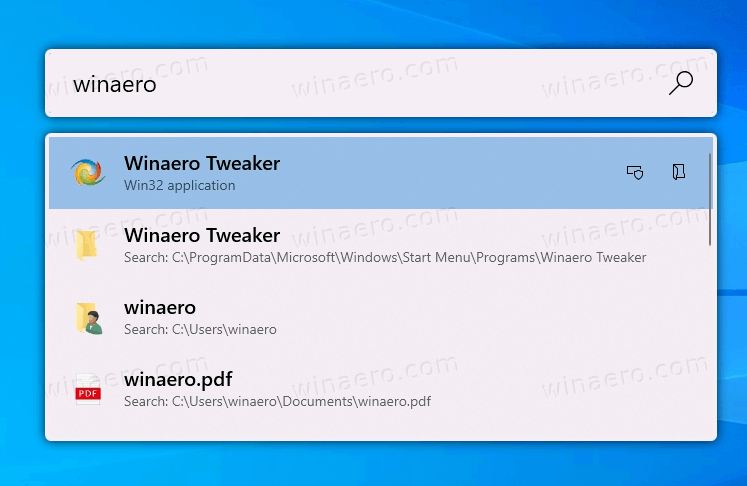
- Keyboard Manager is a tool that allows remapping any key to a different function. It can be configured in the main PowerToys dialog.
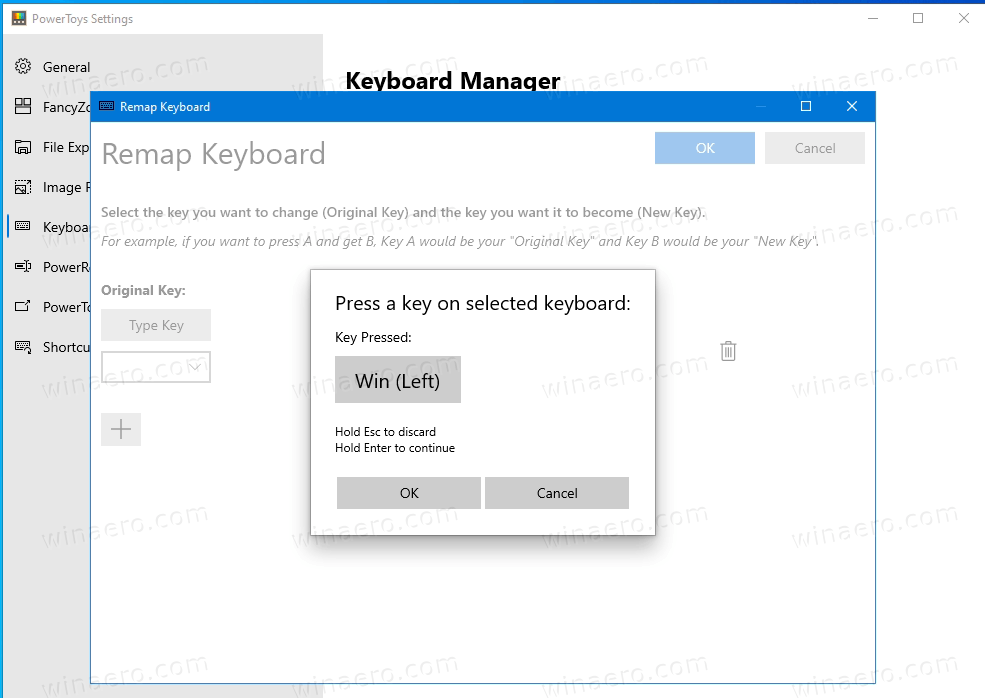 It allows you to remap a single key, or a key sequence (shortcut).
It allows you to remap a single key, or a key sequence (shortcut).
Support us
Winaero greatly relies on your support. You can help the site keep bringing you interesting and useful content and software by using these options:
