According to today's official announcement, Microsoft makes available PowerShell 7 updates on Windows Update for Windows 10 and Windows Server. This new feature is already available for PowerShell 7.2 preview releases.
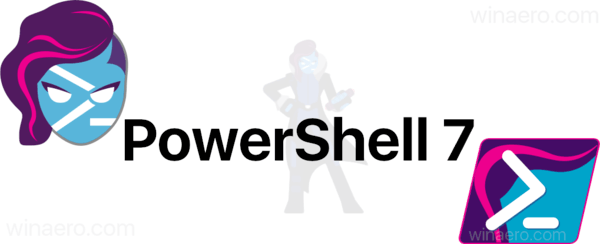
In the past, Windows users could see a notification about the new version of PowerShell in their console that a new version of PowerShell 7 is available,. However, to get it, they had to navigate to GitHub release page to download and install it, use a separate package management tool like the Windows Package Manager, Chocolatey, or Scoop. But with Microsoft Update, users will receive latest PowerShell 7 updates directly similar to regular Windows Update packages, whether that’s with Windows Update for Business, WSUS, SCCM, or the interactive WU dialog in Settings.
Advertisеment
Microsoft will publish updates only for future releases. The company is now preparing an update that is applicable to PowerShell 7.2 preview 5 or newer and installs version7.2 preview 7 over it. It will be published on Microsoft Update once Microsoft releases an update to GitHub.
How to opt-in and test the upgrade
First, you’ll need to have Windows 10 RS3 (10.0.16299) or newer installed, as well as PowerShell 7.2 preview.5 or preview.6 installed. You’ll also need to ensure that your machine is set up to receive Microsoft Update updates. (On Windows 10, this is done by going to Settings -> Windows Update -> Advanced options and checking “Receive updates for other Microsoft products when you update Windows.” Next, you’ll need to make sure not to update to the latest 7.2 preview.7 or greater using the MSI package. Finally, you’ll need to add a specific registry key to opt-in to Microsoft Update usage for PS7. Running the following script from an elevated PowerShell session will setup the registry for this scenario:
$pwshRegPath = "HKLM:\SOFTWARE\Microsoft\PowerShellCore"
if (!(Test-Path -Path $pwshRegPath)) {
throw "PowerShell 7 is not installed"
}
Set-ItemProperty -Path $pwshRegPath -Name UseMU -Value 1 -Type DWordAbout a week after PowerShell 7.2 preview.7 update is released, @PowerShell_Team will tweet that the Microsoft Update release is available. At this point, you should be prompted to update PowerShell 7.2-preview in your standard Windows Update workflow.
More details can be found in the official blog post.
Support us
Winaero greatly relies on your support. You can help the site keep bringing you interesting and useful content and software by using these options:
