Microsoft today updated its PowerShell software in all three existing branches. The updates include PowerShell 7.2.0 Preview 3, PowerShell 7.1.2, and PowerShell 7.0.5. The stable releases are minor maintenance updates.
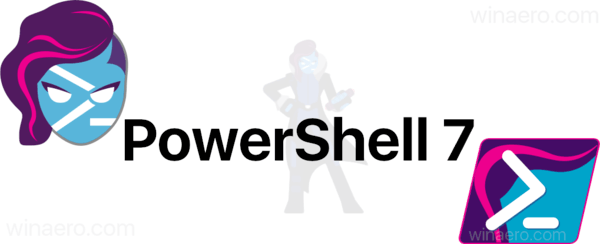
PowerShell is a cross-platform scripting solution available on Windows, MacOS, and Linux. Starting with PowerShell 7.0, devs have shifted to align with .NET’s release and support life-cycle more closely. Here's what's new in today's releases.
Advertisеment
What's new in PowerShell 7.2.0 Preview 3
- 📈 Performance: Avoid array allocations from
Directory.GetDirectoriesandDirectory.GetFiles. - 📈 Performance: Avoid
string.ToLowerInvariant()fromGetEnvironmentVariableAsBool()to avoid loading libicu at startup. - 📈 Performance: Get PowerShell version in
PSVersionInfousing assembly attribute instead ofFileVersionInfo. - ✅ Fix:
Get-Date -UFormat %ubehavior to comply with ISO 8601 - ✅ Fix: Together with
PSDesiredStateConfigurationv3module allowsGet-DscResource,Invoke-DscResourceand DSC configuration compilation on all platforms, supported by PowerShell (using class-based DSC resources). - ✅ Fix: Suppress
Write-ProgressinConsoleHostif output is redirected and fix tests. - ✅ Fix: Experimental feature
PSAnsiProgress: Add minimal progress bar using ANSI rendering. - ✅ Fix: web cmdlets to properly construct URI from body when using
-NoProxy - ✅ Fix: Update the
ICommandPredictorto provide more feedback and also make feedback easier to be correlated (#14649) - ✅ Fix: Reset color after writing
Verbose,Debug, andWarningmessages - ✅ Fix: using variable for nested
ForEach-Object -Parallel - ✅ Fix: When formatting, if collection is modified, don't fail the entire pipeline.
- ✅ Fix: Improve completion of parameters for attributes
- ✅ Fix: Write proper error messages for
Get-Command ' ' - ✅ Fix: typo in the resource string
ProxyURINotSupplied - ✅ Fix: Add support to
$PSStylefor strikethrough and hyperlinks - ✅ Fix:
$PSStyleblink codes
What's new in PowerShell 7.1.2
- Fix third party signing for files in sub-folders
- Bump .NET SDK to version 5.0.103
- Publish the global tool package for stable release
What's new in PowerShell 7.0.4
- Remove MyGet feeds from test nuget.config
- Update WXS file for 7.0.4
- Update .NET dependencies for 7.0.4
- Fix 7.0.4 `Get-Module` test failure
- Fix directory creation failure
- Disable WMF link invocation test
- Use PowerShell Core for build and test of package in CI build
- Disable libmi dependent tests for macOS.
- Use one feed in each nuget.config in official builds
- Fix path signed RPMs are uploaded from in release build
- Fix syntax error in Windows packaging script
- Make AppLocker Enforce mode take precedence over UMCI Audit mode
- Fix issue with unsigned build
- Move macOS and NuGet to ESRP signing
- Move Windows package signing to use ESRP
- Move Linux to ESRP signing
- Migrate 3rd party signing to ESRP
- Don't do a shallow checkout
- Move to ESRP signing for Windows files
- Fix breaks in packages daily build due to macOS signing changes
- Sign individual files in package
- Use Authenticode certificate for MSIX signing
- Sign the MSIX files for the store
- Use temporary personal path at runspace startup when $env:HOME not defined
- Fix MSIX packaging to determine if a preview release by inspecting the semantic version string
- Add default help content to the assets folder
More details can be found on GitHub.
Support us
Winaero greatly relies on your support. You can help the site keep bringing you interesting and useful content and software by using these options:
