Microsoft has started rolling out another update for its in-build Windows 10 Photos app for members of the Windows Insider program. The new update not only introduces new features, but also improves the UI by adding new animations and transition effects so the user experience is now even more smooth. Other new features include Microsoft Sway integration in the Share menu and adding slow-motion effects to any video.
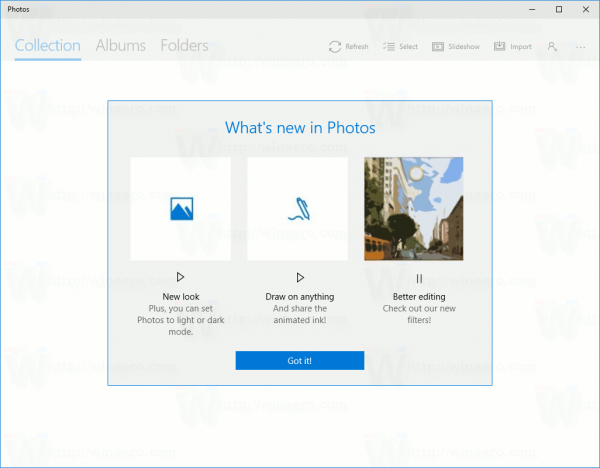
The full change log for the said update looks like this:
- Check out updated app animations and transitions
- Add slow-motion effect to videos captured by any device
- Upload albums to Sway from the Share menu
- Improved performance for images stored on a network
- Bug fixes
While this update is available only to Insiders right now, it's likely to be rolled out for everyone in the coming weeks. Microsoft is hard at work making out-of-the-box applications more functional and useful for its users as part of the Creators Update but some of the improvements which are delivered via apps and not dependent on Creators Update APIs are becoming available for earlier versions anyway.
The Photos app should be updated automatically if you're a Windows Insider, but you can always get the latest version from its Windows Store page.
Support us
Winaero greatly relies on your support. You can help the site keep bringing you interesting and useful content and software by using these options:

Well if it wants to call it Creator Update, they should at the very least make the dumb Photo App color managed. Right now, it’s ridiculously ugly on a wide-gamut monitor…
I think Photos App is one of the more stupid apps made by Ms.
I’ve disabled it and continue using Windows Photo Viewer.
I use XnView. It is really fast and feature rich image viewer.
Of course XnView is a good viewer, but Windows Viewer is faster and lighter, especially when you need just to view a single jpg.
From my personal experience, XnView (NOT XnViewMP) is much faster than Windows Photo Viewer. But it is me and my hardware.
They’ll probably end up with removing it completely from windows 10, in feature builds