Parallels, the company behind a popular virtualization service, Parallels Desktop, released version 17.1 with important improvements for those who want to run Windows 11 on Intel or M1-based Macbooks. With the latest update, Parallels Desktop received support for Virtual Trusted Platform Module (vTPM), allowing users to install Windows 11 on a virtual machine that meets Microsoft's hardware requirements.
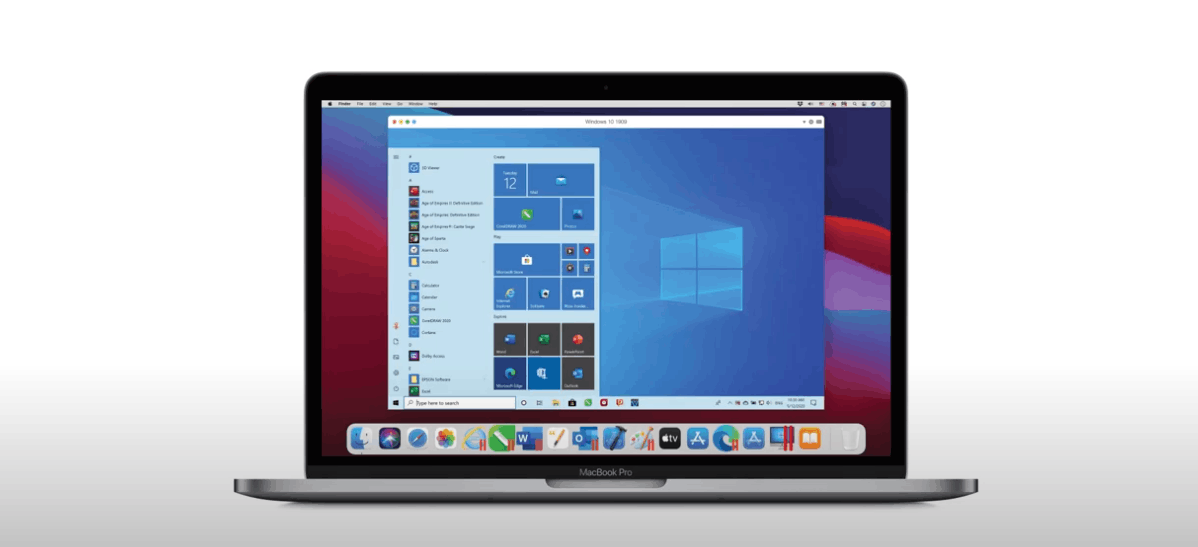
vTPM is now available for all Parallels Desktop 17 users (Standard, Pro, and Business), and the app enables it by default for all virtual machines.
Advertisеment
Improved gaming support
In addition to introducing vTPM support for Virtual Machines, Parallels Desktop 17.1 brings improved gaming support. Parallels says they improved graphics for several Windows games, such as World of Warcraft, Age of Empires 2 Definitive Edition, Tomb Raider 3, Metal Gear Solid V: The Phantom Pain, Mount & Blade II: Bannerlord, World of Tanks, and Raft. Other games will also show improved performance after installing the update.
Although Parallels Desktop now allows you to create a Windows 11-compatible virtual machine, Microsoft says running Windows 11 on ARM-based Macbooks remains "an unsupported scenario."
Still, you probably should not worry about that, considering that Microsoft has a hard time explaining how it plans to support users that run Windows 11 on older hardware. The first cumulative updates for Windows 11 showed that unsupported computers with Windows 11 receive patches without issues (it remains uncertain whether they will get feature updates). A copy of Windows 11 running through the emulation layer in a virtual machine on an ARM Macbook will probably work just fine as well.
You can read more about the changes in Parallels Desktop 17.1 in a blog post on the official website. Also, Parallels has published a new document with more details about using vTPM to install Windows 11 on a Mac.
Support us
Winaero greatly relies on your support. You can help the site keep bringing you interesting and useful content and software by using these options:

thanks fro info.