Microsoft has officially revealed some details about the roadmap for upcoming Windows 10 updates. Windows 10 Anniversary Update, which is just released, was the first wave of "Redstone". Two more big updates are planned for 2017.
How to auto elevate a batch file to run it as administrator
Sometimes you need to create a batch file which includes commands that require elevated rights. Due to the UAC function included in Windows since Windows Vista, when start a batch file, it opens without the required access rights unless you right click it and select "Run as Administrator" from the context menu. Here is how you can create a batch file which will auto elevate itself.
Change Tab Preview Hover Delay Timeout in Edge
In Windows 10, it is possible to adjust the tab preview hover delay timeout for opened tabs in the Edge browser. Let's see how it can be done.
Disable tab preview thumbnails in Edge in Windows 10
When you hover over a tab in Microsoft Edge, the browser shows a thumbnail preview of the tab under the mouse pointer. While certain users find this feature useful, other would like to disable it. If you want to disable tab previews and display only the web page title when hovering over a tab, you can get with a simple Registry tweak.
Disable logon screen background image in Windows 10 Anniversary Update
Many Windows 10 users are not happy to see the default login screen background image. Earlier, it was possible to apply a Registry tweak to get rid of the background image. The Anniversary Update release, also known as Windows 10 version 1607, finally comes with an option which you can use to avoid Registry editing.
Ribbon Disabler 3.0 is out
My freeware, Ribbon Disabler, allows you to enable and disable the Ribbon UI in File Explorer in Windows 10, Windows 8.1 and Windows 8with just one click. Let's see what's new in this release.
Ribbon Disabler for Windows 10 and Windows 8
Yet another tool that i have initially created for Windows 8. Its Ribbon Disabler. 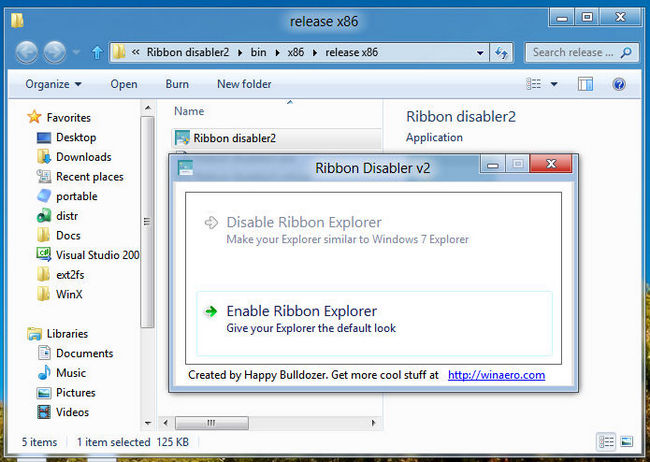
The latest version is 4.0, now supports all Windows 10 versions including version 1903 "May 2019 Update".
Ribbon Disabler is compatible with all Windows 10 versions, Windows 8.1 and Windows 8.
Note: If you have upgraded your OS from an earlier Windows release, please download Ribbon Disabler 3.0 first and then use it to disable the Ribbon. Don't use previous releases of Ribbon Disabler, or you will end with a black screen.
Ribbon Disabler will allow you to disable Ribbon in File Explorer and preserve Paint and Wordpad working. Aslo it has an option to restore ribbon.
There is no system files what will be modified by this tool.Since version 2 the Ribbon Disabler modifies your explorerframe.dll but makes backup. It is safe.
Here is example of Explorer without Ribbon:
Winaero Tweaker 0.6.0.5 is out
A new version of Winaero Tweaker is here. I updated the app to provide the ability to disable Lock Screen for Windows 10 "Anniversary Update" users. Also, I fixed a few minor bugs in the app.
How to check if your PC supports USB 3.0
Very often users ask us how to find if their PC supports USB 3.0. USB 3.0 adds a new transfer rate that can transfer data at up to 5 Gbit/s (625 MB/s), which is about ten times as fast as the USB 2.0 standard. Today we will see the fastest way to determine it.
