In Windows 7, some of your personal folders and files may have a padlock overlay icon on them and you might be wondering what it indicates and how to get rid of it. The Lock icon indicates that the file or folder is shared with nobody but you, and that your account alone has the permission to access it (besides the SYSTEM and admin accounts). This icon is shown only when some item that was shared previously with other users was made private. It is easy to remove this icon if you find it unwanted.
How to disable or enable the Microsoft Confidential watermark in Windows 8.1 Update 1
Today, while playing with the leaked Windows 8.1 Update 1, I discovered a new registry tweak, which allows hiding the 'Microsoft Confidential' message from the Desktop. That huge watermark which Microsoft started to use since Windows 8 development can be hidden. Windows 8.1 Update 1 can also force the watermark to be shown even if the OS is activated.
How to change the Charms bar hover timeout delay
The recently leaked Windows 8.1 Update 1 build features some hidden tweakable settings. Amongst these are settings to control the Charms bar hover timeout which in my opinion, is a killer improvement. You can finally prevent the Charms bar from accidentally displaying when the mouse pointer goes to the screen corners. Let's see how it can be done.
How to enable Enterprise Mode in Internet Explorer 11
In the latest release of Internet Explorer 11, as the recent leaks show, there is a compatibility feature called Enterprise Mode. Using Enterprise Mode, corporate users will be able to extend the compatibility view feature with their own customized settings. Let's see how we can activate it in the recently leaked Windows 8.1 Update 1 build.
Translate text to and from other languages offline using Bing Translator app for Windows
If you have a business need to translate text in international languages regularly, there are plenty of free online services today as well as paid app solutions for desktop and mobile. Google Translate is one of the most popular ones and also has Android and iOS apps. Microsoft Translator has also been long available. For Windows 8, Microsoft has an app called Bing Translator. I explored some of its features.
[Review] What’s new in Windows 8.1 Update 1
Today, a preview build of Windows 8.1 Update 1 leaked to the Internet. Windows 8.1 Update 1 is a rollup of several updates as well as some new features which Microsoft plans to offer to Windows 8.1 users. While this update has nothing new of significance for regular Desktop users, it contains few notable changes to the Modern UI, the way it integrates with the Desktop and to Internet Explorer 11. I have successfully installed the leaked '6.3.9600.16596.WINBLUES14_GDR_LEAN.140114-0237' build inside the latest VirtualBox and would like to offer you a brief overview of the new features in this build.
Get the classic Open With dialog on Windows 8.1 and Windows 8 using OpenWith Enhanced
In Windows, when you double click a file, it opens in the default program which is registered to handle it. But you can right click that file and choose Open With to choose another program to open it with. Windows 8 and Windows 8.1 made some changes to the Open With dialog and turned it into a floating Metro style window. Let us see how we can get the Windows 7 style classic Open With dialog back.
Enterprise Mode Unlocker for IE 11 in Windows 8.1 Update 1
My friend PainteR has discovered a way to unlock the secret hidden Enterprise Mode of Internet Explorer 11.0.3 in recently leaked Windows 8.1 Update 1 6.3.9600.winblues14_gdr_lean.140114-0237. So we decided to release a simple tool wich allows you to get the Enterprise mode with few clicks.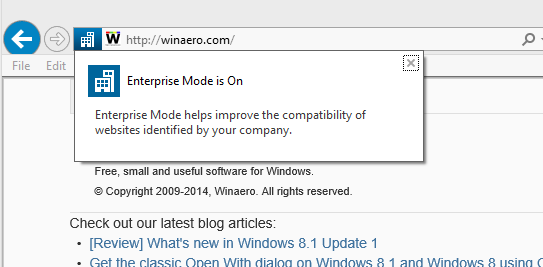
Just run it to unlock the secret hidden Enterprise mode!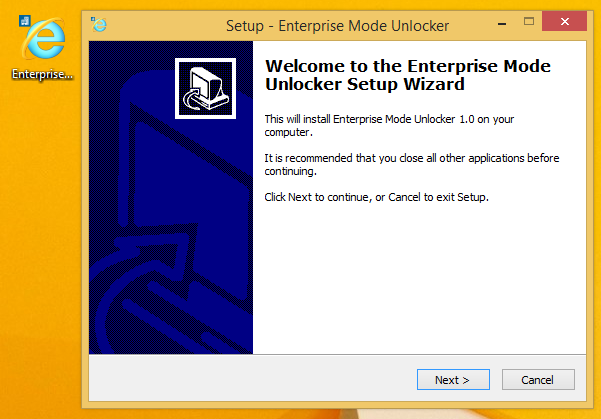
Download Enterprise Mode Unlocker 1.0 for Windows 8 Update 1
Enterprise Mode Unlocker 1.0 for Windows 8 Update 1.
Enterprise Mode Unlocker 1.0 for Windows 8 Update 1.
Supports ONLY recently leaked build Windows 8.1 Update 1 6.3.9600.winblues14_gdr_lean.140114-0237. Run it to unlock the secret hidden Enterprise mode!
