Oxygen Desert Cursors.
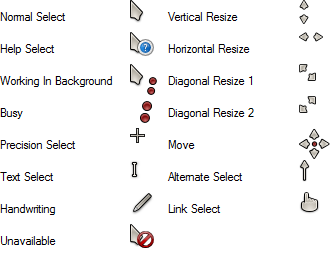
All credits go to the creator of these cursors, LAvalon.
At the edge of tweaking
Advertisement
If you are a Dropbox user and have an Android phone, here is good news for you: you can get an additional 1 GB of free space for your Dropbox account. Dropbox is currently providing it as a gift for new Mailbox for Android app users. Get it while it lasts.
Windows 8.1 includes a new feature for corporate workers called Work Folders. Work Folders is a Windows Server 2012 R2 feature for file servers. In the new trend of Bring Your Own Device (BYOD) to work, corporate workers need to access work files on their personal PCs - files which are stored on corporate PCs. The personal PC or device may not be a part of the corporate network. Work Folders allows synchronizing work files on PCs inside the corporate network with your personal computers.

Today, I would like to share with you a secret feature of Windows 8 (and Windows 7 and Vista too) which allows you to whitelist wireless networks you have in your vicinity. It is useful if you have lots of wireless networks in your area with lots of access points. Every time you connect to your wireless network, you will see a cluttered list of SSIDs (network names). If you will create a white list for these networks, you will be able to filter them and see only your own WiFi.
Disk Cleanup is an essential Windows system tool which allows you to delete various unnecessary files created by the OS to save your hard disk space. By default it works in a simpler mode which allows you to delete only files related to your current user account. You can switch it to the extended mode, which allows you delete more unused files used by Windows Updates, or service packs and so on. When you start the Disk Cleanup app, you have to switch every time to the extended mode by clicking the Clean up system files button. Thus it has to calculate how much disk space you will free up twice which may take a lot of time. It is possible to speed this up and open the extended mode directly. Let's see how.
A tweak to add Extended Disk Cleanup to the context menu of disk drives in This PC/Computer.