Outlook has been always known for its bright blue color but with the recent update, you can finally change it to a different accent color. Outlook Beta v16.0.13801.20004 is currently available for Office Insiders on Android.
Advertisеment
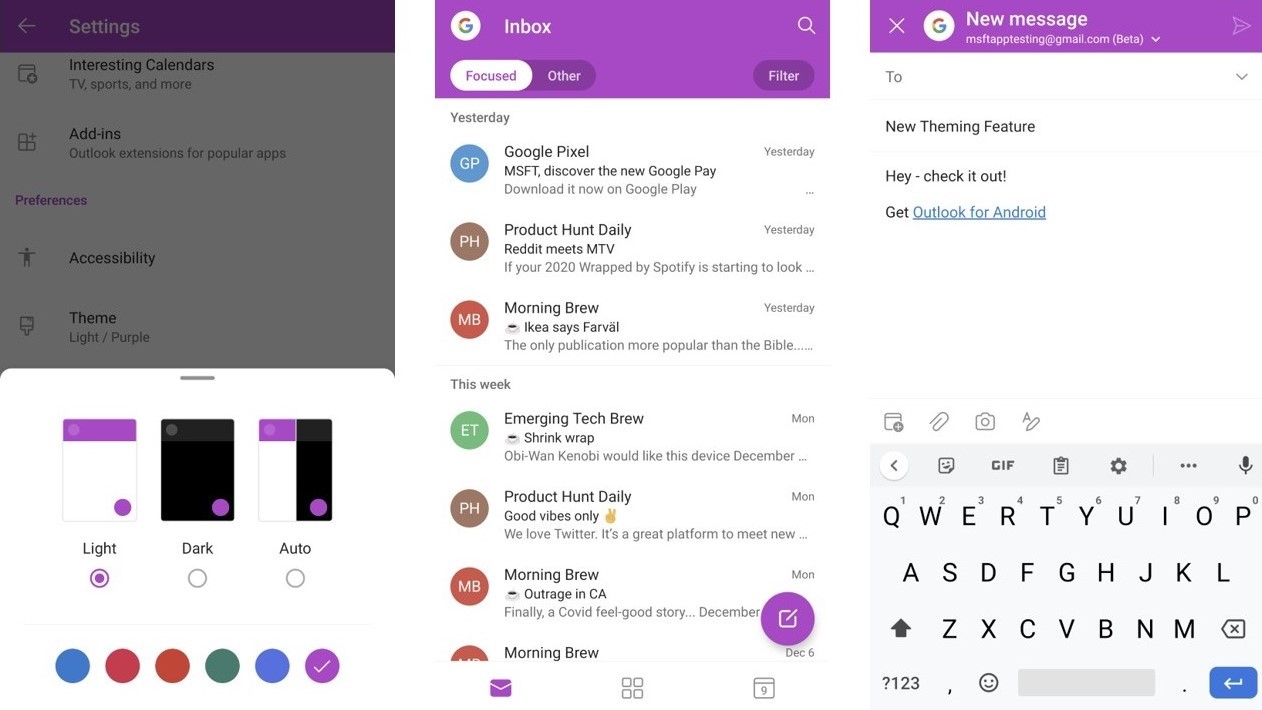
Custom themes
In addition to standard blue (light theme) and black (dark theme), you can now choose from five new accent colors. Red, orange, green, violet, and dark blue are not at your disposal. A new color will apply to the app’s header, buttons, headings, switches, etc.
One tap search
Besides new colors, there are other UI changes. The most obvious is the search button which is now placed at the top-right corner of the screen instead of the bottom next to the mail and calendar buttons. Now, instead of search, you will find a new button with four rectangles that look similar to what you can find in the Office mobile app on iOS and Android. Microsoft does not tell what this button is for. We assume it is there for some quick actions and frequently used features.
Sync your contacts
In addition to the UI changes, Microsoft added a pair of new features. For example, from now on, Outlook can sync your contacts from different locations, such as Outlook for Web, Windows, and Mac. This includes contact subfolders and labels. Also, you can
Create tasks from email
You can now create a new task in Microsoft To-Do straight from the new mail screen and call people using voice commands. The latter is available only for English accounts in the United States.
All the new features are gradually rolling out to Office Insiders on Android. If you have access to Outlook Beta but can’t spot new changes, be sure to check again in a couple of days. Considering previous release schedules, the new features should hit the stable channel in a couple of weeks.
You can read more about the February insider release for Android on the official Office Insider website. The app can be found on Google Play.
Support us
Winaero greatly relies on your support. You can help the site keep bringing you interesting and useful content and software by using these options:

I installed the app from the link provided in the article, but it does NOT contains Outlook.