Opera 48, which is in the stable branch as of this writing, comes with a handy screenshot tool which allows you to capture a portion of the opened page or the entire page. A new beta build, Opera 49.0.2725.12, features further improvements to the Snapshot Tool along with a huge number of other improvements. Let's see what else has changed.
Advertisеment
The Snapshot feature is accessible from the sidebar, where the Snap button can be enabled or disabled by the user.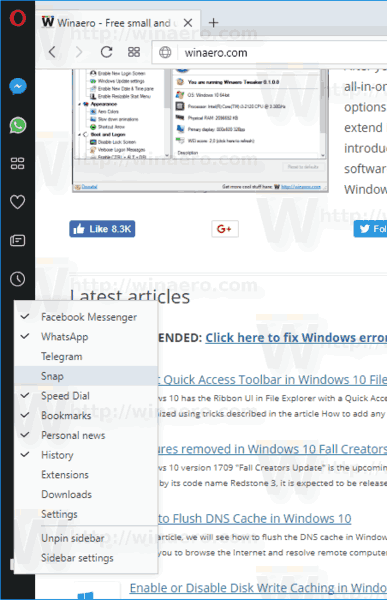 It is possible to activate it with a special keyboard shortcut. By default, it is set to Ctrl + Shift + 5.
It is possible to activate it with a special keyboard shortcut. By default, it is set to Ctrl + Shift + 5.
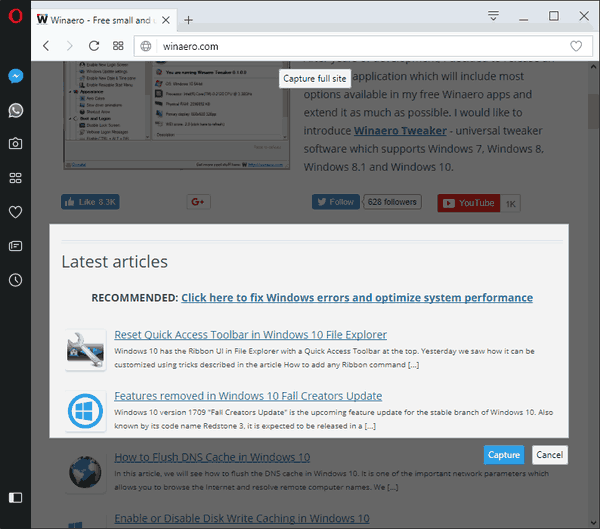
In this beta release, the Snapshot tool got a number of new options. After capturing your screenshot, a rich editing menu will appear. It includes social friendly features such as a selfie camera, stickers and drawing tools. This means you can personalize the way you share the web in a matter of seconds. See the following video:
Using the updated Snapshot tool, you can do the following.
- Arrow, to draw attention to something
- Blur, to cover anything private or sensitive
- Pencil, to draw directly on the snapshot or underline text.
- Selfie camera, to add a selfie and make it more personal
- Stickers, because emotions spice up your message
After editing a snapshot, copy and paste it instantly to any messenger or page, or save the file locally.
The snapshot tool can also be activated by hitting Ctrl + Shift + 5 (⌘ + Shift + 5 on macOS). There are a number of extra keyboard shortcuts:
- Ctrl + W (⌘ + W) will close the snap window.
- Ctrl + C (⌘ + C) is a new copy function that will capture your screenshot and copy it directly to the clipboard. This is useful if you know that you do not want to use the editing tools while bypassing the snap editing window. The snapshot tool will close after hitting Ctrl + C.
- The original “Copy” button has changed to “Copy and Close.” Once clicked, the edited image is copied to your clipboard and the window is closed.
VK Messenger Support
VK is a popular alternative to Facebook (at least in Russia). VK Messenger is now available as a built-in sidebar communicator, joining Facebook Messenger, WhatsApp and Telegram. A new VK icon will be enabled by default for Russian users. People from other countries will have to enable it in the siderbar's context menu.![]()
Currency converter
Five additional currencies were added to the built-in currency converter. The new currencies are:
- Ukrainian hryvnia (UAH)
- Kazakhstani tenge (KZT)
- Georgian lari (GEL)
- Egyptian pound (EGP)
- Belarusian ruble (BYN)
Opera 49 Beta includes all the changes implemented in Opera 48, including a new Easy Setup pane for Speed Dial and the reorganized main menu. See the brief overview of new features HERE.
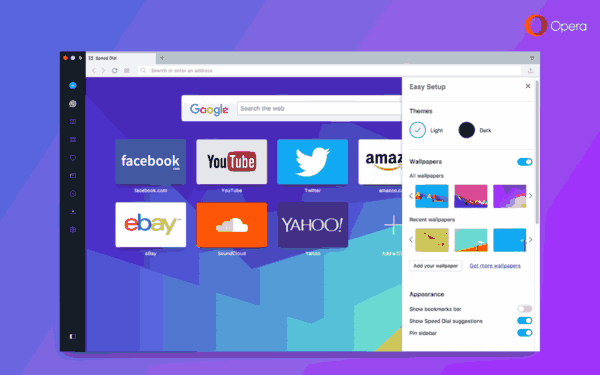
Other changes include
- [Dark theme] Messengers’ Title bar doesn’t have same color as active tab bar.
- [Win, Linux] Show omitted URL in recently closed list if page doesn’t have a title.
- [Win] Bookmarks bar folder icon color improvements.
- [Win] Page crashes in video pop out.
- [Win] Render battery icon correctly when window is not maximized.
- [Win] Warning dialog when trying to import from Edge when Edge is running done.
- [Win] “Mute tab” button was incorrectly displayed.
- Adblock/VPN pop ups were totally misplaced.
- Browser freezes on disabling switch in VPN dialog during page loading.
- Domain name highlight matches in the subdomain part of host.
- Don’t show hint about new feature – dark theme.
- Fix for animated wallpapers in the recent wallpapers’ section.
- Fix for cursor moving to the beginning of address bar.
- Fix for Linux crash when enabling VPN.
- Fix for pop up blocker.
- Fix for “My sources” in personal news.
- Fixed crash when closing private window while websites are loading through VPN.
- Fixed issue with Netflix not playing videos.
- Fixed typo in experiment’s name #personal-news-notifications.
- Link selection doesn’t work in all cases.
- Pinned messengers opens on browser start.
- Selecting text on internal pages doesn’t work.
- Show spinner while wallpaper is being installed.
- Site https://read.amazon.com didn’t work as expected.
- Update VPN icon in the address bar.
- “Get more wallpapers” always linked to English version of Opera add-ons page.
- Chromium version is 62.0.3202.29.
- Tons of updates to HiDPI screen support.
Download links
- Opera beta for Windows (Using Opera beta for Windows installer means Opera for Computers EULA is accepted)
- Opera beta for Windows (Portable version)
- Opera beta for macOS
- Opera beta for Linux – deb packages
- Opera beta for Linux – RPM packages
Source: Opera
Support us
Winaero greatly relies on your support. You can help the site keep bringing you interesting and useful content and software by using these options:
