If you are using the WSL feature in Windows 10 (formerly known as Bash On Ubuntu), you definitely know that you can install and run multiple Linux distros from Microsoft Store. openSUSE-Leap-15-1 is a new distro that can be downloaded and installed in WSL.
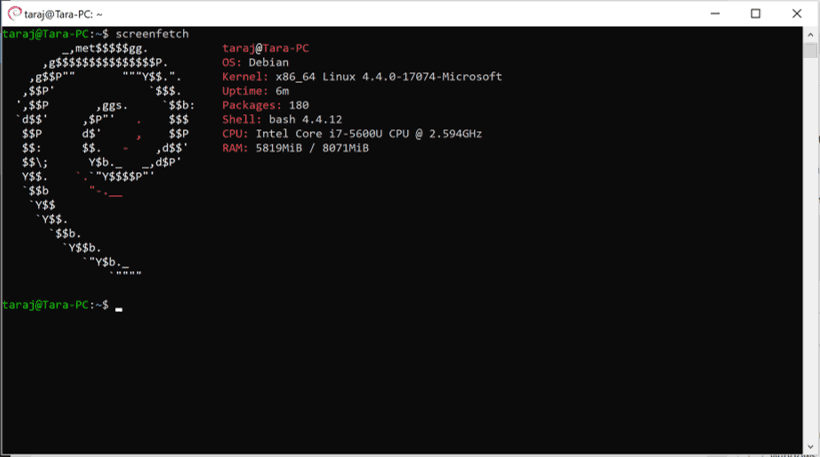
The ability to run Linux natively in Windows 10 is provided by the WSL feature. WSL stands for Windows Subsystem for Linux, which initially, was limited to Ubuntu only. Modern versions of WSL allow installing and running multiple Linux distros from Microsoft Store.
Advertisеment
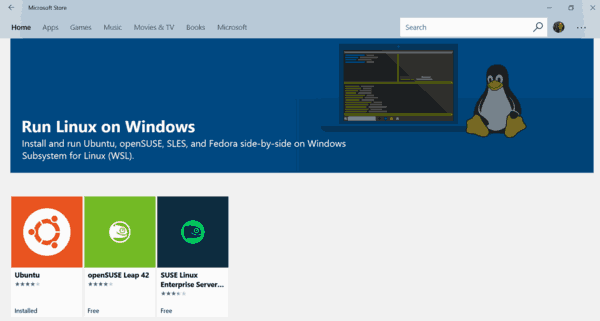
After enabling WSL, you can install various Linux versions from the Store. You can use the following links:
and more.
When you start a WSL distro for the first time, it opens a console window with a progress bar. After a moment of waiting, you will be prompted to type a new user account name, and its password. This account will be your default WSL user account that will be used to sign-in automatically every time you run the current distro. Also, it will be included in the 'sudo' group in order to allow it to run commands elevated (as root).
The upcoming WSL 2 version of the feature includes a true Linux kernel that will allow you to run more Linux apps along with performance improvements.
Microsoft today published openSUSE-Leap-15-1 on the Store.
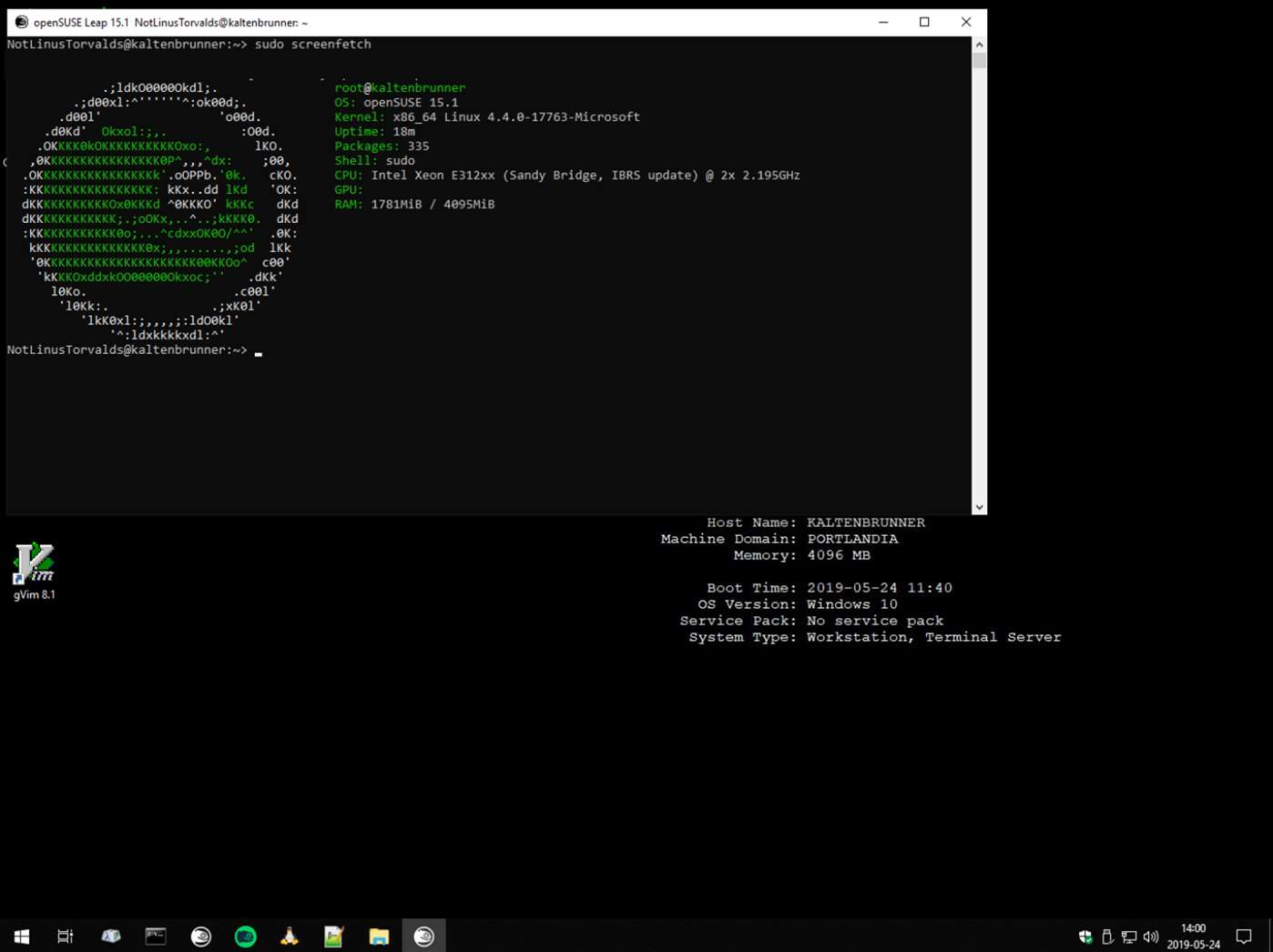
The company describes the distro as follows.
openSUSE Leap 15.1 is the Windows Subsystem for Linux (WSL) distribution for professional developers, system administrators, entrepreneurs and Independent Software Vendors.
Target Audience
Leap 15.1 is a great choice for:
- Corporate users in environments where Windows is mandated.
- Users of CygWin who would like to better mirror their Linux systems.
- System Administrators who would like native command-line UNIX tools such as rsync, tar, vim, grep, sed, awk, and so much more.
- Developers wanting to closely mirror Linux server environments without the overhead of a virtual machine.
- Users who would like to learn Linux without the additional complexity of setting up a dual-boot system or virtual machine.
To get openSUSE-Leap-15-1, enable WSL and visit the following Store page:
Related articles:
- List Available WSL Linux Distros in Windows 10
- Remove User from WSL Linux in Windows 10
- Add or Remove Sudo Users in WSL Linux in Windows 10
- Remove User From WSL Linux Distro in Windows 10
- Add User to WSL Linux Distro in Windows 10
- Update and Upgrade WSL Linux Distro in Windows 10
- Run WSL Linux Distro as Specific User in Windows 10
- Reset and Unregister WSL Linux Distro in Windows 10
- Reset Password for WSL Linux Distro in Windows 10
- All Ways to Run WSL Linux Distro in Windows 10
- Set Default WSL Linux Distro in Windows 10
- Find Running WSL Linux Distros in Windows 10
- Terminate Running WSL Linux Distro in Windows 10
- Remove Linux from Navigation Pane in Windows 10
- Export and Import WSL Linux Distro in Windows 10
- Access WSL Linux Files from Windows 10
- Enable WSL in Windows 10
- Set Default User for WSL in Windows 10
- Windows 10 Build 18836 Shows WSL/Linux File System in File Explorer
Support us
Winaero greatly relies on your support. You can help the site keep bringing you interesting and useful content and software by using these options:

You know, the whole idea of WSL was baffling to me until you published the target audience here. Thank you!
I am glad to be helpful :)