A new update is rolling out for users of the OneNote UWP app on Windows 10 right now and it includes some features that are capable of dramatically improving your note taking experience in the app. Some of the new features were already available to Windows Insider Program members in the Fast Ring, but now everyone on the stable branch can try them out.
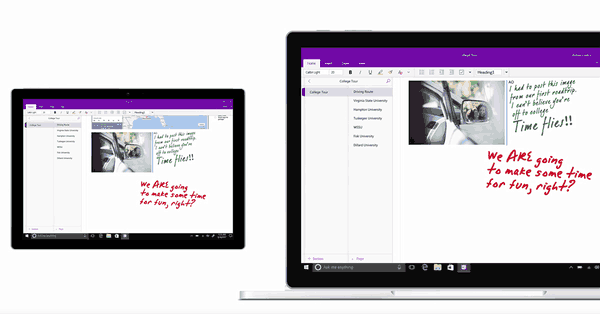
This update finally brings Text to Math feature to more users. With its help, you will be able to naturally enter any math equations (with a pen, for example) and they will be converted into actual equations by OneNote automatically.
There's also a new Smart Lookup feature, similar to the one built into Office 365 and Microsoft Edge in the form of "Ask Cortana". Users will now be able to lookup any word or phrase on the Web from the right click menu.
The full change log also mentions these additions:
- Choose a personal set of pens, highlighters, and pencils for inking.
- Learning Tools boost reading skills by adjusting text spacing, presenting a narrow column for reading, and highlighting each word as the document is read aloud.
- Open multiple windows so you can see a bunch of your notes at the same time.
- Use Bing's Image Search to safely insert photos and images without ever having to leave OneNote.
So this update is certainly quite packed with new features which OneNote users were expecting for a long time. If you want to try them out for yourself, check for updates in the Windows Store or download it directly from its Store listing page.
Support us
Winaero greatly relies on your support. You can help the site keep bringing you interesting and useful content and software by using these options:
