Microsoft is silently rolling out a new feature to OneDrive users. In latest Windows Insider preview builds, including 18272 and 18277, the OneDrive app follows the global dark theme option of Windows 10.
Advertisеment
OneDrive is the online document storage solution created by Microsoft which comes bundled as a free service with Windows 10. It can be used to store your documents and other data online in the cloud. It also offers synchronization of stored data across all your devices. It comes with the "Files on-demand" feature that can display placeholder versions of online files in your local OneDrive directory even if they were not synchronized and downloaded.
Here is how the dark theme looks in OneDrive:
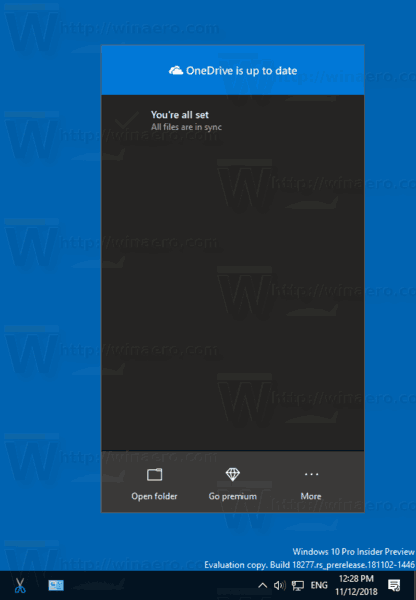
Enabling dark mode in OneDrive is possible using an option in the Settings app, which switches the app theme under Personalization -> Color. Unlike many Store (UWP) apps, File Explorer hasn't a dedicated option to turn on the dark theme separately from Settings. It follows the global option. Many of the first-party apps in Windows 10 follow the system option or have their own options for enabling the dark theme.
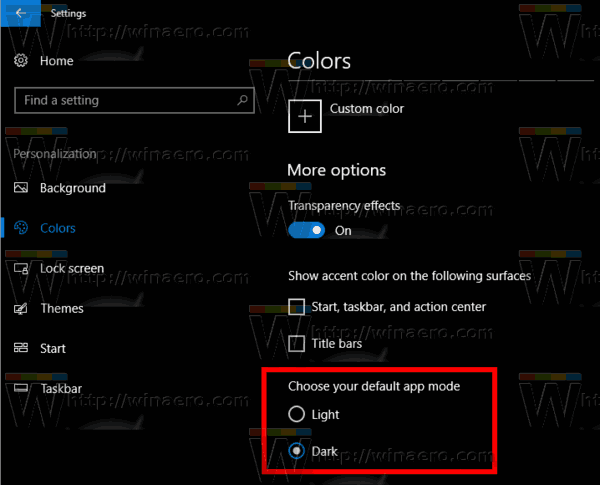
The app version with the dark theme support is 18.212.1021.0007. In my case, it is running on Windows 10 Build 18277.
Tip: Windows 10 allows you to save your time and upload screenshots automatically to OneDrive. Every time you capture a screenshot, it can be uploaded to the OneDrive folder. See the article How To Save Screenshots Automatically to OneDrive in Windows 10.
Articles of interest:
- Enable Folder Protection with OneDrive in Windows 10
- Sync Any Folder to OneDrive in Windows 10
- Automatically Make OneDrive Files On-Demand Online-Only in Windows 10
- Exclude OneDrive Images from Photos in Windows 10
- Disable OneDrive Cloud Icons in Navigation Pane in Windows 10
- Sign Out of OneDrive in Windows 10 (Unlink PC)
- Disable OneDrive Integration in Windows 10
- Change OneDrive Folder Location in Windows 10
- How To Add OneDrive Desktop Icon in Windows 10
- How To Reset OneDrive Sync In Windows 10
- Limit OneDrive Download and Upload Speed in Windows 10
- An Official Way to Uninstall OneDrive in Windows 10
Source: Florian B.
Support us
Winaero greatly relies on your support. You can help the site keep bringing you interesting and useful content and software by using these options:
