Quickly after releasing Windows build 20231 to Dev Channel insiders, Microsoft also made available the ISO files for that build. So if you are interested in installing that build from scratch, you can save your time on building the ISO yourself.
Besides the traditional images, Microsoft has also released a new VHDX file for ARM64 devices. Interested users can download it from HERE.
Pre-requisites for creating ARM64 VMs:
- A Windows 10 ARM-based PC with a Microsoft SQ1, Qualcomm Snapdragon 8cx, or Qualcomm Snapdragon 850 processor
- Windows 10 Pro or Enterprise, build 19559 or newer.
- Hyper-V enabled
Windows 10 build 20231 is notable for an updated OOBE page that optimizes recommendations and software according to choices made by the user. Also, there is a few file association deployment improvements.
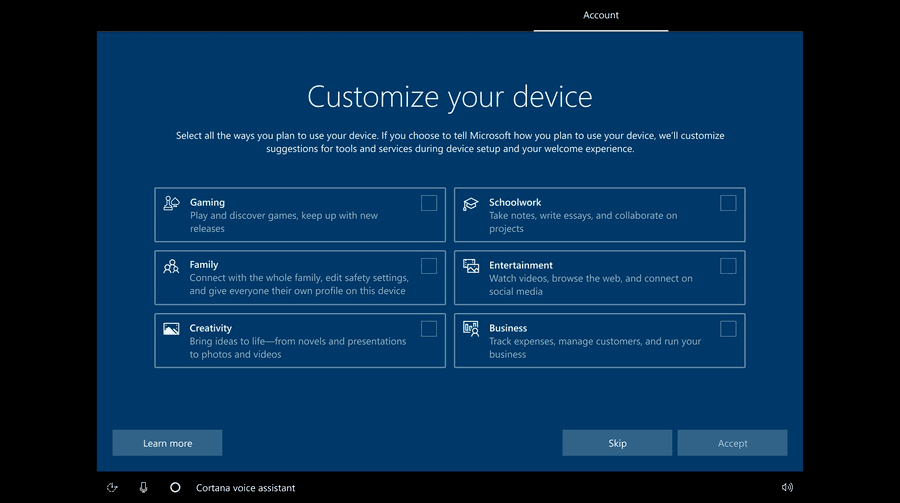
To perform a clean install of the newest Windows release, you need to download the ISO image.
To download Windows build 20231 ISO images.
- Sign in with your Microsoft Account tied to the Insider Program on the following page.
- Pick 'Build 20231' from the list of the available versions.
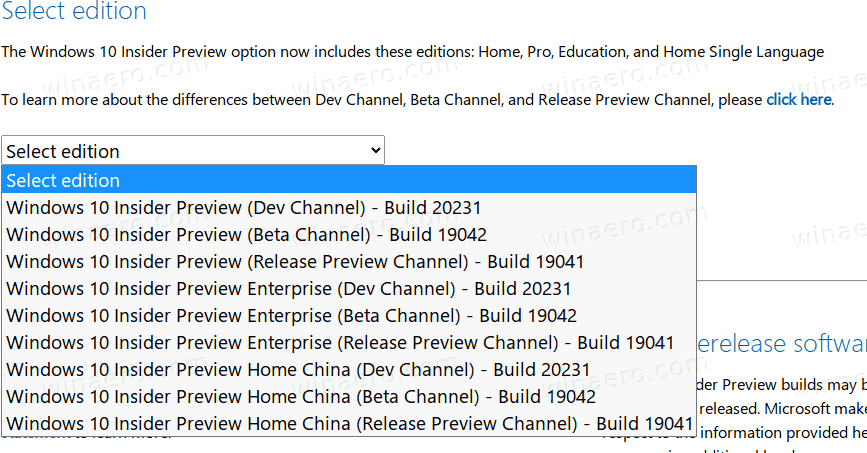
- Select the desired language, e.g. English, and confirm your choice.
- Download the 32-bit or 64-bit ISO file.
You are done. Now you are ready to perform a clean install of Windows 10.
At the moment of this writing, Microsoft offers the following ISO images of Windows 10 Insider Preview:
- Dev Channel - build 20231
- Beta Channel - build 19042
- Release Preview - 19041
- Dev Channel Enterprise Edition - 20231
- Beta Channel Enterprise Edition - 19042
- Release Preview Enterprise Edition - 19041
- Dev Channel Home China - 20231
- Dev Channel Home China - 19042
- Release Preview Home China - 19041
Support us
Winaero greatly relies on your support. You can help the site keep bringing you interesting and useful content and software by using these options:
