If you find Windows Timeline useful, here is the great news: Now you can add the Timeline support to Google Chrome using the official extension from Microsoft.
Advertisеment
Timeline is a feature that allows users to review their activity history and quickly return to their previous tasks. It shows a list of your recently used apps, documents and web pages. With the help of Cortana, your activities from all devices running under the same Microsoft Account can also be shown!
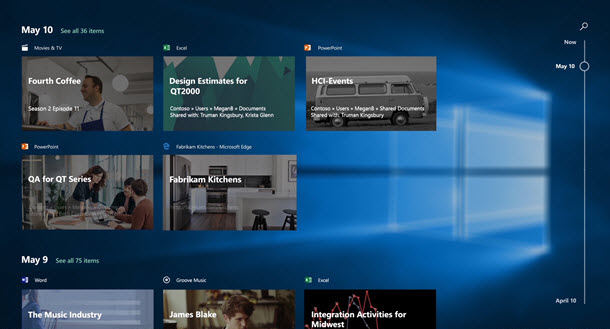
Microsoft made Timeline available to the public with Windows 10 build 17063 of the Redstone 4 branch. According to the press release, the company is thinking of simplifying how you can get back to stuff you were working on in the past. The user can easily forget which site or app he was using or where he saved a file. Timeline is a new tool which will allow the user to get right back to where he left off.
How it works
Timeline is integrated with the Task View feature and can be opened with an updated taskbar icon. Running apps and virtual desktops now appear above the Timeline area. Timeline's groups occupy the entire area below it. Activities are organized by dates for the last 30 days. Once you click on a group, it is expanded to a view organized by hours.
Timeline is only enabled for users who sign in with their Microsoft Account. If you are using a local account, then it is not available for you.
Windows 10 Timeline Extension for Google Chrome
With this extension, your browsing history will appear across all your devices in surfaces such as in Windows timeline and Microsoft Launcher for Android. Just sign in with your Microsoft account, select a site you’ve recently visited, and pick up where you left off.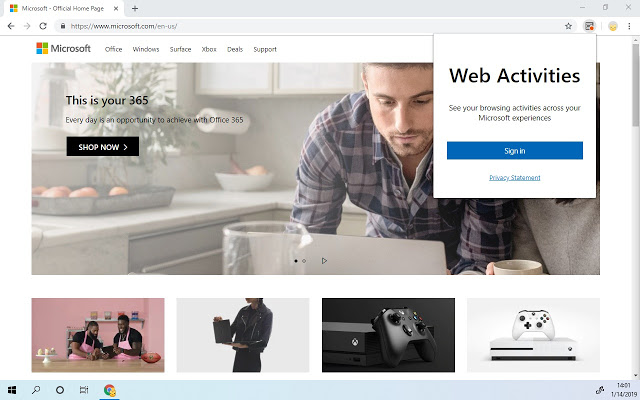 You can get the extension from here:
You can get the extension from here:
Web Activities. Offered by Microsoft Corporation
As of this writing, Chrome is the only browser that is officially supported by Microsoft for the Timeline feature. If you are a Firefox user, you can install a third-party extension that provides the same functionality:
Get Windows Timeline Support in Chrome, Firefox, and Vivaldi
Related articles:
- How to Remove Activities from Timeline in Windows 10
- How to Disable Timeline Suggestions in Windows 10
- How to Disable Timeline in Windows 10
- Disable Timeline in Windows 10 with Group Policy
- How to Enable and Use Timeline in Windows 10
Support us
Winaero greatly relies on your support. You can help the site keep bringing you interesting and useful content and software by using these options:
