Microsoft today made available the official ISO images for Windows 10 Build 19035, which was recently released via the Windows Update service to Insiders. The ISO images are tagged for both Fast and Slow rings, and can be used to install this build from scratch.

To Download Official ISO Images for Windows 10 build 19035,
- Sign in with your Microsoft Account tied to the Insider Program on the following page.
- Pick 'Build 19035' from the list of the available versions.
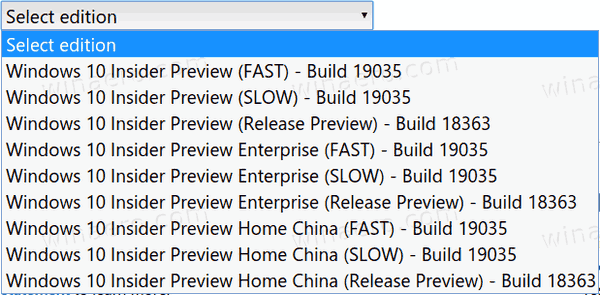
- Select the desired language, e.g. English, and confirm your choice.
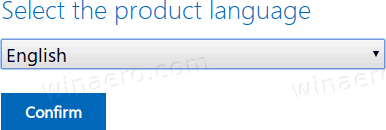
- Download the 32-bit or 64-bit ISO file.
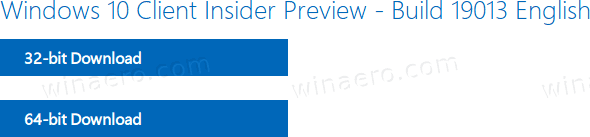
You are done. Now you are ready to perform a clean install of Windows 10 '20H1'.
Note: If you are a Windows 10 Insider, you should have received this build automatically. Microsoft has already made it available to Insiders in the Fast and Slow rings. You may need to check your Insider Program options if you are not receiving this build, or check for updates manually.
At the moment of this writing, Microsoft offers the following ISO images of Windows 10 Insider Preview:
- Fast Ring - build 19035
- Slow Ring - build 19035
- Release Preview - 18363
- Fast Ring Enterprise Edition - 19035
- Slow Ring Enterprise Edition - 19035
- Release Preview Enterprise Edition - 18363
- Fast Ring Home China - 19035
- Fast Ring Home China - 19035
- Release Preview Home China - 18363
Support us
Winaero greatly relies on your support. You can help the site keep bringing you interesting and useful content and software by using these options:
