Microsoft recently announced its plan to start force-updating users with Windows 10 2004, which is now approaching the end of support, to the latest version, 21H1. Upgrading the operating system might cause some headache if developers have not prepared their drivers. Luckily, NVIDIA now offers Game Ready drivers with official Windows 10 21H1 support.
Advertisеment
Version 471.11 supports Windows 10 version 1803 and up to 21H1. Upgrading to the latest Windows 10, in theory, should not cause any gaming issues or troubles if you have the newest driver from NVIDIA.
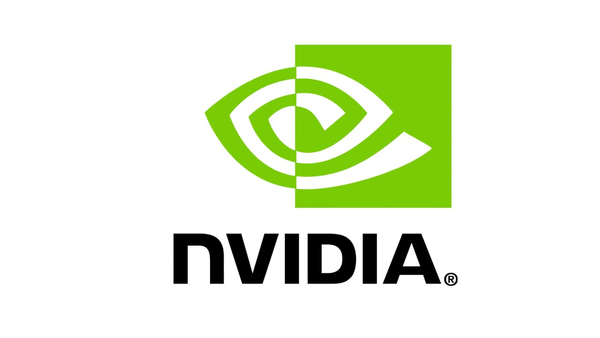
Apart from bringing optimizations for Windows 10 21H1, release 471.11 offers Nvidia DLSS, Reflex, and raytracing in DOOM Eternal, Escape from Tarkov, LEGO Builder's Journey, and RUST.
Tip: If you experience performance issues and stutters in Windows 10, we recommend installing the recently released KB5003690 preview update.
You can learn more about the NVIDIA 471.11 driver in the official patch notes. Keep in mind that after updating to 471.11, you may experience some stutters while scrolling YouTube videos and crashes in Batman Arkham Knight. Also, NVIDIA warns that in 471.11, the DPC latency for 8-bit color is higher than 10-bit.
In case you missed it, both NVIDIA and AMD recently announced their plans to stop updating a couple of old Windows versions and graphics cards. Effective immediately with release 21.6.1, AMD's Radeon Software no longer supports Windows 7/8/8.1 and graphics cards released before the Polaris generation. NVIDIA, in turn, gives Windows 7/8/8.1 users slightly more time to upgrade. The company plans to drop pre-Windows 10 versions in October 2021 alongside support for the Kepler-based graphics cards. Do not expect new features, bug fixes, and performance improvements if your PC runs Windows 7/8/8.1.
With Windows 11 looming over the horizon, it is clearly time to move on and switch to something more modern than Windows 7, no matter how much you love that system.
Support us
Winaero greatly relies on your support. You can help the site keep bringing you interesting and useful content and software by using these options:

Desde hace unos días no puedo traducir las páginas de Winaero al español. No sé si el problema es la excesiva publicidad de la página. No funciona el traductor, ni en Microsoft Edge, ni en Google Chrome. Por favor, arregla este problema para poder traducir las páginas de Winaero. Gracias.
I have not been able to translate the Winaero pages into Spanish for a few days. I do not know if the problem is the excessive publicity of the page. The translator does not work, neither in Microsoft Edge, nor in Google Chrome. Please fix this problem in order to translate the Winaero pages. Thanks.