Since this fall Microsoft was testing an updated Widgets pane with a redesigned title bar and new icons. It was initially available to Insiders on the Dev channel. Now the Redmond firm finds is stable enough for daily use, so production versions of Windows 11 are getting it.
Here's how it looks. Notice the header above the main area.
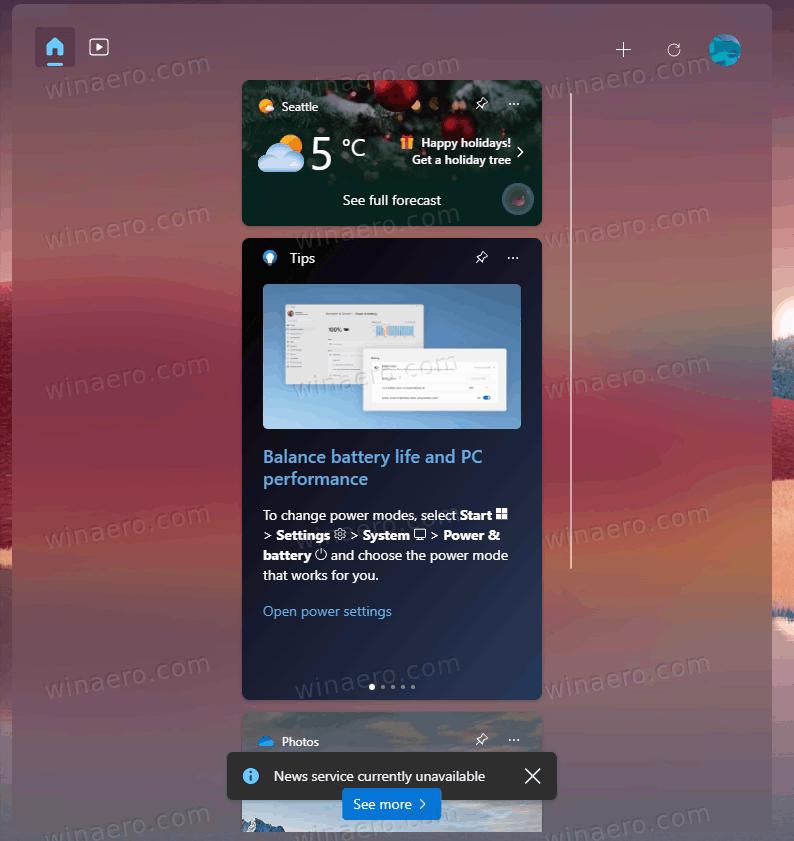
The change will reach both 21H2 and 22H2 versions of the OS. Microsoft is performing a gradual roll-out, so some of you may not see the change right now.
For comparison, here is an older Widgets design.
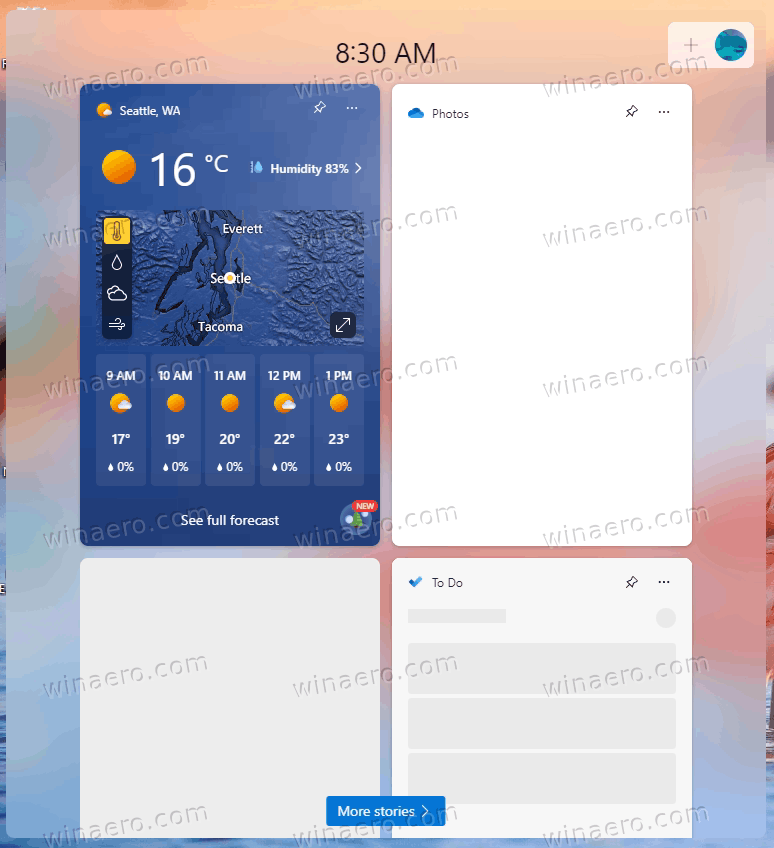
One more new thing in this update is the ability to use Widgets without a Microsoft account. Now, if you are using a local account, you can open Widgets (Win + W), add some of them you like, and they will become available instantly.
It is worth noting that the final design differs from what Microsoft was showing in Dev channel builds. The style of the header in the stable release includes different controls and less buttons. This is how the new "Insider" version looks.
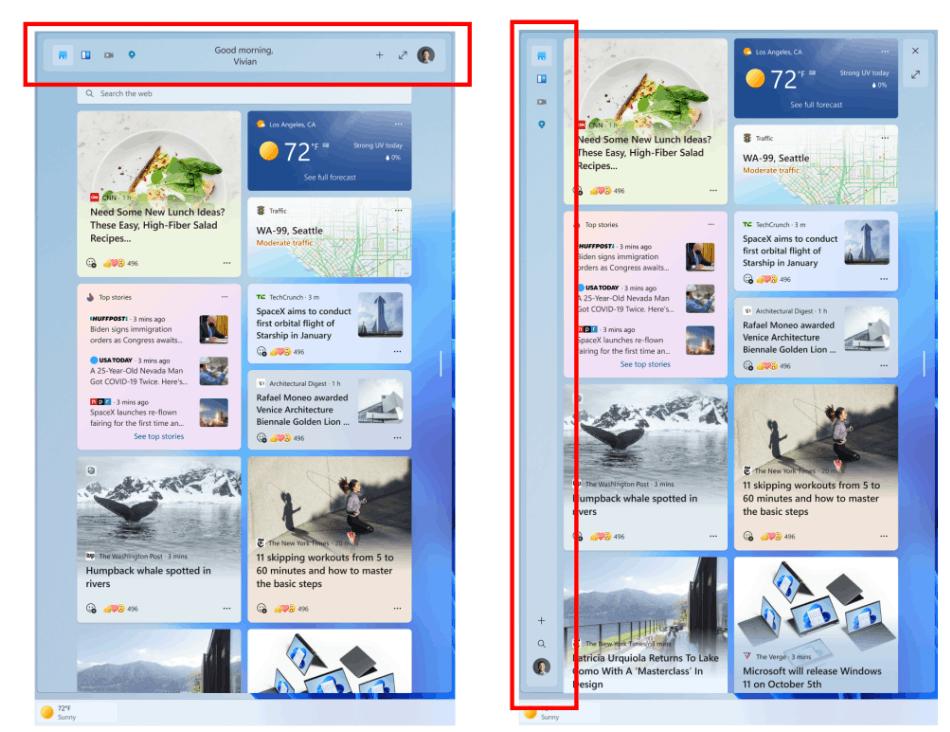
More here.
Support us
Winaero greatly relies on your support. You can help the site keep bringing you interesting and useful content and software by using these options:
