Vivaldi Technologies, the company developing the Vivaldi browser, released a new version yesterday, version 1.0.178.2. Vivaldi is an actively developed browser that holds promise for fans of the classic Opera browser and other power users. Let's explore what's new in this release.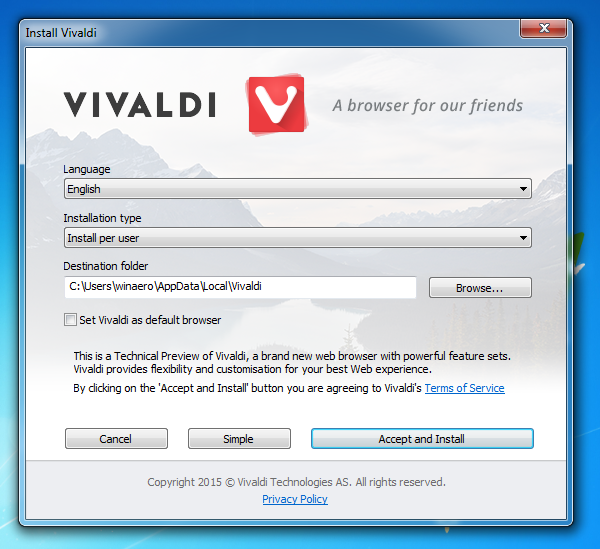
I have not tracked Vivaldi for a while due to my busy life and was pleasantly surprised to see that it finally got an option to use the window frames provided by the OS. This is awesome, because the default window frame that it used of its own was not attractive. Here is the default look of Vivaldi's window frame: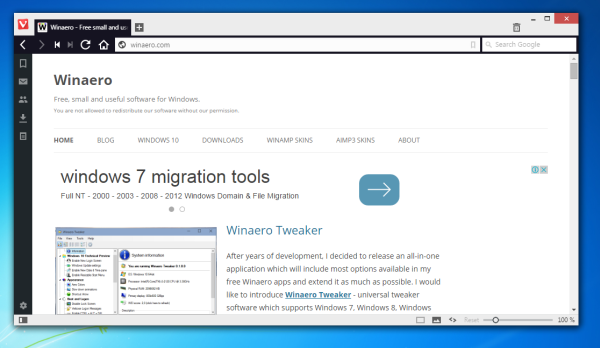
And here is the new option for the native look: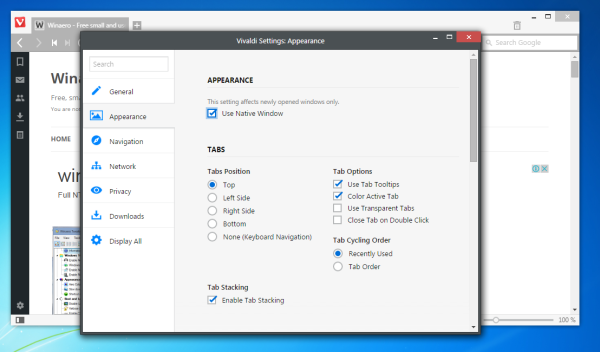
Note that this change will be applied only when you restart Vivaldi.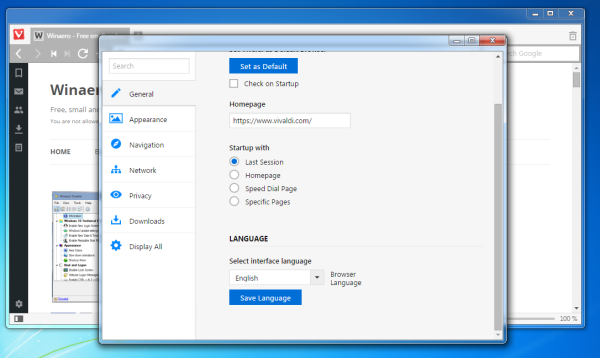
Version 1.0.178.2 also features another new option, which allows you to set what will open when the browser starts. See the picture above.
You can make it open the last browsing session, the home page, the speed dial page or you can specify a set of pages manually. The last option, opening a custom set of pages, does not work for me though.
A bug was also fixed in this release. The "Paste and go" feature (Ctrl + Shift + V) now works regardless of where the focus is, so you no longer need to move the focus to the address bar. It will also work if the opened page has the focus.
Advertisеment
While the download link on the official web site still redirects to an older build of the browser, you can use the following links to download Vivaldi 1.0.178.2:
- Windows 32-bit
- Windows 64-bit
- Mac
- Linux RPM 32-bit
- Linux RPM 64-bit
- Linux DEB 32-bit
- Linux DEB 64-bit
In case you aren't actively tracking the development of the Vivaldi browser, I made a brief list of its key features:
- The ability to assign several hotkeys per action.
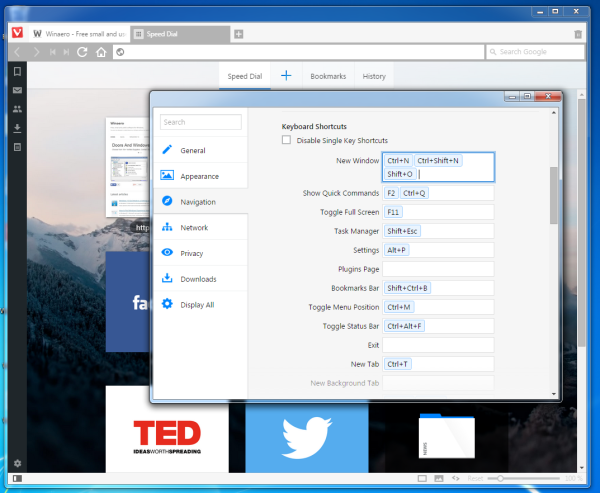
- The ability to group tabs in a stack (Opera 12-like feature):
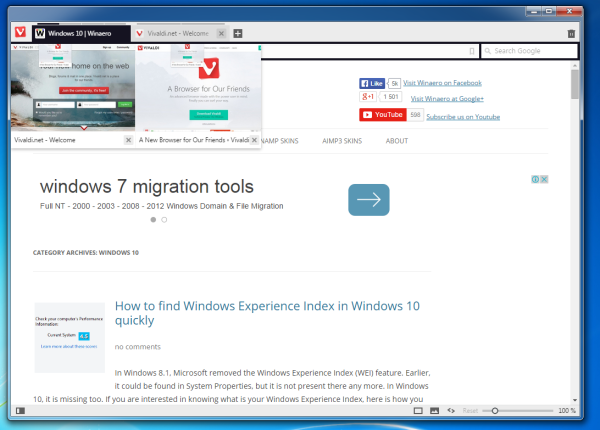
- The ability to arrange the stack of tabs to be displayed in MDI-style, so you can view multiple pages at once (using a special button in the status bar):
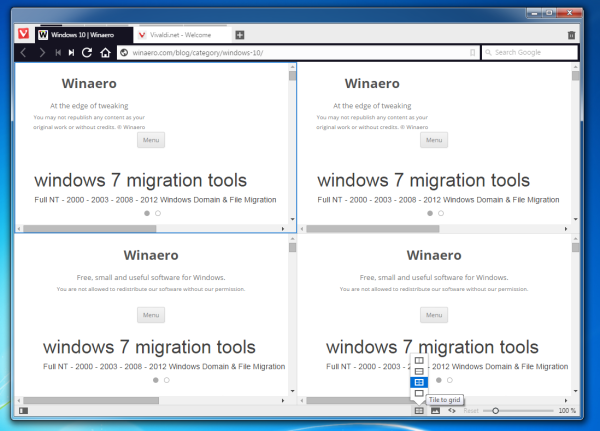
- The loading progress indicator:
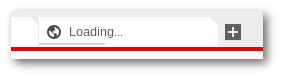
- The ability to heavily customize the interface. You can place tabs at the top, bottom, left, right or even disable them. You can move the address bar to the top or to the bottom of the browser window or you can turn it off. You can do the same for the bookmarks bar.
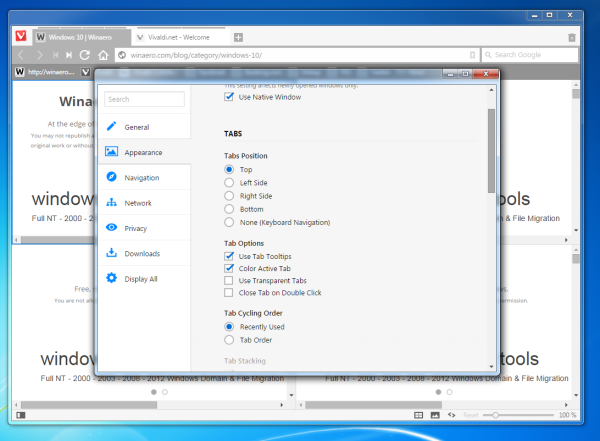
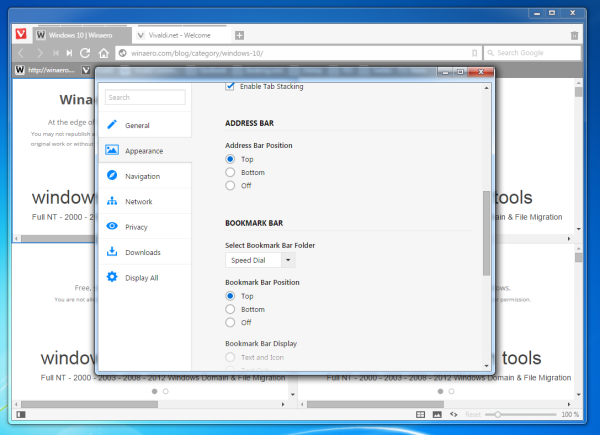
- Bookmarks bar can be set to show only the icons, only text or text+icons (default).
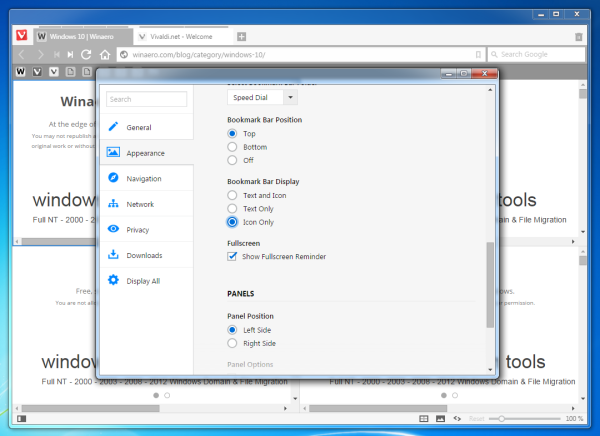
- The ability to show the side panel on the left or on the right.
- Mouse gestures were improved and finally work in all supported operating systems.
Note: The auto update feature is implemented only for Windows at this moment. This might be inconvenient for users of other operating systems.
Conclusion
Looking at Vivaldi's features, I can say that the browser provides a great first impression. Vivaldi is the most feature-rich and customizable browser right now without requiring add-ons to supplement its functionality. It is very close to the classic Opera 12 experience so Opera 12 fans must be loving it already. However, please keep in mind that the browser is still at "Technical Preview" stage and cannot be recommended for daily use. Personally, I am looking forward to the release version of the browser and plan to switch to it when it becomes more stable and polished.
What are your impressions about Vivaldi? Do you like it or not? Which features would you like to see in the final version of the browser? Tell us in the comments.
Support us
Winaero greatly relies on your support. You can help the site keep bringing you interesting and useful content and software by using these options:

One feature that is a must for me is proper extension support. (I think Vivaldi supports extensions but there is no extension UI at the moment) One you can actually use extensions properly in Vivaldi then I believe I have found my new browser.
Is there a way to change the navigation toolbar color to native windows color?
Not yet. Developers said it will be possible after few next builds.