Whenever the Internet goes down; and users cannot access web pages in Google Chrome, they can play a built-in Dino game to kill some time. In Microsoft Edge, there is a similar time-killer, although much more interesting and engaging. This game is called Surf, and it is available not only when the browser cannot load a webpage. You can launch Surf by opening the edge://surf link in the new browser from Microsoft. Now users can play it in Chrome or any other modern browser.
Advertisеment
The Surf game, first introduced as an Easter Egg, is a simple game where you have to avoid obstacles. There are krakens to make you crash and hearts you should collect to extend your life score. There are some bonuses, and game modes.
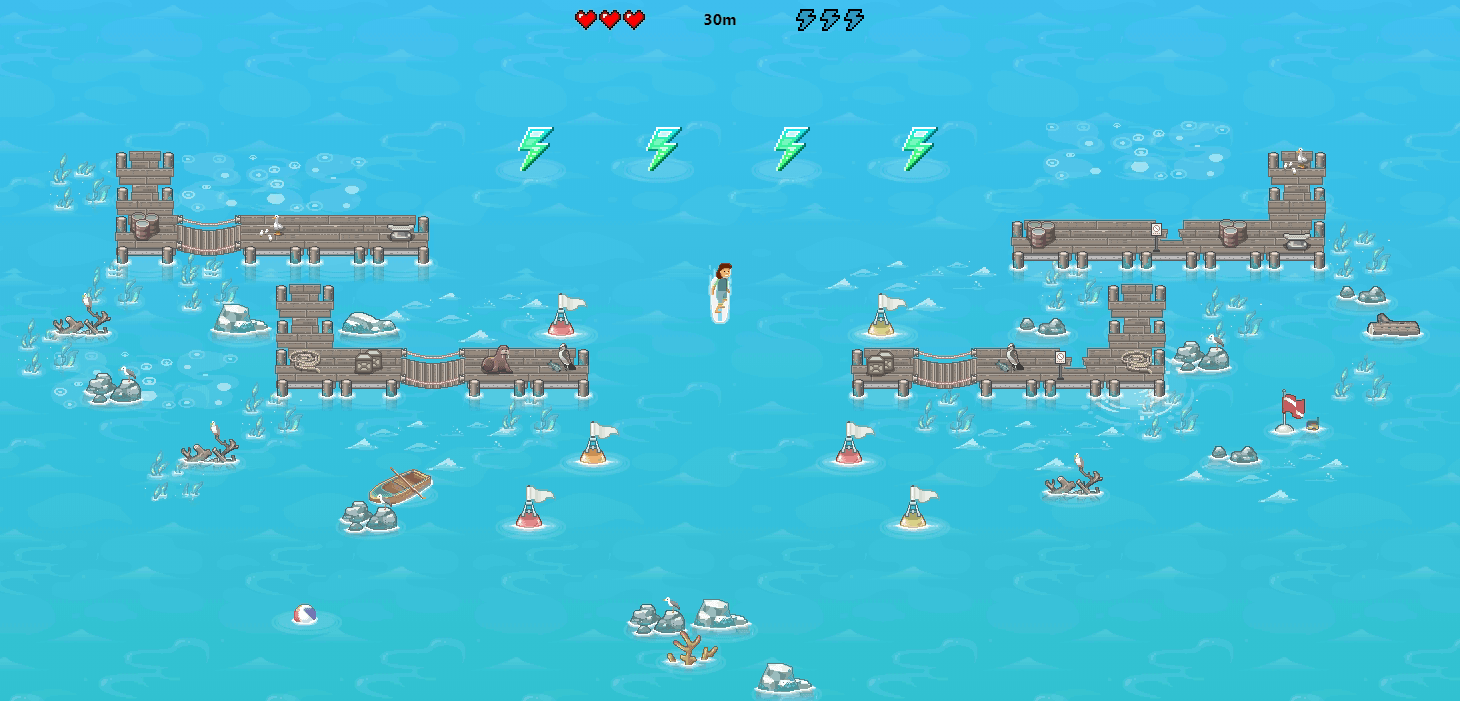
To play for the formerly exclusive Edge game Surf in another browser, head to the official Microsoft Edge website using this link.
Do note that a new version has some limitations compared to the one built-in Microsoft Edge. There are fewer game modes, no high score system, and no easter eggs. Also, you can now get additional Microsoft Rewards points by playing the built-in Surf game on Edge.
Microsoft introduced the Surf game in 2020, right before unveiling a new logo for the browser. In fact, the company hid the logo in the game, and users had to discover this neat easter egg by playing Surf on Microsoft Edge. Many people enjoyed the game so much that Microsoft decided to make it available in other browsers except Internet Explorer. Ironically, we could not make it work in the old IE, which is still present in Windows 10. Fortunately, it works fine in Chrome, Firefox, Vivaldi, and other popular browsers.
For your information: Microsoft currently has some issues with the server infrastructure that services Edge updates and add-ons. Users report problems with installing updates, extensions, and downloading preview versions. If you encounter similar troubles, sit back and wait for the company to fix these annoyances. Those who cannot update their browser to the latest Edge 90 version can use an offline installer from the official website.
Support us
Winaero greatly relies on your support. You can help the site keep bringing you interesting and useful content and software by using these options:
