Microsoft has issued a new patch to Windows 10 version 2004, May 2020 Update. The update KB4552455 raises the OS version to 19041.173.Here are the changes.
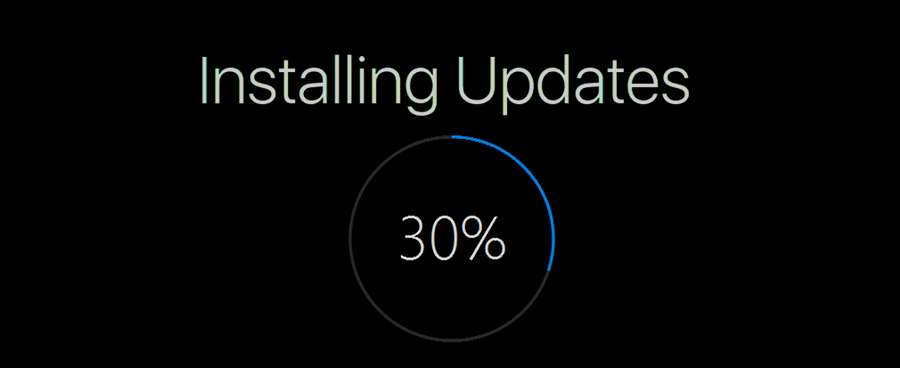
What's new in Windows 10 Build 19041.173
- We fixed an issue that prevents the Windows logo key + J keyboard shortcut from giving focus to certain Windows tips.
- We are mitigating app compatibility issues where older versions of certain apps won’t launch by directing users to go and install the latest version of these apps.
- We have fixed an issue that fails to allocate resources during device initialization, which causes certain USB mass storage devices to stop working.
- We have fixed an issue that prevents the mute button from working on certain devices with the Your Phone app.
- We have fixed an issue that causes a fault in the input-output memory management unit (IOMMU) and a DRIVER_VERIFIER_DMA_VIOLATION (e6) error. This issue occurs after resuming from hibernate on systems that have Kernel Direct Memory Access (DMA) Protection and Dynamic Root of Trust Measurement (DRTM) enabled.
- We have updated the Country and Operator Settings Asset (COSA) to increase the coverage for automatic cellular provisioning on devices with mobile broadband.
Known issues
- We are aware Narrator and NVDA users that seek the latest release of Microsoft Edge based on Chromium may experience some difficulty when navigating and reading certain web content. Narrator, NVDA and the Edge teams are aware of these issues. Users of legacy Microsoft Edge will not be affected. NVAccess has released a NVDA 2019.3that resolves the known issue with Edge.
The update is now available to Insiders in the Slow Ring. The Slow Ring is tied to Windows 10 version 2004 '20H1'.
Advertisеment
If you have configured your device to receive updates from the Slow Ring ring, open Settings - > Update & recovery and click on the Check for Updates button on the right. This will install the latest available Insider Preview of Windows 10.
Windows 10 version 2004, known as '20H1', is the next feature update to Windows 10, which supersedes version 1909, '19H2'. Microsoft has finished 20H1 development, so recent builds do not include a desktop watermark. It is expected to become widely available in May, 2020, and includes the following changes:
What’s new in Windows 10 Version 2004 (20H1)
Helpful links
- Find Which Windows 10 Edition You Have Installed
- How to find the Windows 10 version you are running
- How to find the Windows 10 build number you are running
- How to install CAB and MSU updates in Windows 10
Support us
Winaero greatly relies on your support. You can help the site keep bringing you interesting and useful content and software by using these options:
