As you may already know, there is a new version of Skype that is intended to replace the classic Skype for Desktop version 7. The new version 8 is built on top of the Electron engine.
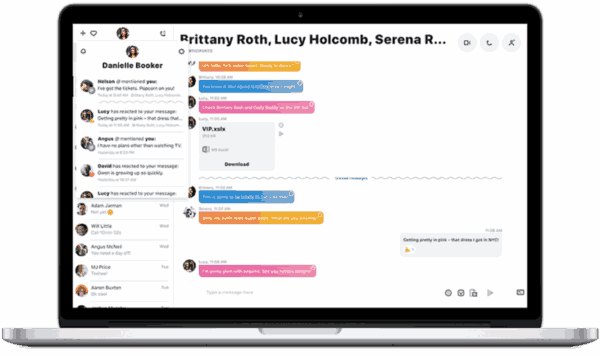
The new Skype for Desktop has a very streamlined user interface. It follows the modern trend of flat minimalist design with glyph icons and no borders anywhere. This design is being used in all other Microsoft products. This change can be welcomed by users who like the appearance of modern apps in Windows 8 and Windows 10.
Advertisеment
This new Skype app is just a wrapper for the web version of Skype, exactly like the modern Skype for Linux app. It is not lightweight, and yet it is not a native app. It runs its own Chromium instance to render the UI and uses Node.js.
Microsoft states the following:
Why update everyone to Skype version 8?
The update from version 7 to version 8 allows us to unify the experience of using Skype across all desktop and mobile platforms. Unlike older versions, all version 8 applications are optimized to work in conjunction with our modern, mobile-friendly cloud services architecture, which has allowed us to deliver features such as video messaging and mobile group video calling over the past couple years. With a unified experience and with all applications now no longer having to support legacy architecture, our engineering teams can deliver features and quality improvements to customers much more quickly.
Microsoft is working on the following changes:
- Show Skype version on sign-in screen
- Setting for a secondary ringing device
- Advanced webcam settings
- Separate Skype volume control on Mac
- Setting for incoming call notifications for Do Not Disturb mode
- Mute and remove participants in a group call
- Find within current conversation
- Setting to change text size on desktop
- Global conversation search shows more than 20 results
- Setting to customize “Enter” or “Return” to send message or add a line
- Save-as for audio files like mp3
- Hide conversations from chat list
- Setting to disable link previews
- Setting to open links in external browser (mobile)
- Drag and drop file sharing
- Setting for allowing Skype to Skype calls only from contacts
- Improved availability status on desktop (idle state detection logic)
- And: Add phone number as a contact (and edit)
- Global people search shows more than 20 results
- Split window view (UWP RN)
- Fixed copy-paste to dialpad (UWP RN)
Source: Skype Community
Support us
Winaero greatly relies on your support. You can help the site keep bringing you interesting and useful content and software by using these options:

What “experience”? Nothing new here. It is an upgrade for upgrades’ sake.
Microsoft has destroyed Skype, from a very useful decentralised software, to a heavy centralized software.
There are still many basic features missing in Skype 8 that were in Skype 7, including:
– Split window view
– Compact view
– Options to control text/emoji formatting
– Options to control notifications
– and many, many more.
Take a look at the UserVoice forum for full details: https://skype.uservoice.com/forums/914527-skype-ideas/filters/top …