There is a small change in Windows 10 version 1909. Microsoft Store, the main entry point for UWP apps in Windows 10, appears unpinned from the taskbar.
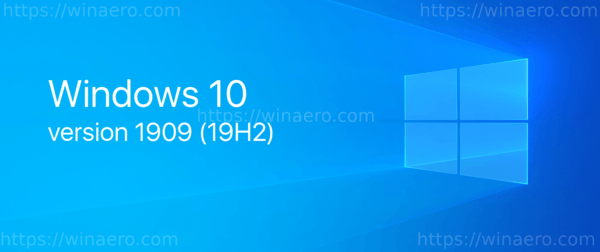
Like Android has Google Play, and there's the App Store in iOS, the Microsoft Store app (formerly Windows Store) adds the ability to deliver digital content to the end user in Windows.
Advertisеment
Modern UWP apps can be installed and updated with one click thanks to the My Library feature of Microsoft Store. It saves the list of apps you have installed and purchased, so you can quickly get the required app on another device you own without searching for it again in the Store. When you have signed in to the Store with your Microsoft account on a new device, you will be able to install the apps you already own (which you previously purchased from another device). Microsoft Store saves the list of your devices for that purpose. This works when you are signed in with your Microsoft Account.
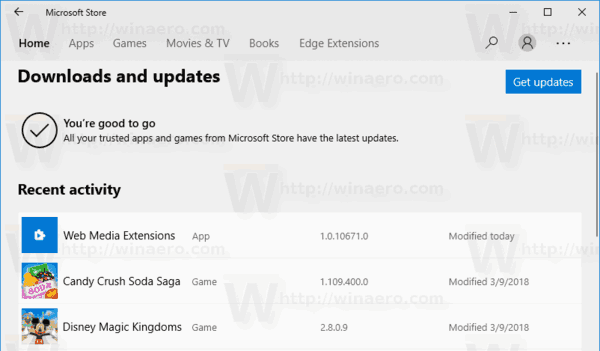
It looks like the change was introduced in Windows 10 Build 18363.418, which, according to Microsoft, could be a final version of Windows 10 version 1909 'November 2019 Update'. Both Home and Pro editions are affected by the change, having no Store icon pinned to the taskbar.
![]()
The Store app itself is not removed from the OS. It remains available in the Start Menu and can be restored in the taskbar at any moment by pinning it manually.
It is not clear why the Store app is not pinned to the taskbar in Windows 10 version 1909. There is no sign that Microsoft had lowered its importance, so it must be some bug in the OS, or just wrong defaults.
Windows 10 19H2 is a minor update with a smaller set of enhancements focused primarily on select performance improvements, enterprise features, and quality enhancements.
Microsoft is going to ship Windows 10 version 1909 '19H2' as a cumulative update to Windows 10 users once its development is finished. It will be available to Windows 10 May 2019 Update users as a regular update package, just like the monthly cumulative updates that Microsoft issues for supported Windows 10 versions.
You might be interested in reading the following articles:
- What’s New in Windows 10 Version 1909 (19H2)
- Windows 10 Version 1909 System Requirements
- Windows 10 version 1909 is November 2019 Update
- Install Windows 10 Version 1909 With Local Account
- Delay Windows 10 Version 1909 And Block It From Installing
- Install Windows 10 Version 1909 With Local Account
- Windows 10 version 1909 ISOs are now available on MSDN
- Official ISO Images for Windows 10 Version 1909 hit the RP Ring
Support us
Winaero greatly relies on your support. You can help the site keep bringing you interesting and useful content and software by using these options:

Hi,
Hope you are doing well.
Speaking of 1909, I really don’t like the new behavior of search box in file explorer/This PC.
Probably you know what I’m talking about. Now I have to press Enter almost every time I type something in search box and want to search files/folder because I also disable Windows Search service.
So do you know is it possible to reverse the change?
Thanks.
Sergey, please any idea about my comment? This change is irritating…