If your computer runs Windows 10, version 2004, prepare for the imminent update to the latest version, Windows 10 21H1. The company announced on its official Windows Health Dashboard page that it is now increasing the number of devices set to receive automatic updates from Windows 10 2004, which approaches the end of support.
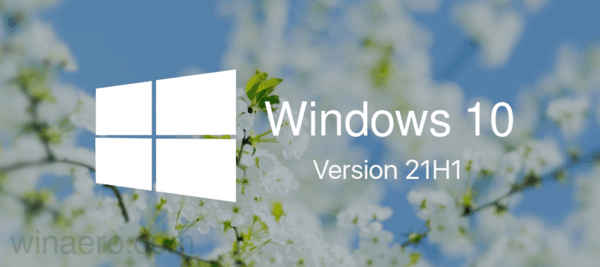
Current Microsoft policies regarding forced updates allow users to stay on a preferred Windows version as long as they want unless it reaches the end of service. Microsoft begins force-updating users to the latest release several months before the end of life of a specific version.
Advertisеment
To ensure a smooth and painless experience, Microsoft uses machine learning algorithms and telemetry data to determine PC configurations with the best compatibility. That idea significantly reduces the number of buggy updates but also slows down the adoption rate. As a result, Windows 10 usually splits between two dominant releases that hold the vast majority of Windows users. According to the latest data from Adduplex, Windows 10 20H2 and 2004 together total approximately 80% of all Windows 10 computers.
Updating from Windows 10 2004 to Windows 10 21H1 will bring you several noticeable improvements. While Windows 10 21H1 itself does not offer many new features, it includes all the enhancements from Windows 10 20H2. You will get a slightly redesigned Start menu (a completely redesigned one is coming with Windows 11 later this year,) better notifications, improved settings, and enhanced multitasking that now supports tabs from Microsoft Edge Chromium. You can learn more about what is new in Windows 10 20H2 and 21H1 in dedicated articles.
If you do not mind updating your computer, you can download Windows 10 21H1 right away. The latest Windows 10 version is available via Windows Update for those manually checking updates in Windows Settings. Still, if your PC works well and you do not crave new features, we recommend waiting for Microsoft to decide when it is the best time to install Windows 10 21H1.
Support us
Winaero greatly relies on your support. You can help the site keep bringing you interesting and useful content and software by using these options:
