The Redmond software giant has revealed the next wave of changes to Microsoft 365 UX. The design is now adaptive, that is important for modern mobile device users. 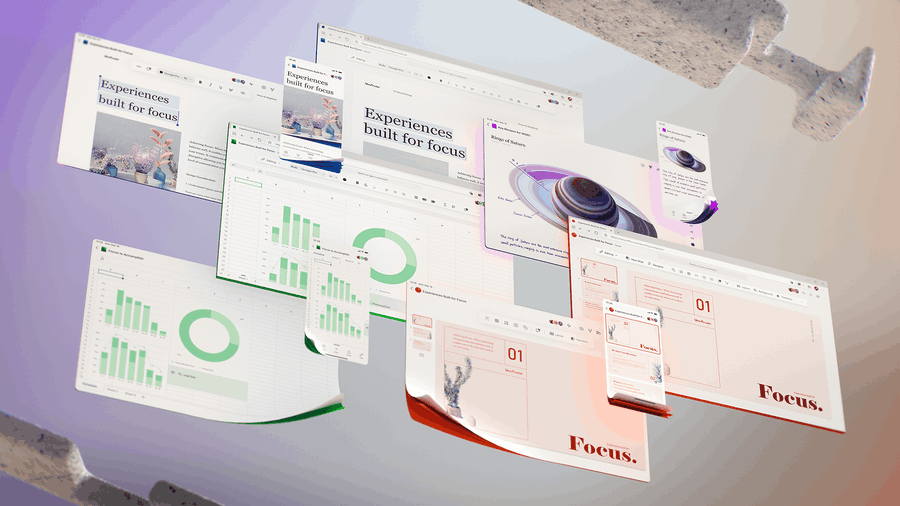
Microsoft is now using fading brand colors from app headers and exploring adaptive commanding. Another interesting change is a flexible ribbon that progressively discloses contextually relevant commands at the right time just where you need them. It is interesting that most of the Desktop apps released by Microsoft include mostly a static ribbon UI, that can only show or hide extra commands. The company might also bring a dynamic Ribbon UI to the Desktop in the future, however, there is no sign of this possibility yet.
Microsoft's Jon Friedman noted the following:
Throughout, we’re grounding everything we build in deep research about the nuances of attention. We’re often presented with a false dichotomy — you’re either focused and in flow or distracted and unproductive — but we traverse a broad attentional spectrum while achieving our goals. Some moments call for lengthy, sustained concentration. Others, such as many mobile scenarios, are optimal for microtasking. By designing for multiple cognitive states, focused experiences throughout the Microsoft 365 ecosystem minimize external distractions, lessen self-interruptions, and jumpstart flow.
The lengthy blog post mentions Excel improvements that include formulas pre-compilation in the real-time, AI-powered end task date suggestions in Planner, new Cortana API to explore and navigate your tasks.
Support us
Winaero greatly relies on your support. You can help the site keep bringing you interesting and useful content and software by using these options:
