Microsoft now releases Windows 10 Build 19043.844 (KB4601382) to all Insiders in the Beta Channel. The same build was released in February, but it was only available to "seekers". The release represents the upcoming feature update, Windows 10 version 21H1, which is the new version of Windows 10.
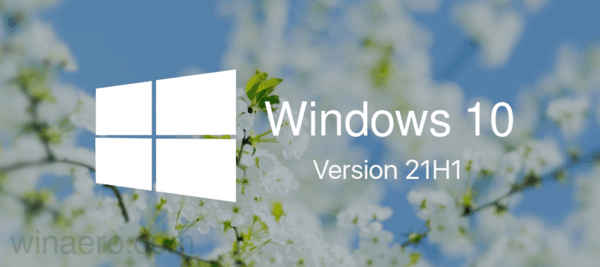
With release of Windows 10 Build 19043.844 (KB4601382), Microsoft has officially announced the next version of Windows 10, 21H1. The company provided the following change log for this patch.
Advertisеment
- Windows Hello multicamera support to set the default as the external camera when both external and internal Windows Hello cameras are present.
- Windows Defender Application Guard performance improvements including optimizing document opening scenario times.
- We fixed an issue that causes a one minute or more delay when you open a Microsoft Defender Application Guard (WDAG) Office document. This occurs when you try to open a file using a Universal Naming Convention (UNC) path or Server Message Block (SMB) share link.
- We improved Robocopy’s performance when copying files that total over 400 MB in size.
- We fixed an issue that causes a WDAG container to use almost 1 GB of memory (working set) when the container is idle.
- Windows Management Instrumentation (WMI) Group Policy Service (GPSVC) updating performance improvement to support remote work scenarios.
- We fixed an issue that causes changes that the Active Directory (AD) administrator makes to user or computer group membership to propagate slowly. Although the access token eventually updates, these changes do not appear when the administrator uses gpresult /r or gpresult /h to create a report.
Today, Microsoft made it available to all Insiders running Windows 10 in the Beta channel. The appropriate announcement was made in the official blog.
UPDATE 3/2: 21H1 is now being offered as a recommended update to all Windows Insiders in the Beta Channel. Insiders who previously didn’t choose to install 21H1 will now automatically receive 21H1 in the Beta Channel.
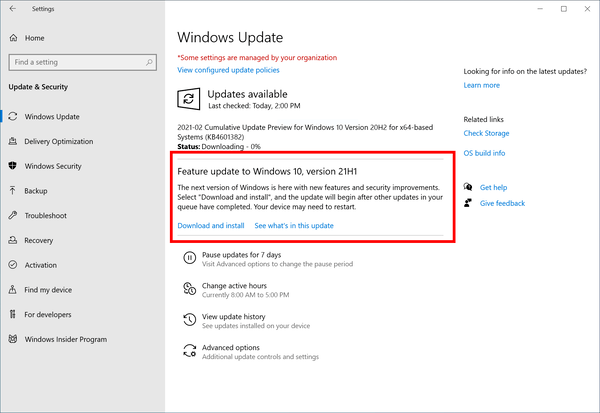
If you are on the Beta channel, open Settings > Update & Security > Windows Update and click on the "Check for Updates" button to install this update. Sooner or later will be automatically installed on your computer.
Support us
Winaero greatly relies on your support. You can help the site keep bringing you interesting and useful content and software by using these options:

С каждым Buildes версия операционной системы Windows 10 становиться всё …. и непредсказуемой .(Imho: Imho: imho:) : Отключение и урезание функций ,агрессивное навязывания не нужных мне приложений и инструментов работающих через пень колоду ,ранее стабильно работающие приложения либо запускаються со сбоями либо крошатся, плюс тотальный сбор личной информации с непонятными целями . Всё с меня ХВАТИТ сегодня (03.03.2021) снес к чёрту Windows 10 PRO 20H2 вернувшись к старому Build 2015 г который стабильно работает.
PS Может быть хватит лепить как горячие пирожки новые версии Windows 10 2xHx а заняться тщательной отладкой и устранением багов ,уязвимостей и пр коих тьма ???
What is the wallpaper or image used in the “Windows 10 version 21H1” banner pic?
Thank you.
Some random free/MIT clipart I found by the “Spring” keyword.