Google has announced an overhauled profile system for the Chrome browser. If you use a shared PC under a single user account, you know the struggle to adjust different personalization settings, manage passwords, documents, and workspaces between several people. Someone forgets to switch profiles, and now everything is completely messed up. With the new profile system, working with different profiles in Chrome will be much easier.
In addition to the traditional way to change Chrome profiles, Google introduces a “profile picker” - a special window that shows all the available accounts whenever you launch the browser. This window will make sure you do not open your kid’s profile, spouse’s work account, etc. Considering how many settings are closely tied to each Chrome profile (passwords, bookmarks, apps, theme, extensions, and other parameters), this is a significant quality-of-life improvement.
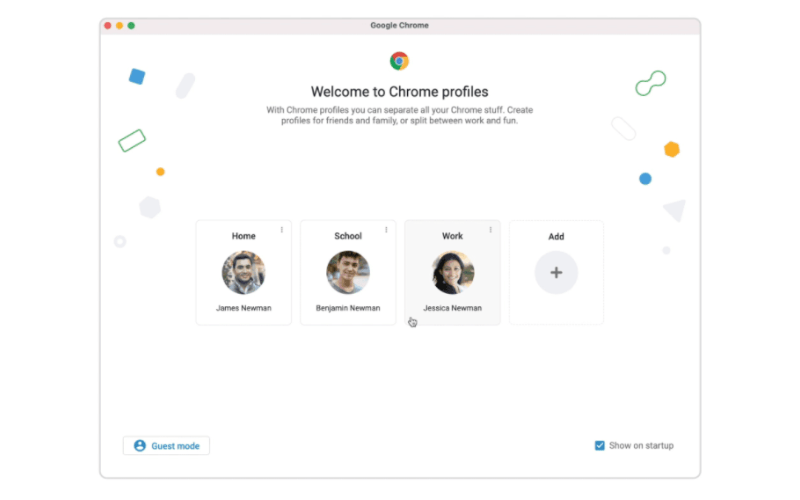
Besides the new profile picker, Google is changing the UI for creating a new account. You will be able to specify the profile name, image, and the theme color on a single screen. These settings will help users create profiles that differ from others to avoid confusion and simply make the user experience more personalized.
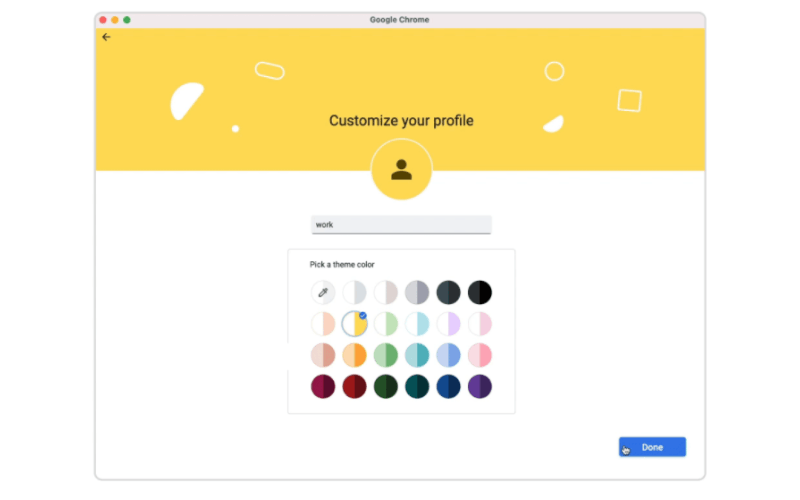
Also, there is a new Reading List feature coming straight from Chrome for iOS. Reading list allows saving pages for later in a similar to Pocket or Instapaper manner. The same feature is available in Safari for both iOS and macOS and Microsoft Edge Legacy for Windows 10.
Google is rolling out these features gradually, so they may not be available on your computer right away. The company is about to finish the rollout in the coming weeks. You can read more about the changes in the official Google Chrome blog.
Support us
Winaero greatly relies on your support. You can help the site keep bringing you interesting and useful content and software by using these options:
