The Redmond software giant has released a new build to the Dev Channel. With this update, Windows Insiders are receiving an updated Microsoft Account page in Settings. The rest are general fixes and improvements.
Advertisеment
Currently, the Dev channel is releasing new builds from the active development branch (RS_PRERELEASE), which may be unstable. Sometimes you will run into problems that require specific actions or workarounds to resolve. These builds are not tied to any version of Windows 11.
However, Microsoft noted that fixes noted in Insider Preview builds from the active development branch may make their way into the servicing updates for the released version of Windows 11 that became generally available on October 5th.
What’s new in Windows 11 Build 22489
New Microsoft account setting page
Microsoft is rolling out a new "Your Microsoft Account" page under Settings -> Accounts.
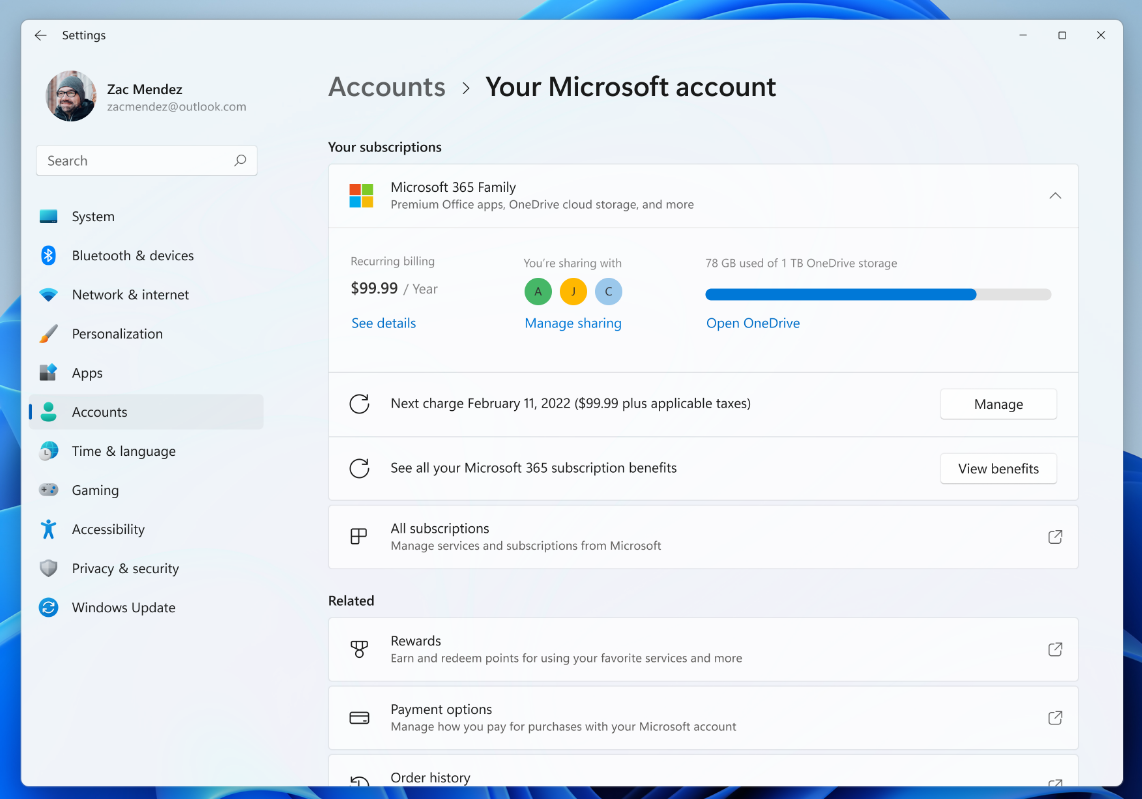
Clicking on the appropriate item will take you to a new Settings page that displays information about your Microsoft account, including your Microsoft 365 subscriptions, a link to your purchase history, billing information, and Microsoft Rewards. The feature is currently available to a very small number of Insiders. Over time, the new page will become available to more users.
Changes and Improvements
- Microsoft has added support for Discovery of Designated Resolvers which allows Windows to discover encrypted DNS configuration from a DNS resolver known only by its IP address.
- To improve consistency, the Connect app has been renamed to “Wireless Display”. This app is a feature-on-demand (FOD) and can be enabled in optional features.
- The “Apps & Features” > "Apps" page now has two more subcategories in Settings, “Installed Apps” and “Advanced app settings”.
- Windows Sandbox now works on ARM64 PCs.
Finally, there is a bunch of fixes included in this release. There are also known issues. Head over this link to learn about them from the official announcement.
To install the latest available Windows Insider Preview for your device, open Settings and click the Check for updates button under the Windows Update category.
It is worth reminding about strict minimum hardware requirements in Windows 11. There is a chance that your not-that-old device will be thrown out of the Dev channel. There is a workaround that you can use to join it, but availability of forthcoming updates for your device remains unclear.
Support us
Winaero greatly relies on your support. You can help the site keep bringing you interesting and useful content and software by using these options:

Another gimmicky feature no one asked for. No one cares about their MS account details.