Today, Microsoft closed the channel switch window for Dev and Beta Insider channels. It is not possible to change the channel after installing today's releases. Insiders on the Beta channel receive build 22621 from the 22H2 branch. The Dev channel goes forward with what will eventually become 23H2, starting with today's build 25115.

For this reason, if you want to stay on 22H2 and don't want to get unstable preview builds, switch to the Beta channel in Windows Settings.
Advertisеment
Before today, the Beta and Dev channels were receiving identical builds from the 22H2 branch. However, as mentioned above, the Dev channel has switched to 23H2, while Beta remains on 22H2. Here are the changes.
Changes in Windows 11 Build 22621 (Beta channel)
This build doesn't including anything surprising, as it aims at fixing bugs. Microsoft is polishing this year's major update for Windows 11. Perhaps Windows 11 build 22621 will be the base build for version 22H2, which stable version users will receive later this year.
Microsoft has also released ISO images for this build so you can do a clean install.
The change log looks as follows.
- Updated the underlying speech platform to improve voice activity detection for voice access, live captions, and voice typing, as well as address some issues with how punctuation is recognized.
- Fixed an issue leading to Insiders seeing error 0x800703E6 when copying files from Google Drive.
- Fixed an issue where if you had ever opened the context menu, doing CTRL + ALT + DEL and cancelling would lead to explorer.exe crashing.
- Fixed an issue related to loading the system tray icons in Settings > Personalization > Taskbar which could cause Settings to crash when opening that page recently. This issue may have also led to some explorer.exe crashes for impacted Insiders.
- Fixed an issue which could result in Smart App Control unexpectedly blocking correctly signed applications.
There are a couple of known issues in this release related to Live Captions.
Known issues in Build 22621
- Certain apps in full screen (e.g., video players) prevent live captions from being visible.
- Certain apps positioned near the top of the screen and closed before live captions is run will re-launch behind the live captions window positioned at top. Use the system menu (Alt + Spacebar) while the app has focus to move the app’s window further down.
You'll find the official announcement here.
Windows 11 Build 25115 (Dev channel)
Unlike the Beta channel release, Build 25115 includes a number of changes and new features. First of all, it includes the updated Sound Recorder app. Also, it introduces Suggested Actions - a special helper that offers a direct action when you copy some text in a format Windows 11 can recognize.
Finally, this build is not available for ARM64 PCs.
Suggested Actions
Windows Insiders can try out a new feature in this build for making everyday tasks quicker in Windows 11 through inline suggested actions. When you copy a date, time, or phone number, Windows will suggest actions relevant to you such as creating calendar events or making phone calls with your favorite apps.
- On copying a phone number, Windows will pop up an inline light dismissible UI that suggests ways to call the phone number using Teams or other installed apps that offer click-to-dial call functions.
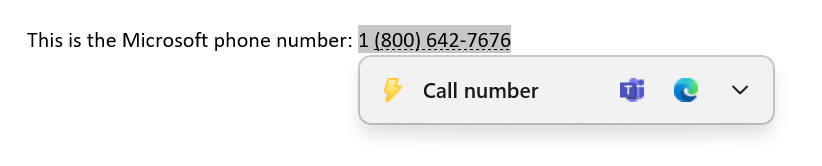
- On copying a date and/or time, Windows will pop up an inline light dismissible UI that suggests creating the event using supported calendar apps. Upon user selection of preference, the app is launched with its corresponding calendar event creation page with auto filled date and/or time.
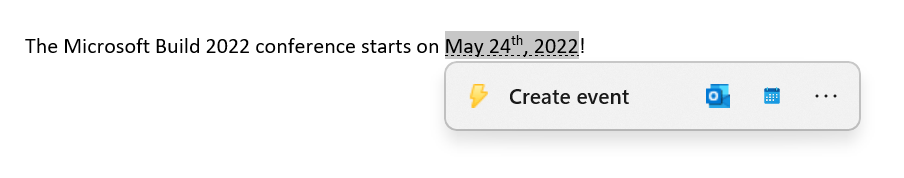
It also inherits all the fixes the Beta channel received, but includes a few exclusive ones. The same is for known issues. You can learn more details in the official announcement.
Support us
Winaero greatly relies on your support. You can help the site keep bringing you interesting and useful content and software by using these options:
