If you are participating in the Windows Insiders program and you have set your PC updates to the Fast Ring, your Windows 10 will be upgraded to a new build. Microsoft has rolled out Windows 10 build 11099 for those who are on the Fast Ring. Here is everything you need to know about this build.
Advertisеment
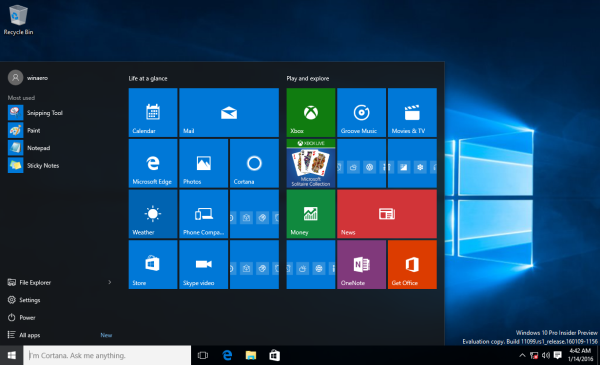 Windows 10 build 11099 is intended to replace the barely old Windows 10 build 11082, which was released in December 2015. This new build has no user interface changes. Earlier, Microsoft's Gabe Aul shared information via his Twitter that all changes in this build were refactoring changes under the hood. Although the same was true about the earlier build 11097 too, the released Windows 10 build 11099 doesn't seem to have much difference from it.
Windows 10 build 11099 is intended to replace the barely old Windows 10 build 11082, which was released in December 2015. This new build has no user interface changes. Earlier, Microsoft's Gabe Aul shared information via his Twitter that all changes in this build were refactoring changes under the hood. Although the same was true about the earlier build 11097 too, the released Windows 10 build 11099 doesn't seem to have much difference from it.In the official announcement post, Gabe Aul stated the following:
Our focus through the holidays was on structural improvements to OneCore, which is the shared core of Windows across devices. The code refactoring and other engineering work we’ve been doing to optimize OneCore is nearing the point where we will be ready for teams to begin checking in new features and improvements. It will still be a few builds before any really noticeable changes show up, depending on when teams begin lighting up new features in their areas.
So, the next few builds are also likely to come without any user interface changes.
However, at least one minor bug fix is present in build 11099. Copy/Move dialogs are visible once again and work as expected. As you might recollect, in Windows 10 build 11082, they were buggy and didn't appear.
Gabe Aul has informed that from now on, Fast Ring Insiders will get new builds more frequently:
The criteria we use to release builds to Windows Insiders in the Fast ring will be much closer to our criteria for flighting to our internal rings. This will allow more builds to reach Windows Insider. This also means that the builds we release to the Fast ring may include more bugs and other issues that could be slightly more painful for some people to live with.
This means that builds will come faster than before, but will also be less usable for those who always use the most current pre-release build. If you feel that you are not ready to deal with a huge number of bugs or having to download too many new builds frequently, it is a good idea to switch to the Slow Ring upgrade option.
As usual, there is a list of known issues for Windows 10 build 11099
Known issues in Windows 10 build 11099
- Log on for devices using Citrix XenDesktop may be broken. It is recommended that Insiders that use XenDesktop skip this flight by moving to the Slow ring.
- Applications that depend on Adobe Flash may crash upon launch. This will affect some version[s] of Skype, QQ, WeChat, etc. This does not affect Microsoft Edge or Internet Explorer.
- With this build, defaults for some applications will be reset. Music & Video will default to Windows Media Player. This can be reconfigured by opening Cortana or Search and searching for "Choose default apps by file type" to open the correct settings page."
That's it. If you have anything to say about this build or have a question, feel free to comment.
Support us
Winaero greatly relies on your support. You can help the site keep bringing you interesting and useful content and software by using these options:

Could you please reload link in mega for Win 10 Pro I.P. Build 11099 x64?. Current link is broken or corrupt…
Too thanks in advance from Spain.
take a look over here:http://www.deskmodder.de/blog/2016/01/13/windows-10-11099-insider-redstone-steht-zum-download-bereit/
link is active
I don’t understand well what’s happening me, but I’ve just been able to download from your page German build although I don’t speak nor understand any word in German (when I tried with English build, Mega opens and suddenly tells me that an error’s occurred loading the file and/or it’s corrupted; I got same message from DESKMODDER and WZOR pages; anyway to get ISO file in English nor in Spanish). I’ve got finally ISO file in English downloading from WZOR the ESD file and decrypting it, with available Spanish language package. Any suggestion about my trouble and how to solve it, will be too appreciated by me, because all that’s taken me a morning (3 or 4 hours).