Earlier this year, Microsoft published a new document describing how the Windows Insider program works. The company made it clear that those opting for the Dev Channel cannot switch to "lower" channels because the earliest preview builds of Windows are not tied to a specific release.
Advertisеment
According to Microsoft, the only way to "downgrade" from the Dev Channel to Beta/Release Preview Channel is to clean-install Windows and re-enroll your device in the Windows Insider program. Now Microsoft published an updated version of the documentation, providing more information about switching Windows preview channels.
Switch from the Dev Channel to Beta or RP
A new version of the "Deeper look at flighting" document says it is now possible to switch from the Dev Channel to another. The only caveat is that it may occasionally become possible to go from the Dev Channel to Beta or Release Preview.
To switch from the Dev Channel to a more stable one, you need to make sure your current build matches the one currently available in the Beta/Release Preview Channel. If your current version is equal to the one in "lower" channels, you can switch to Beta/Release Preview in Windows Settings. If builds do not match and a Dev build has a higher version number than the one in Beta/Release Preview, the only way to downgrade is to clean-install Windows.
You can check your Windows 11 build number by pressing Win + R and entering the winver command. Alternatively, you can open Windows Settings and go to System > About. Next, you can compare it with the latest builds from all three channels on Flight Hub.
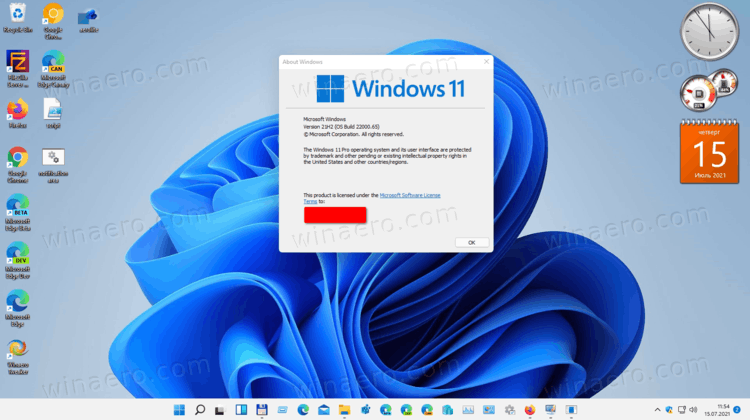
In case you missed it, Microsoft recently released the first Windows 11 build in the Beta Channel. Previously, Windows 11 has been available only in the Dev Channel, which Microsoft recommends only for those willing to take risks of running unstable pre-release software. Now more users can taste Windows 11 and provide Microsoft with valuable feedback.
According to Adduplex, there are quite a lot of such users. Months before public release, more than 1% of Windows 10 users switched to Windows 11.
Support us
Winaero greatly relies on your support. You can help the site keep bringing you interesting and useful content and software by using these options:

You say:
If your current version is equal to the one in “lower” channels, you can switch to Beta/Release Preview in Windows Settings. If builds do not match and a Dev build has a higher version number than the one in Beta/Release Preview, the only way to downgrade is to clean-install Windows.
I can’t see where this happens. You didn’t provide a screen shot
Thanks