Microsoft has released a new version of their PowerToys suite. The company has switched to the 0.56.x branch from from 0.55.x used for previous releases. While it focuses on stability improvements, there are also major changes included in the latest version. Specially, FancyZones zone limit is now set to 128 zones (previously it was 40). Also, it will now show you a 'what's new' page to make you familiar with all the changes made to the apps.
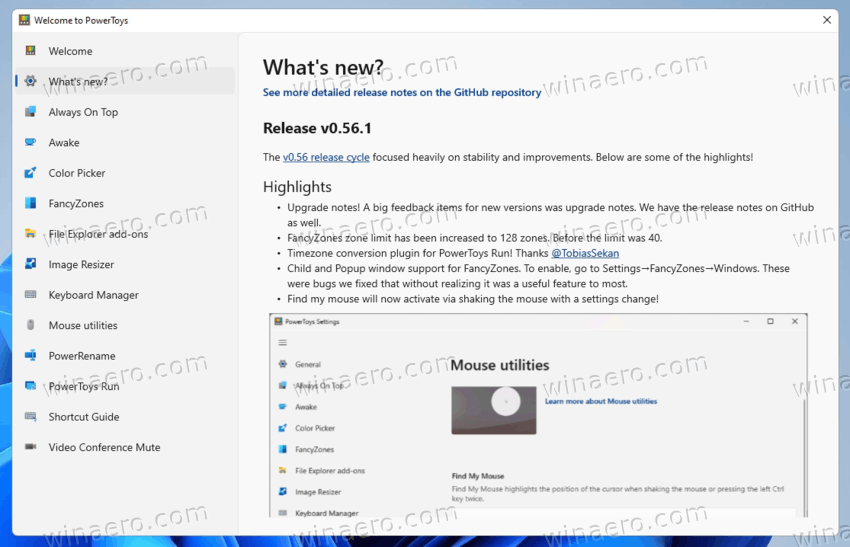
Starting with PowerToys 0.56.1, Microsoft has removed the last .NET Framework dependency, making it fully compatible and native to ARM64 devices.
Advertisеment
Also, the Find my mouse has got a new way to activate it. You can now shake your mouse pointer to quickly activate it. The option to select how to activate it is available in the settings.
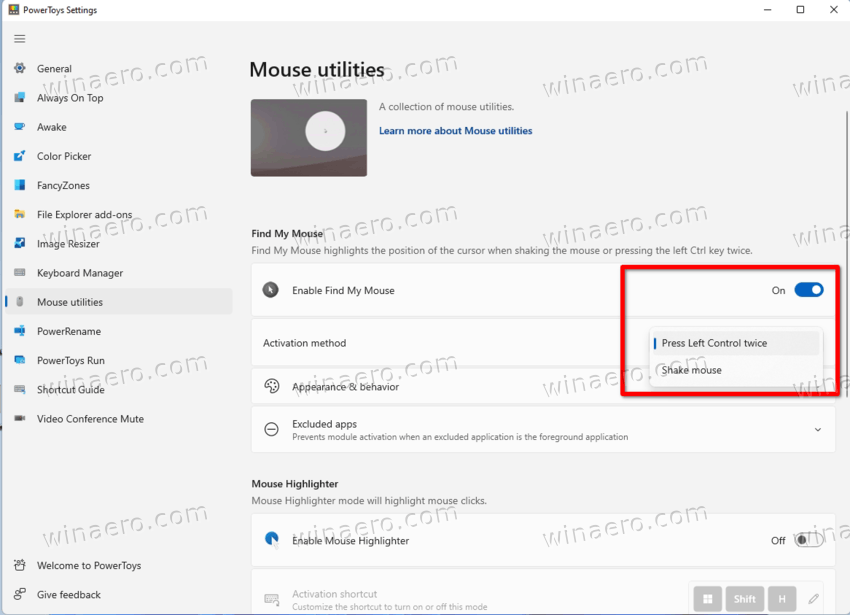
Finally, PowerToys Run now includes a Timezone converter plugin.
Here are the official highlights.
What's new in PowerToys 0.56.1
- Upgrade notes in OOBE. The new 'What's new' welcome page will show the same release notes you see on GitHub.
- FancyZones zone limit has been increased to 128 zones. Before the limit was 40.
- Timezone conversion plugin for PowerToys Run.
- Child and Popup window support for FancyZones. To enable, go to Settings→FancyZones→Windows.
- Find my mouse will now activate via shaking the mouse with a settings change.
Besides the above, there are a plenty of general bugfixes and improvements. Here are some important changes.
Other changes
- Always on top fixes for Outlook, excess GPU / CPU usage; the colorful border should change its properly when adjusted in settings.
- ColorPicker no longer crashes when you change your theme.
- File Explorer preview extension has got several fixes for creating thumbnails for Dev files.
- Find my mouse now can have exceptions for apps. There are also fixes for the crosshair cursor.
- PowerRename will no longer spellcheck file names.
- PowerToys Run has received a number of performance improvements, support for VSCodium, and hybrid fast argument for shutting down via its shutdown command.
You can learn more about this release and download the installer from the project's page on GitHub. PowerToys are also available in the Microsoft Store and via winget. Finally, the app installs updates automatically.
Support us
Winaero greatly relies on your support. You can help the site keep bringing you interesting and useful content and software by using these options:
