The most recent Edge Canary release has brought a couple of new features. You may recall the document properties feature spotted in earlier Canary releases. Now it allows hiding annotations added to PDF, all at once. Besides, you can now open the built-in PDF reader full-screen.
Just recently Microsoft added page thumbnails for faster navigation within the PDF file. Now, you can read PDFs in distraction-free mode.
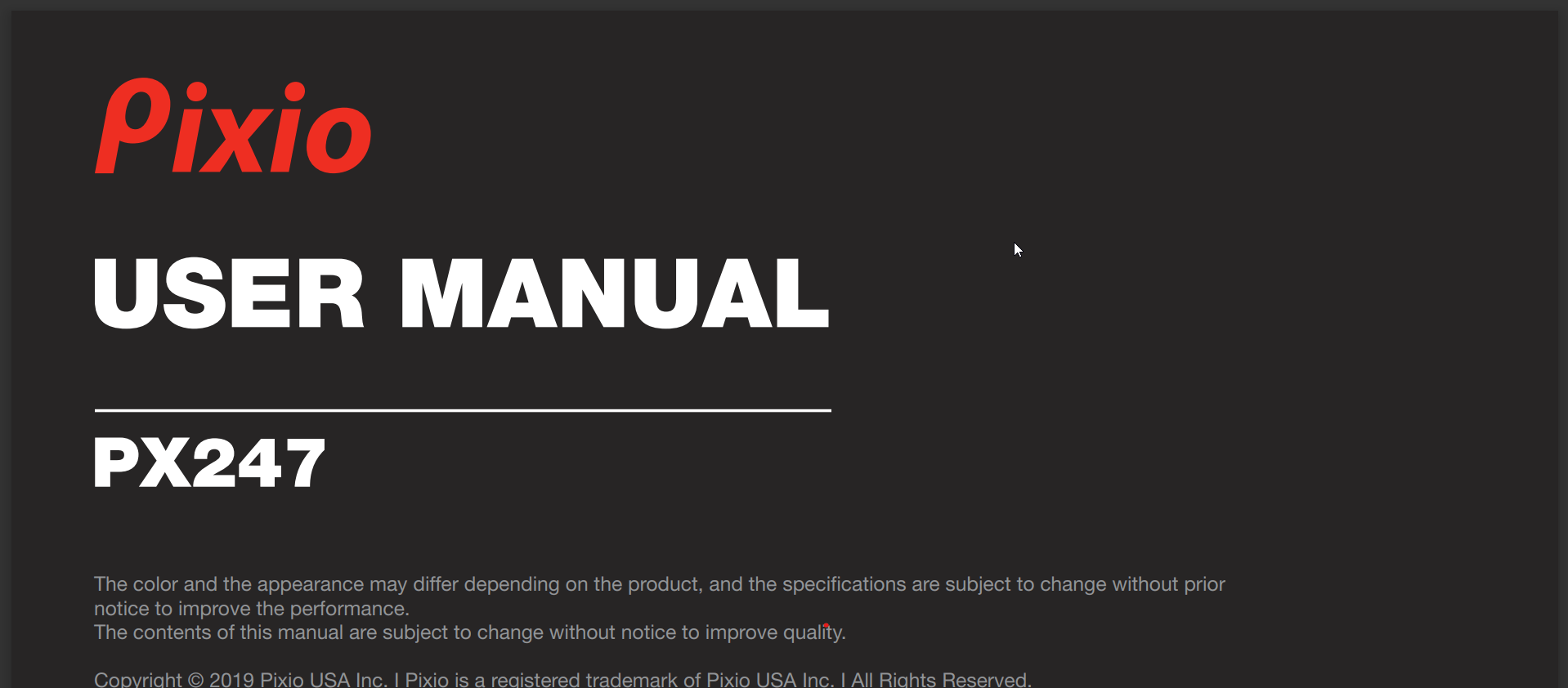
Microsoft Edge 100 will allow you to open any PDF full-screen. The document occupies the whole screen area and hides the user interface of the browser. Both the Edge frame and PDF reader toolbar will disappear until you leave this view.
There is a new toolbar button with two arrows to go to full-screen from the PDF reader. It works for any PDF document, and also supports multiple pages at once, retaining all the functionality of the regular mode.
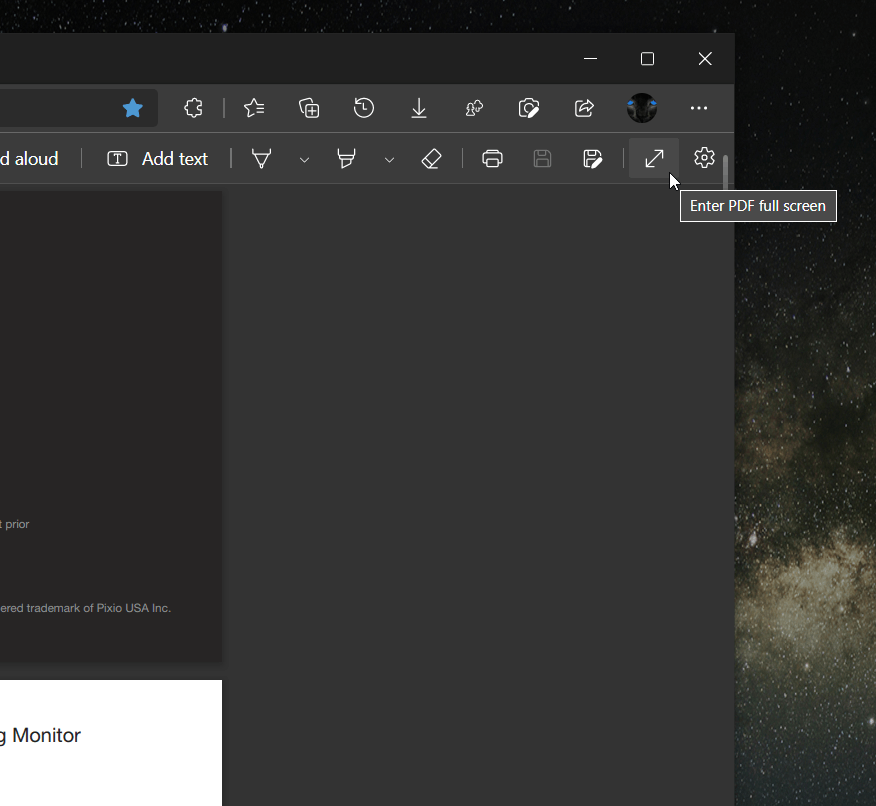
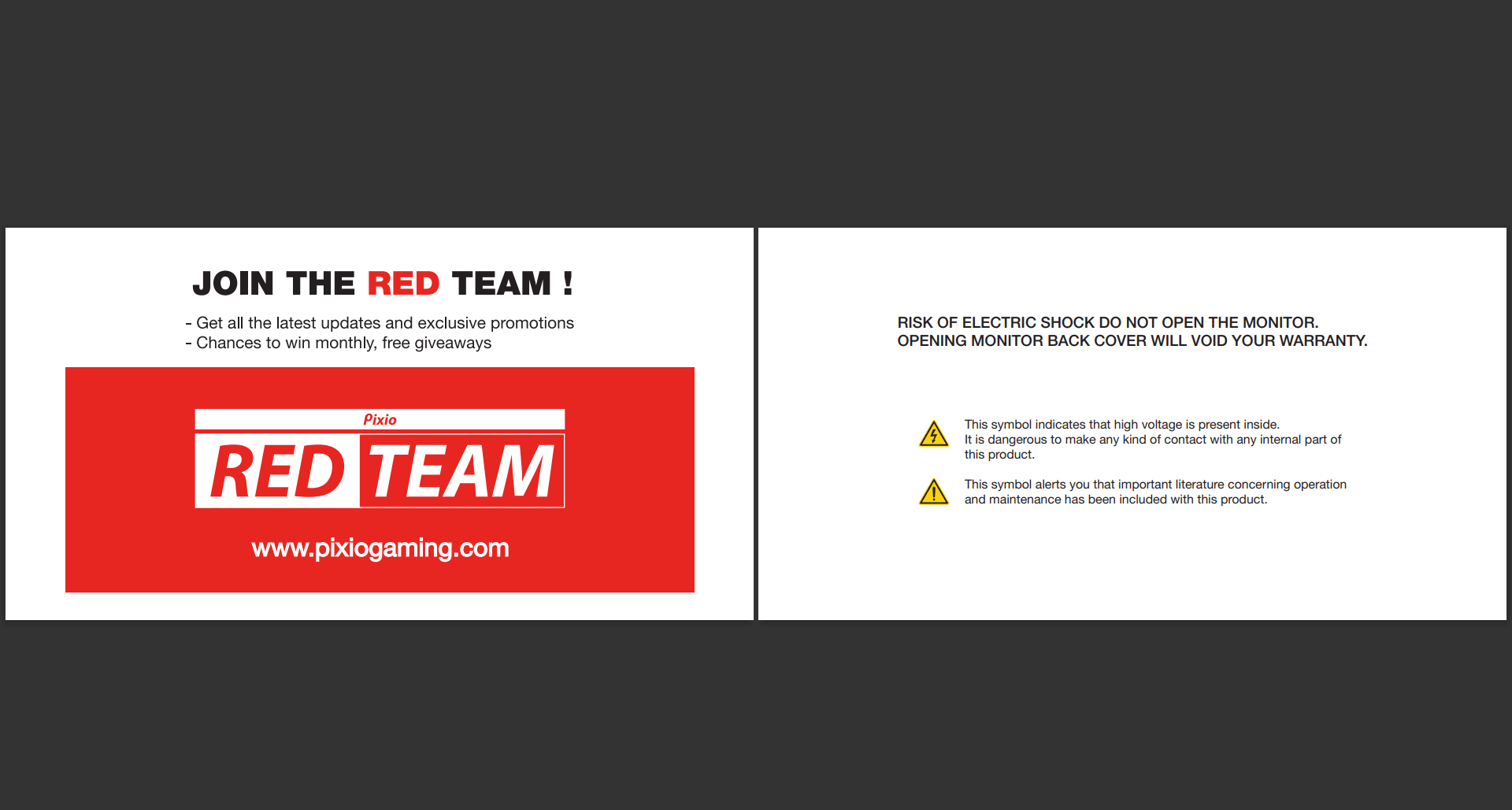
In addition, Edge has got an extra menu entry to quickly hide all PDF annotations. It is available in the same menu from where you could open document properties.
Keep in mind that both features are under controlled roll-out. There is a good chance that you won't see any of them even with the latest Edge Canary release installed.
Microsoft's efforts to make the browser convenient and feature-rich are mostly welcomed by consumers. For example, it is ow possible to start a Skype Meet Now call with one click right from the browser's toolbar. It shows stable growth of the user base, and slowly becomes the second world's popular web browser.
Thanks to Leopeva for tipping us.
Support us
Winaero greatly relies on your support. You can help the site keep bringing you interesting and useful content and software by using these options:

Hello Sergey, it’s been a long time since we spoke. With all the madness in the world today I figured I would check up on you and make sure you are in good health. I hope you and your family are all safe. Greetings from Cody at https://warmbo.com!
Hello.
Thank you mate. I am fine and currently safe.
I don’t want to interfere, but I think it’s sad :/ I don’t take a side or anything. I am against all war! I hope everyone is well <3