Earlier, we reported that Microsoft was about to retire Microsoft Support Diagnostic Tool, based on a hidden banner added to the app in Insider builds of Windows 11. The company has finally confirmed the change, and also revealed that they will also discontinue some of the classic troubleshooters. The latter include Speech and Keyboard troubleshooters, and more.
The feature removal won't happen in a moment. It will be a phased update to the OS. Microsoft has published a roadmap for the change.
The estimated deprecation timeline will take place over the next three years:
- 2023 – Begin redirecting some of the troubleshooters to the new Get Help troubleshooting platform
- 2024 – Complete the troubleshooter redirection and remove the rest of the roubleshooters
- 2025 – Remove the MSDT platform
The last date can be seen on the hidden banner in MSDT on the Dev channel.
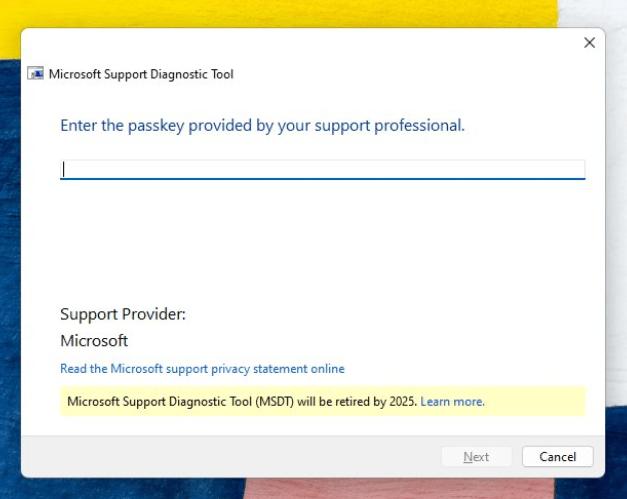
The Learn more link in the banner opens the following websitehttps://aka.ms/msdtretire. But it is not available for the public as of now.
The same announcement says that Microsoft is retiring the Windows legacy inbox Troubleshooters and the Microsoft Support Diagnostic Tool (MSDT) that runs them. MSDT Troubleshooters will be deprecated in the next Windows 11 release, with the date to be determined.
So, the next major update to Windows 11, as well as its successor "Windows 12", will come without MSDT or with the tool redirecting you to the newer Get Help app.
via Microsoft
Support us
Winaero greatly relies on your support. You can help the site keep bringing you interesting and useful content and software by using these options:
