Microsoft announced a new version of the Office suite with native support for the ARM64 architecture, which will significantly improve performance on devices running Windows on ARM. Office for ARM64 is currently in beta and is available to members of the Office Insider program.
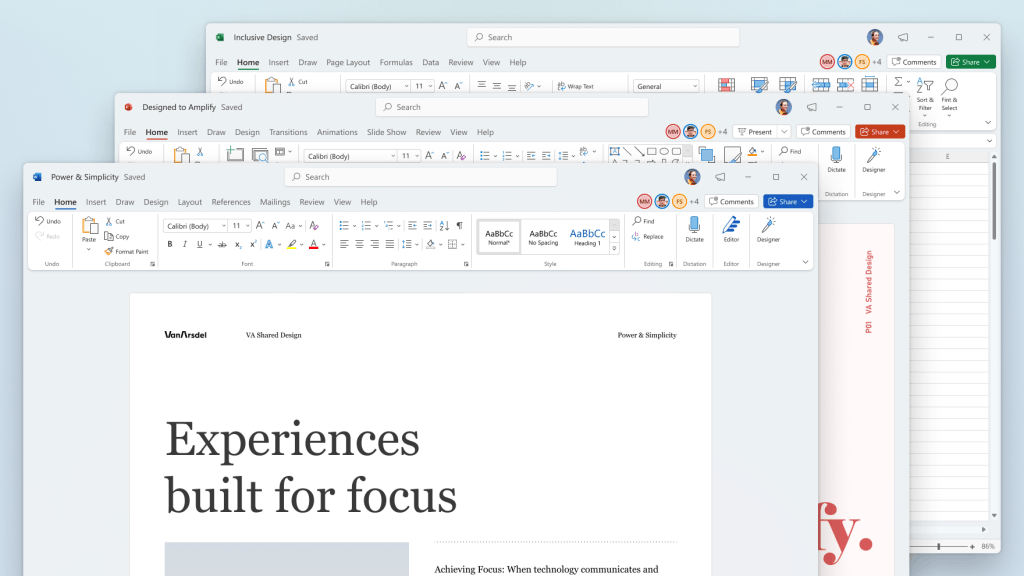
Also, Microsoft announced an updated design for the Office desktop applications, which will be available in both the new Windows 11 operating system and the current Windows 10. When working on the update, the developers followed customer feedback. Users requests include a more natural and consistent interface within and between applications.
Advertisеment
The new design, which is created with Fluent Design guidelines, can be seen in all Office apps, including Word, Excel, PowerPoint, OneNote, Outlook, Access, Project, Publisher, and Visio. The design is also aligned with the Windows 11 visual refresh to make apps look native when running on the newest operating system.
The new design will automatically be available to all Office Insider members via builds in the Beta channel. If you want to revert to the old design, then click on the speaker icon in the upper right corner to open the "Coming soon" panel, where you will find a toggle option for the new and old design.
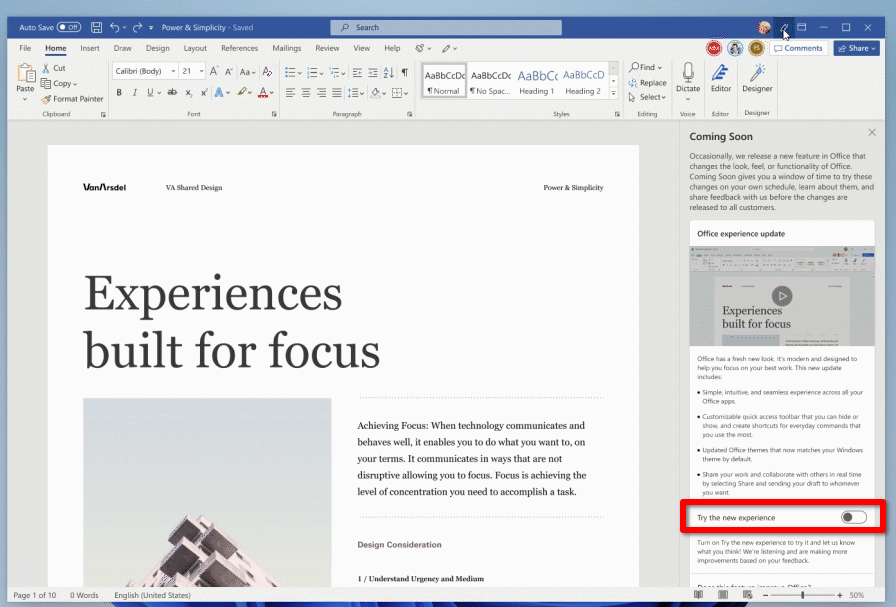
The setting will apply to all Office applications with the following exceptions.
- The Coming Soon feature is not available in Access, Project, Publisher, or Visio. If you turn on the visual refresh in any of the 4 apps mentioned above (Work Excel, PowerPoint, or OneNote), it will also be available in these 4 apps.
- Though the Coming Soon feature is available in Outlook, it can’t be used to turn the visual refresh on and off. If you turn on the visual refresh in any of the 4 apps mentioned above (Work Excel, PowerPoint, or OneNote), it will also be available in Outlook.
The update is already available to in the Office Beta channel in version 2107, build 14228.20000 of apps on Windows 11 and Windows 10.
Support us
Winaero greatly relies on your support. You can help the site keep bringing you interesting and useful content and software by using these options:

What did they do with my quick access toolbar? RAGE!!!
Sadly, can’t get the new UI…