Cortana is a virtual assistant bundled with Windows 10. In the production branch of the OS, Cortana is integrated with the Search feature on the taskbar. Microsoft is considering detaching Cortana from the taskbar and moving it to the Action Center.
Advertisеment
It has already been confirmed that Cortana will get a detachable flyout UI meaning it won't be locked inside the taskbar as it is currently. The different UI can be enabled with a Registry tweak in release preview versions of the OS.
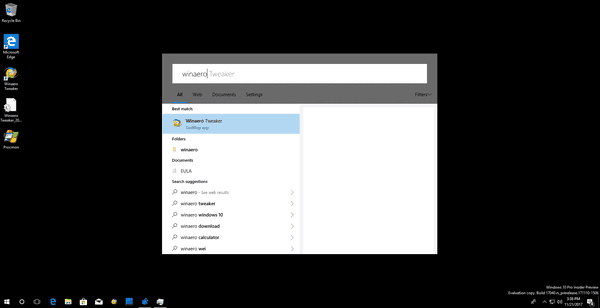
At the moment of this writing, the floating search box provides the same features you find in Cortana in the taskbar. It also uses the same Win + S hotkey to activate the alternate UI.
Now, Cortana might get separated entirely from Windows Search, and it will find its home in the Action Center pane.
The Quick Action buttons in the Action Center will also be reorganized, and a new flyout, currently known as Control Center will be added to the OS.
A working Control Center is spotted in Windows 10 Build 16212. Its functionality will be similar to Action Center from older versions of Windows 10, or Mobility Center from Windows 7. The same Quick Action buttons and controls are located at the bottom of the flyout. However, there are no notifications in this pane. Instead, there are quick links to various parts of the Settings app.
In the Action Center, Cortana might get a more interactive chat-based implementation, featuring proactive and intelligent notifications, which should improve the user experience and make usability of Cortana much better. The conversational UI will allow users to type to communicate with the Cortana A.I. bot using their natural language, just like in an instant messaging app with bots. The UI might have some interactive features besides the conversational mode to preserve its current functionality. See the following screenshot:
Image credit: MSPowerUser
It is not known when this change will hit the stable releases of Windows 10. We suppose it won't happen before the "Redstone 5" feature update, at the end of 2018.
What do you this means for the future of Cortana? Not only was it integrated with the Taskbar but also with the Start button which is the most used UI. With it being relegated to Action Center, we feel Cortana is being demoted.
Support us
Winaero greatly relies on your support. You can help the site keep bringing you interesting and useful content and software by using these options:

not compatible with my win 10 Home 64 bit on hp pavilion notebook w/slid state drive!
What exactly? Did you get a new Cortana option?
Does it mean Cortana will get the boot and we will get back a search box that works properly? That would be so great.
My guess is Microsoft is preparing a more expensive real Pro version for small businesses and/or enterprises that will be more streamlined and where you don’t have to put up with Candy Crush and other distractions to work. I know there is the new workstation edition, but it is not enough to cover what those customers require at the moment.